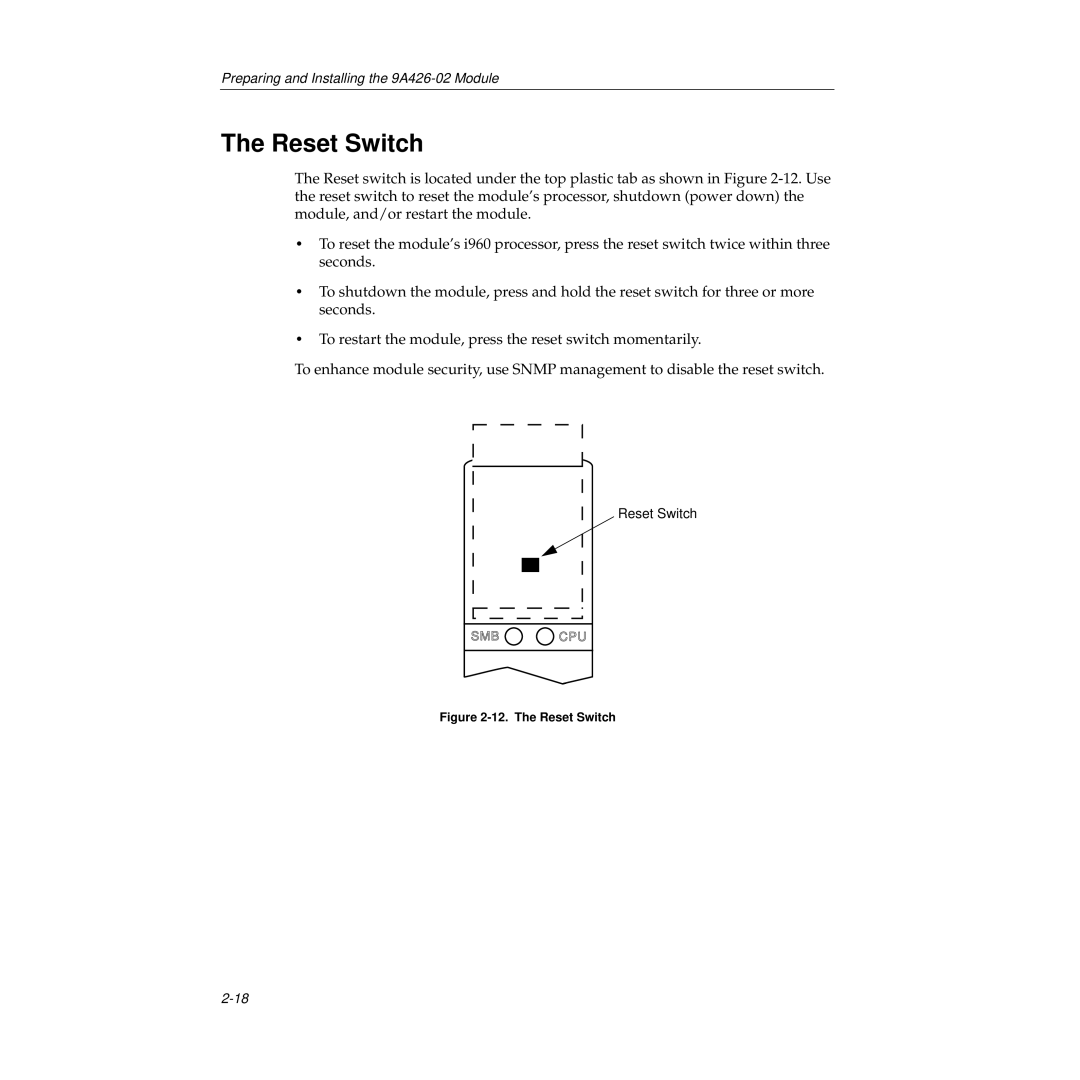Preparing and Installing the 9A426-02 Module
The Reset Switch
The Reset switch is located under the top plastic tab as shown in Figure
•To reset the module’s i960 processor, press the reset switch twice within three seconds.
•To shutdown the module, press and hold the reset switch for three or more seconds.
•To restart the module, press the reset switch momentarily.
To enhance module security, use SNMP management to disable the reset switch.
Reset Switch
SMB ![]()
![]() CPU
CPU