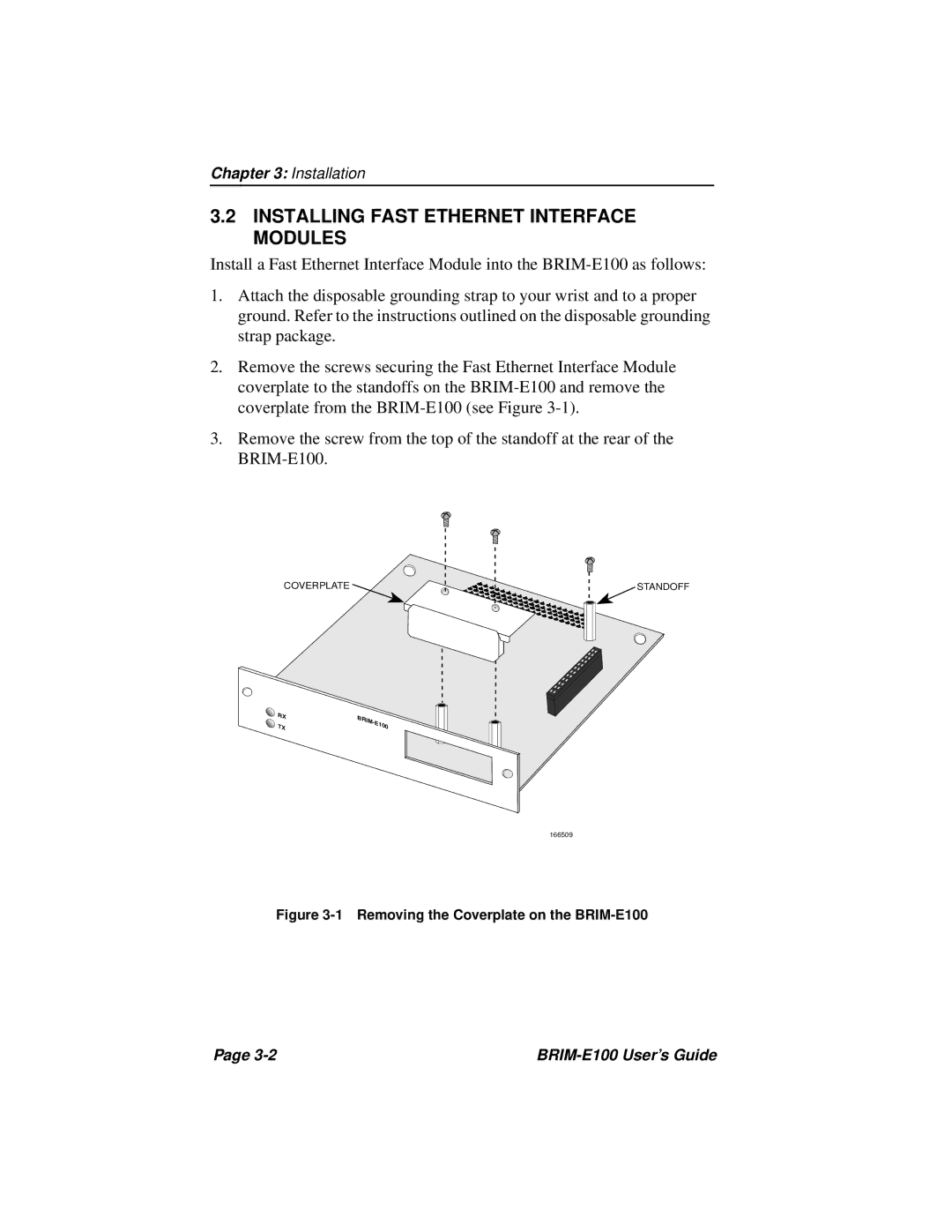BRIM-E100 specifications
Cabletron Systems BRIM-E100 is a cutting-edge network device designed for enterprise environments that demand high performance, scalability, and reliability. With its robust set of features, the BRIM-E100 plays a critical role in enhancing network efficiency and management.One of the main features of the BRIM-E100 is its ability to support multiple protocols, making it a versatile option for various networking needs. The device is designed to handle Ethernet and IP traffic efficiently, ensuring seamless connectivity among different devices within a network. This capability is crucial for organizations that use diverse communication platforms and require a unified solution to manage their network traffic.
In terms of its technological foundation, the BRIM-E100 incorporates advanced switching technology that enhances data throughput and reduces latency. It provides high-speed data transfer rates, enabling organizations to support bandwidth-intensive applications such as video conferencing, cloud computing, and large file transfers without degrading performance.
Scalability is another significant characteristic of the BRIM-E100. The device is engineered to grow with an organization’s needs, accommodating increasing numbers of users and devices without compromising performance. This scalability is particularly beneficial in dynamic business environments where growth can be unpredictable.
Security is also a primary consideration with the BRIM-E100. The device is equipped with advanced security features that protect sensitive data and prevent unauthorized access. It includes robust firewall capabilities and supports Virtual Private Network (VPN) configurations, ensuring that data transmitted over the network remains secure and encrypted.
Moreover, the BRIM-E100 offers comprehensive management features, allowing network administrators to monitor and control network performance easily. Its user-friendly interface facilitates the configuration and management process, reducing the time and effort required to maintain network integrity.
Through its combination of high performance, adaptability, robust security, and comprehensive management capabilities, Cabletron Systems BRIM-E100 positions itself as an essential tool for any organization looking to enhance its networking infrastructure. The device not only meets current demands but also prepares organizations for future networking challenges. With the BRIM-E100, businesses can execute their operations with confidence, knowing their network infrastructure is both reliable and resilient.