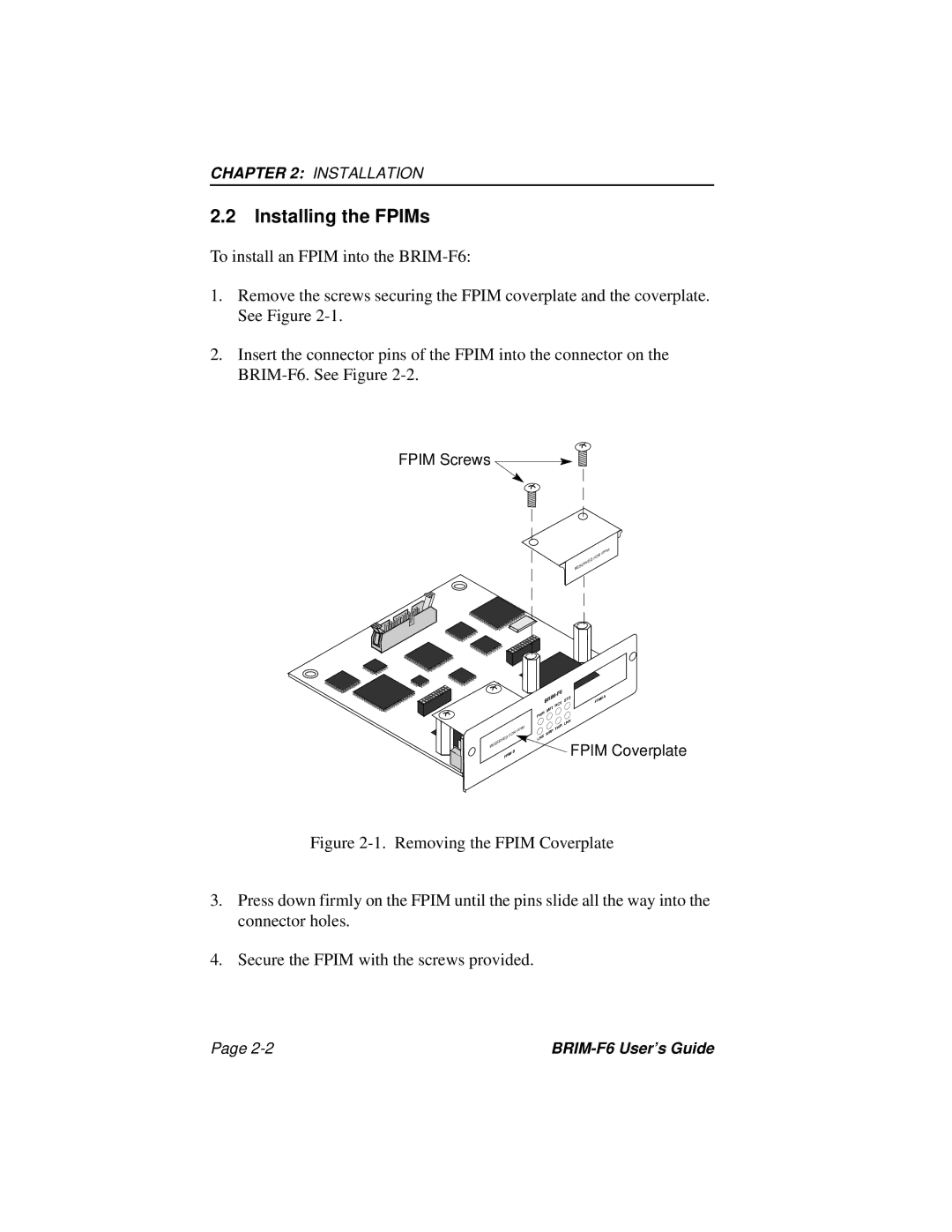CHAPTER 2: INSTALLATION
2.2Installing the FPIMs
To install an FPIM into the
1.Remove the screws securing the FPIM coverplate and the coverplate. See Figure
2.Insert the connector pins of the FPIM into the connector on the
FPIM Screws 

FPIM
FOR
RESERVED
|
|
|
| |
|
|
| BRIM - | |
|
|
|
| F6 |
|
|
| BRIMRCV | |
|
|
| XMT | RCV |
|
|
| PWR XMT |
|
|
|
| PWR |
|
|
|
|
| TWR |
|
| FPIM | WRP | TWR |
FOR |
| LNK WRP |
| |
RESERVED |
|
| LNK |
|
B |
|
|
| |
FPIM | B |
|
|
|
FPIM |
|
|
| |
STS | A |
STS | FPIM |
LNK |
|
LNK |
|
FPIM Coverplate
Figure 2-1. Removing the FPIM Coverplate
3.Press down firmly on the FPIM until the pins slide all the way into the connector holes.
4.Secure the FPIM with the screws provided.
Page |