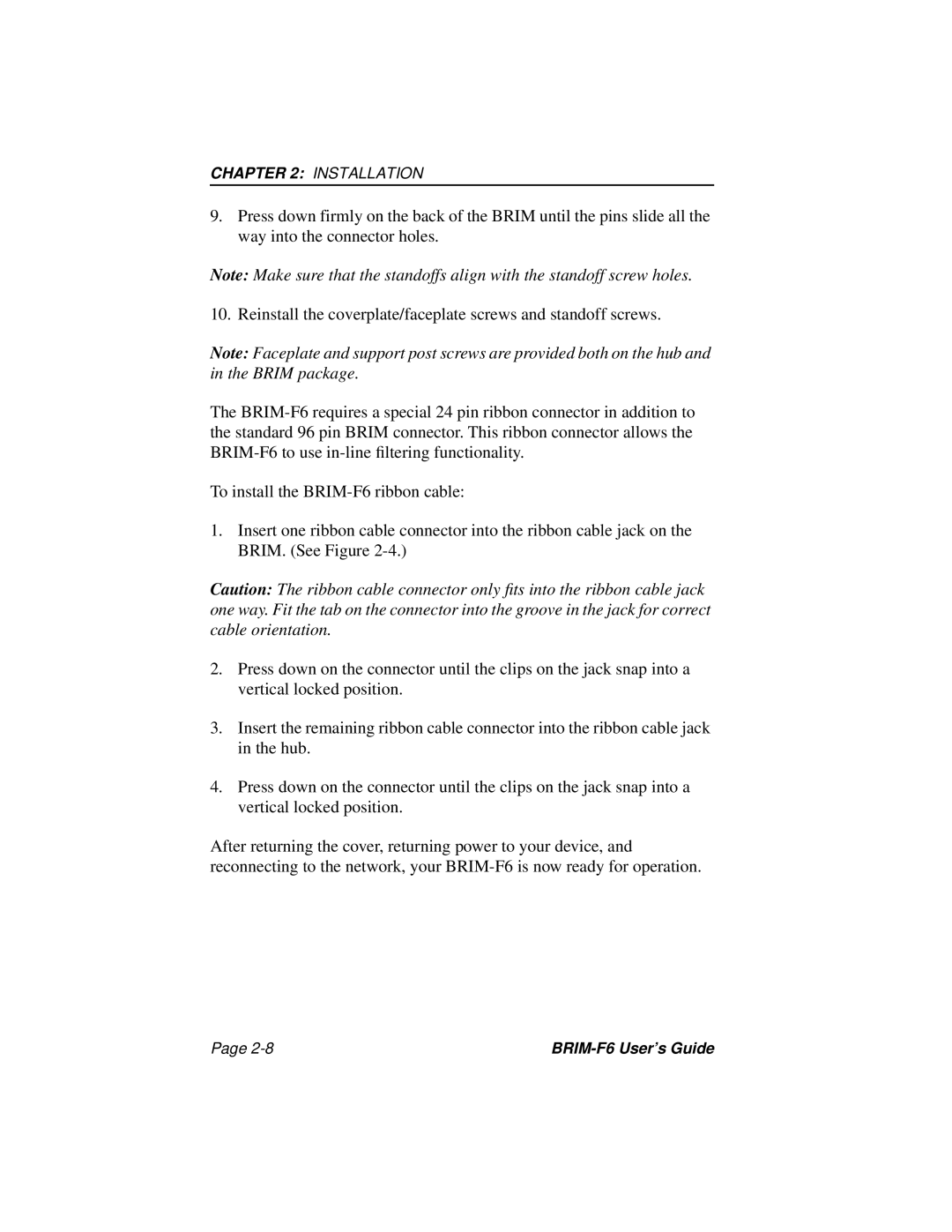CHAPTER 2: INSTALLATION
9.Press down firmly on the back of the BRIM until the pins slide all the way into the connector holes.
Note: Make sure that the standoffs align with the standoff screw holes.
10. Reinstall the coverplate/faceplate screws and standoff screws.
Note: Faceplate and support post screws are provided both on the hub and in the BRIM package.
The
To install the
1.Insert one ribbon cable connector into the ribbon cable jack on the BRIM. (See Figure
Caution: The ribbon cable connector only fits into the ribbon cable jack one way. Fit the tab on the connector into the groove in the jack for correct cable orientation.
2.Press down on the connector until the clips on the jack snap into a vertical locked position.
3.Insert the remaining ribbon cable connector into the ribbon cable jack in the hub.
4.Press down on the connector until the clips on the jack snap into a vertical locked position.
After returning the cover, returning power to your device, and reconnecting to the network, your
Page |
|