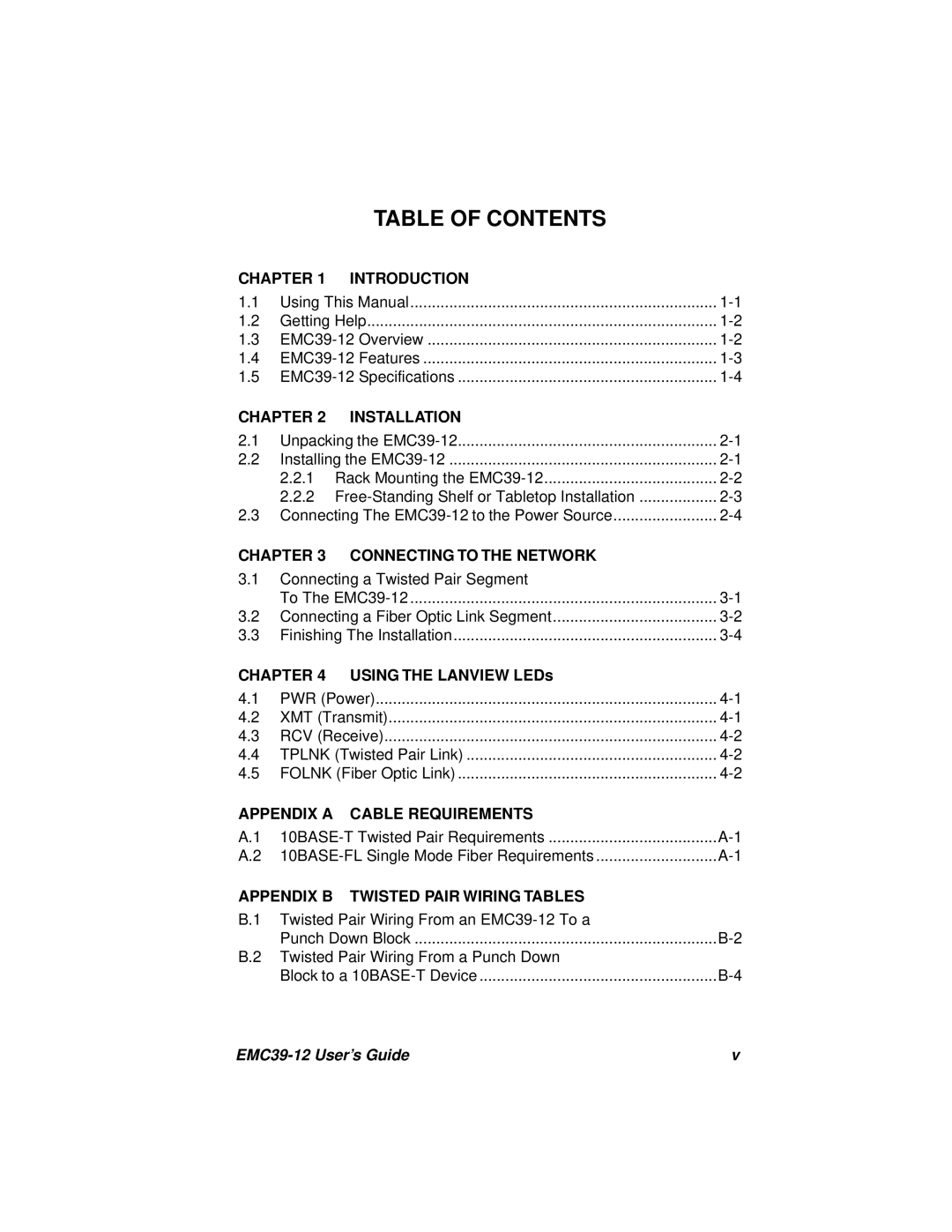TABLE OF CONTENTS
CHAPTER 1 INTRODUCTION |
| ||
1.1 | Using This Manual | ||
1.2 | Getting Help | ||
1.3 | Overview | ||
1.4 | Features | ||
1.5 | Specifications | ||
CHAPTER 2 INSTALLATION |
| |
2.1 | Unpacking the | |
2.2 | Installing the | |
| 2.2.1 Rack Mounting the | |
| 2.2.2 | |
2.3 | Connecting The | |
CHAPTER 3 CONNECTING TO THE NETWORK
3.1Connecting a Twisted Pair Segment
| To The | |
3.2 | Connecting a Fiber Optic Link Segment | |
3.3 | Finishing The Installation | |
CHAPTER 4 USING THE LANVIEW LEDs |
| |
4.1 | PWR (Power) | |
4.2 | XMT (Transmit) | |
4.3 | RCV (Receive) | |
4.4 | TPLNK (Twisted Pair Link) | |
4.5 | FOLNK (Fiber Optic Link) | |
APPENDIX A CABLE REQUIREMENTS |
| |
A.1 | ||
A.2 | ||
APPENDIX B TWISTED PAIR WIRING TABLES |
| |
B.1 | Twisted Pair Wiring From an |
|
| Punch Down Block | |
B.2 | Twisted Pair Wiring From a Punch Down |
|
| Block to a | |
| v |