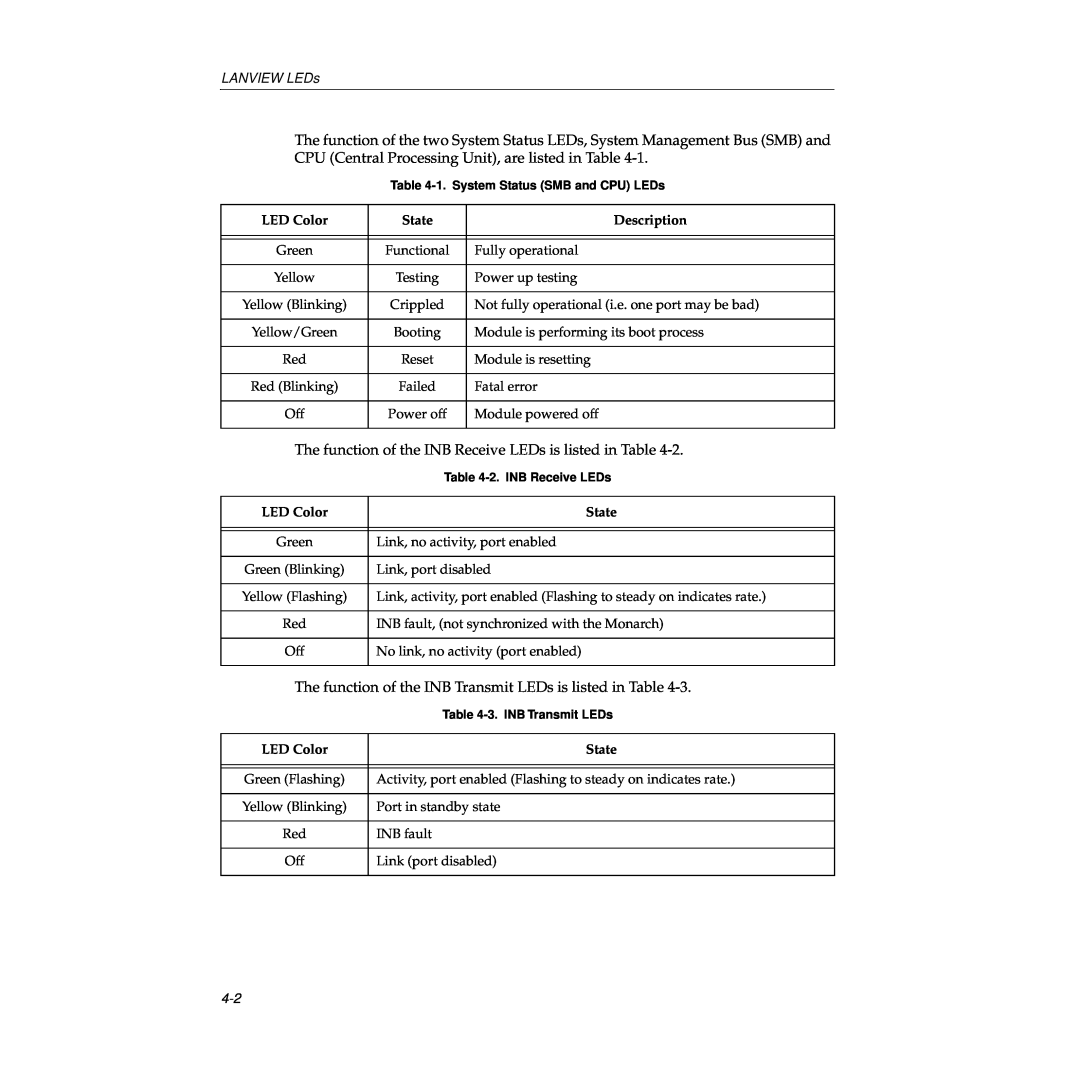LANVIEW LEDs
The function of the two System Status LEDs, System Management Bus (SMB) and CPU (Central Processing Unit), are listed in Table
Table
LED Color | State | Description |
|
|
|
|
|
|
Green | Functional | Fully operational |
|
|
|
Yellow | Testing | Power up testing |
|
|
|
Yellow (Blinking) | Crippled | Not fully operational (i.e. one port may be bad) |
|
|
|
Yellow/Green | Booting | Module is performing its boot process |
|
|
|
Red | Reset | Module is resetting |
|
|
|
Red (Blinking) | Failed | Fatal error |
|
|
|
Off | Power off | Module powered off |
|
|
|
The function of the INB Receive LEDs is listed in Table 4-2.
| Table |
|
|
LED Color | State |
|
|
|
|
Green | Link, no activity, port enabled |
|
|
Green (Blinking) | Link, port disabled |
|
|
Yellow (Flashing) | Link, activity, port enabled (Flashing to steady on indicates rate.) |
|
|
Red | INB fault, (not synchronized with the Monarch) |
|
|
Off | No link, no activity (port enabled) |
|
|
The function of the INB Transmit LEDs is listed in Table 4-3.
| Table |
|
|
LED Color | State |
|
|
|
|
Green (Flashing) | Activity, port enabled (Flashing to steady on indicates rate.) |
|
|
Yellow (Blinking) | Port in standby state |
|
|
Red | INB fault |
|
|
Off | Link (port disabled) |
|
|