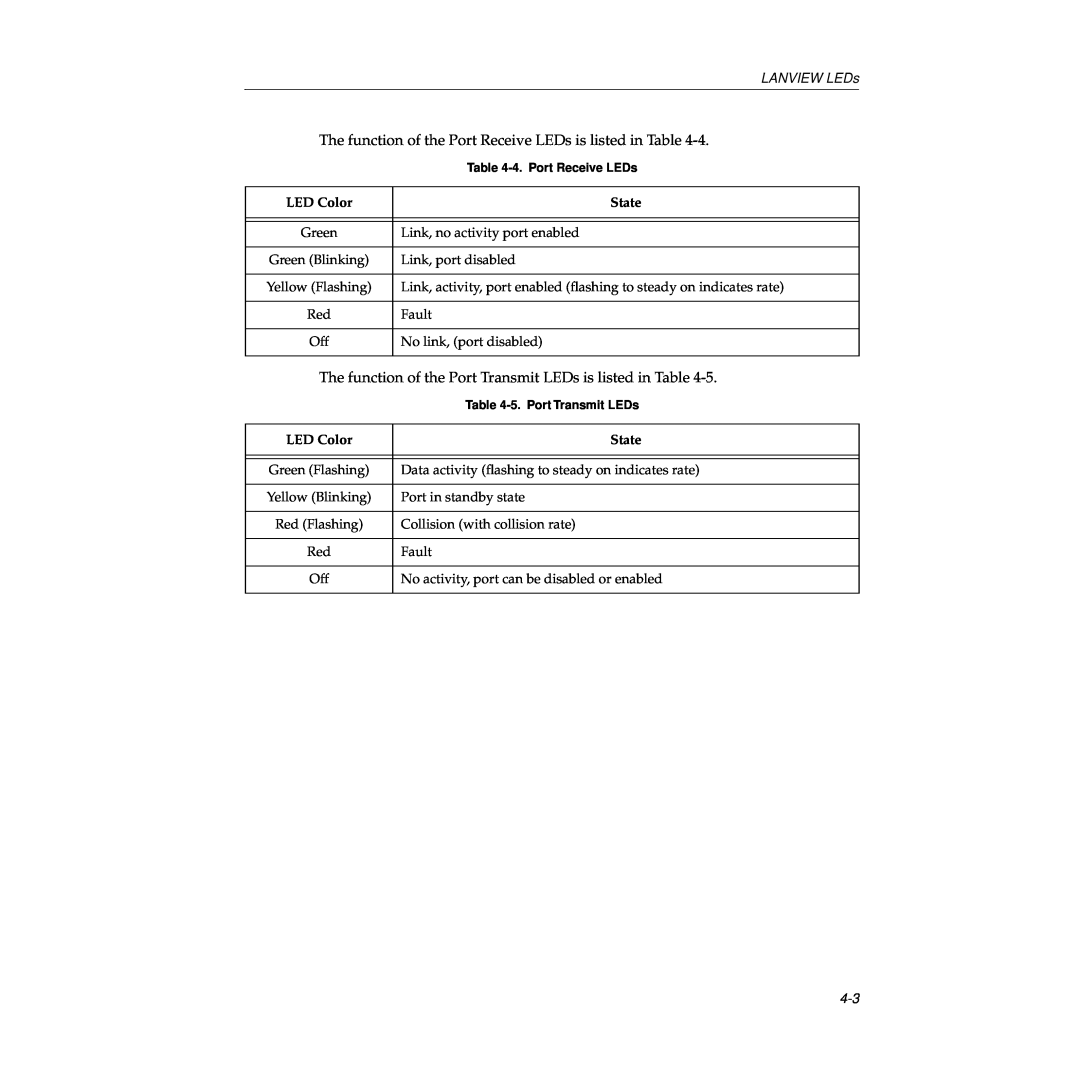LANVIEW LEDs
The function of the Port Receive LEDs is listed in Table 4-4.
| Table |
|
|
LED Color | State |
|
|
|
|
Green | Link, no activity port enabled |
|
|
Green (Blinking) | Link, port disabled |
|
|
Yellow (Flashing) | Link, activity, port enabled (flashing to steady on indicates rate) |
|
|
Red | Fault |
|
|
Off | No link, (port disabled) |
|
|
The function of the Port Transmit LEDs is listed in Table 4-5.
| Table |
|
|
LED Color | State |
|
|
|
|
Green (Flashing) | Data activity (flashing to steady on indicates rate) |
|
|
Yellow (Blinking) | Port in standby state |
|
|
Red (Flashing) | Collision (with collision rate) |
|
|
Red | Fault |
|
|
Off | No activity, port can be disabled or enabled |
|
|