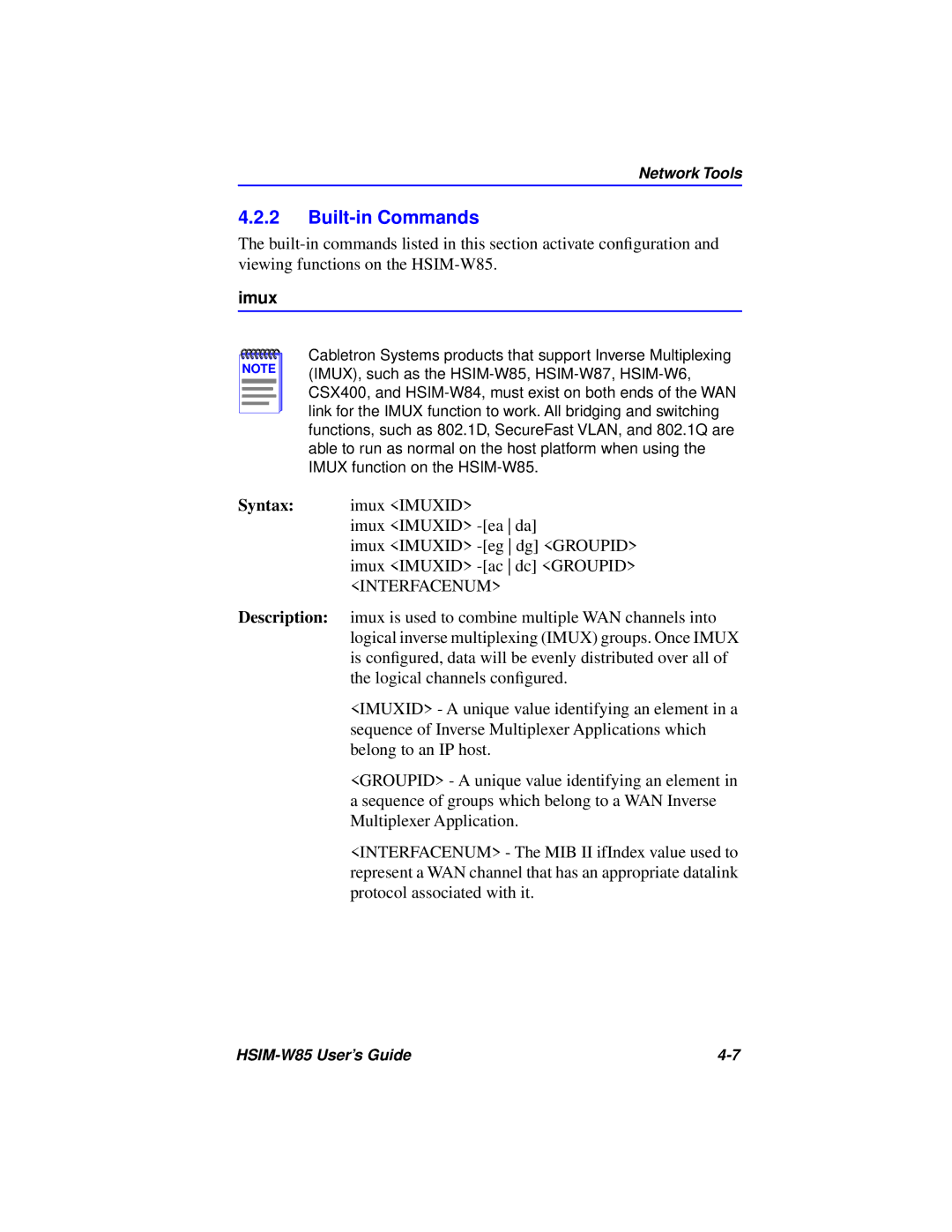W85 specifications
Cabletron Systems W85 is a prominent networking solution that was developed to support the burgeoning demand for high-performance data communications in the enterprise environment. As an advanced multi-layer switch, the W85 effectively integrates various networking technologies, offering robust support for both wired and wireless connectivity, making it particularly suitable for complex network infrastructures.One of the standout features of the W85 is its scalability. Designed to grow with the needs of a business, the W85 can accommodate an increasing number of users and devices without sacrificing performance. This is essential in today's digital workspace, where employees and equipment are continually being added to the network.
The W85 operates across multiple layers of the OSI model, offering Layer 2 and Layer 3 switching capabilities. Layer 2 functionalities enable efficient Ethernet switching and VLAN support, ensuring that data can move swiftly within local networks. Meanwhile, its Layer 3 capabilities facilitate dynamic routing, allowing for intelligent data distribution across different network segments. This dual functionality enhances the W85's versatility, making it suitable for both small and large-scale deployments.
Equipped with advanced security features, the Cabletron W85 places a strong emphasis on network integrity. It supports comprehensive security protocols that help to mitigate potential threats. Features such as Access Control Lists (ACLs) allow administrators to define and enforce security policies, ensuring that only authorized users have access to sensitive data. Furthermore, the device supports advanced encryption methods to protect data in transit, which is crucial for safeguarding information in modern enterprises.
The W85 is also notable for its management capabilities. It provides an intuitive web-based interface for system administrators, simplifying the configuration and monitoring processes. With support for SNMP (Simple Network Management Protocol), administrators can efficiently manage network devices and receive alerts for potential issues before they escalate into significant problems.
In terms of connectivity, the Cabletron W85 features multiple Gigabit Ethernet ports designed to handle high-speed data transfer. This allows for seamless integration with existing infrastructure while ensuring that performance remains high even under heavy loads. The device is also compatible with various network management protocols, positioning it as a streamlined component in any enterprise’s networking strategy.
The Cabletron Systems W85 embodies the future of enterprise networking with its combination of scalability, security features, and robust management tools, ensuring it remains a relevant choice for organizations looking to enhance their networking capabilities.