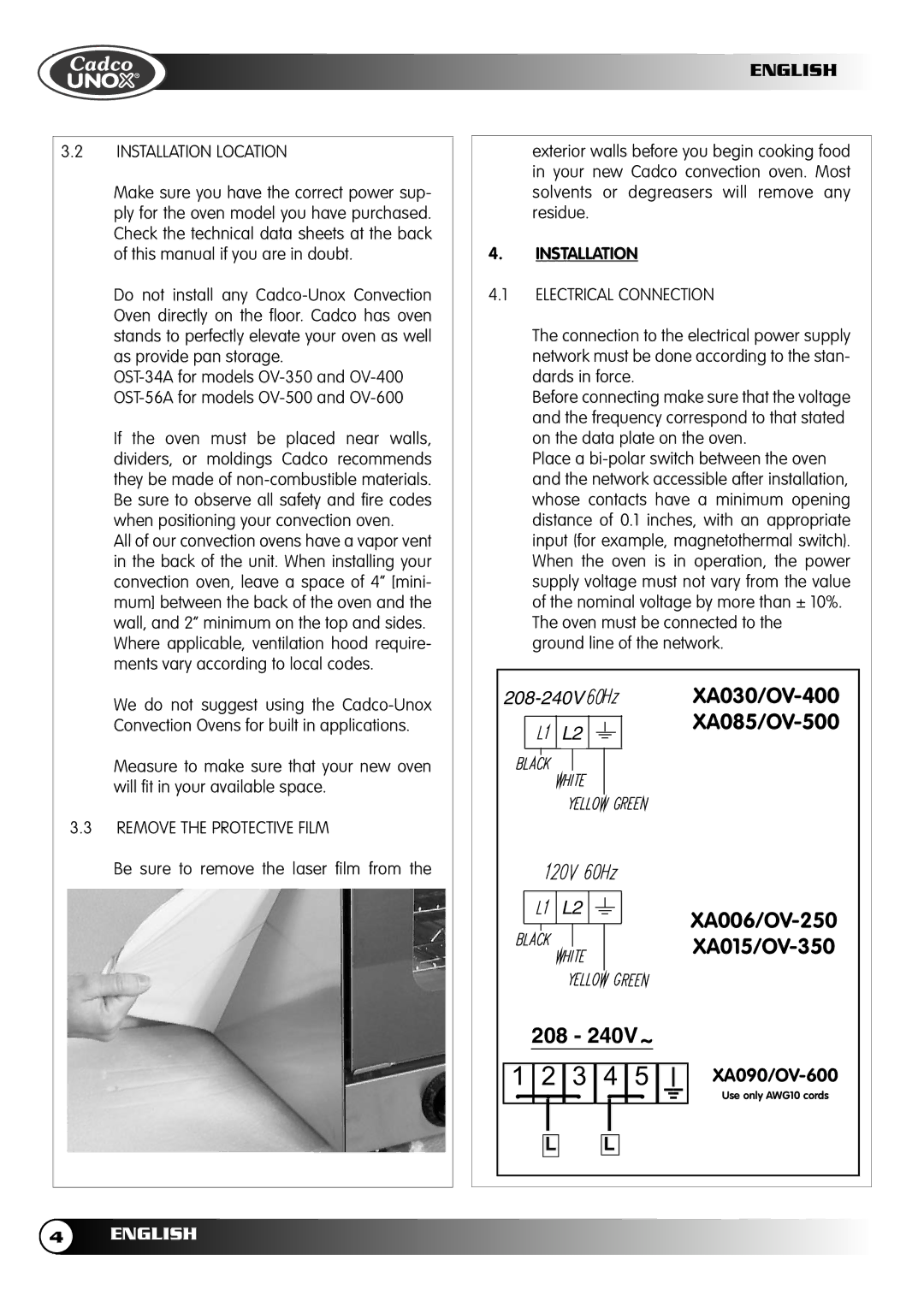ENGLISH
3.2INSTALLATION LOCATION
Make sure you have the correct power sup- ply for the oven model you have purchased. Check the technical data sheets at the back of this manual if you are in doubt.
Do not install any
If the oven must be placed near walls, dividers, or moldings Cadco recommends they be made of
All of our convection ovens have a vapor vent in the back of the unit. When installing your convection oven, leave a space of 4” [mini- mum] between the back of the oven and the wall, and 2” minimum on the top and sides. Where applicable, ventilation hood require- ments vary according to local codes.
We do not suggest using the
exterior walls before you begin cooking food in your new Cadco convection oven. Most solvents or degreasers will remove any residue.
4.INSTALLATION
4.1ELECTRICAL CONNECTION
The connection to the electrical power supply network must be done according to the stan- dards in force.
Before connecting make sure that the voltage and the frequency correspond to that stated on the data plate on the oven.
Place a
208-240V XA030/OV-400
Convection Ovens for built in applications.
Measure to make sure that your new oven will fit in your available space.
3.3REMOVE THE PROTECTIVE FILM
Be sure to remove the laser film from the
L2
4ENGLISH
L2
XA006/OV-250
XA015/OV-350
|
| 08 - |
|
|
|
|
|
|
|
|
|
|
|
|
|
|
|
|
| |||||||
|
|
|
|
|
|
|
|
|
|
|
|
| ||||||||||||||
|
|
|
|
|
|
|
|
|
|
|
|
|
|
|
|
|
|
|
|
|
|
|
|
|
|
|
|
|
|
|
|
|
|
|
|
|
|
|
|
|
|
|
|
|
|
|
|
|
|
|
| ||
1 | 2 |
| 3 | 4 |
| 5 |
|
|
|
|
|
|
|
|
|
| ||||||||||
|
|
|
|
|
|
|
|
|
|
|
|
|
|
|
|
|
|
|
|
|
|
|
|
|
| Use only AWG10 cords |
|
|
|
|
|
|
|
|
|
|
|
|
|
|
|
|
|
|
|
|
|
|
|
|
|
| |
|
|
|
|
|
|
|
|
|
|
|
|
|
|
| ||||||||||||
|
|
|
|
|
|
|
|
|
|
| ||||||||||||||||
|
|
|
|
| L | L |
| |||||||||||||||||||
|
|
|
|
|
|
|
|
|
|
|
|
|
|
|
|
|
|
|
|
|
|
|
|
|
|
|