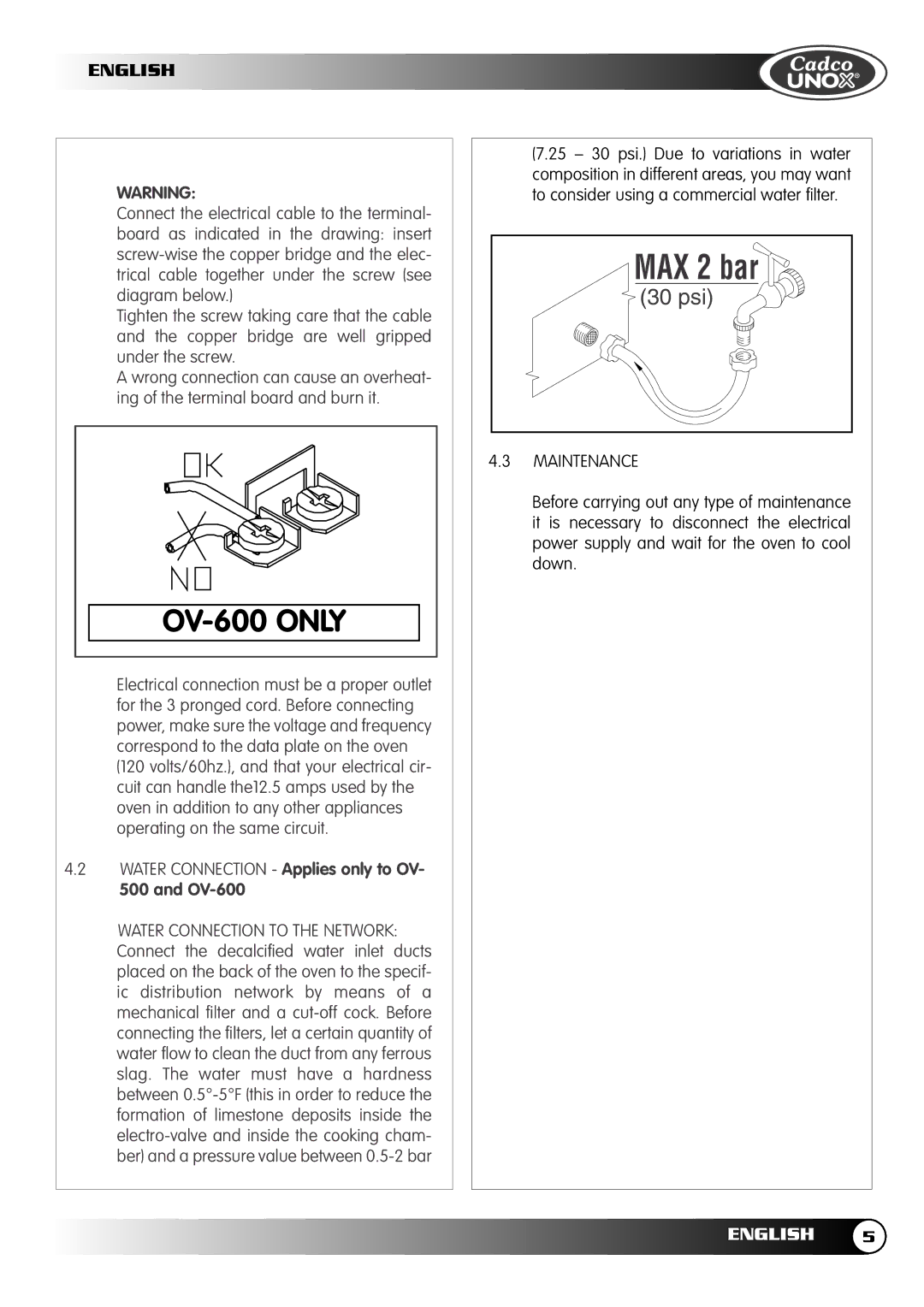ENGLISH
WARNING:
Connect the electrical cable to the terminal- board as indicated in the drawing: insert
Tighten the screw taking care that the cable and the copper bridge are well gripped under the screw.
A wrong connection can cause an overheat- ing of the terminal board and burn it.
OV-600 ONLY
Electrical connection must be a proper outlet for the 3 pronged cord. Before connecting power, make sure the voltage and frequency correspond to the data plate on the oven (120 volts/60hz.), and that your electrical cir- cuit can handle the12.5 amps used by the oven in addition to any other appliances operating on the same circuit.
4.2WATER CONNECTION - Applies only to OV- 500 and OV-600
WATER CONNECTION TO THE NETWORK: Connect the decalcified water inlet ducts placed on the back of the oven to the specif- ic distribution network by means of a mechanical filter and a
(7.25 – 30 psi.) Due to variations in water composition in different areas, you may want to consider using a commercial water filter.
| MAX 2 bar |
| (30 psi) |
4.3 | MAINTENANCE |
Before carrying out any type of maintenance it is necessary to disconnect the electrical power supply and wait for the oven to cool down.
ENGLISH | 5 |