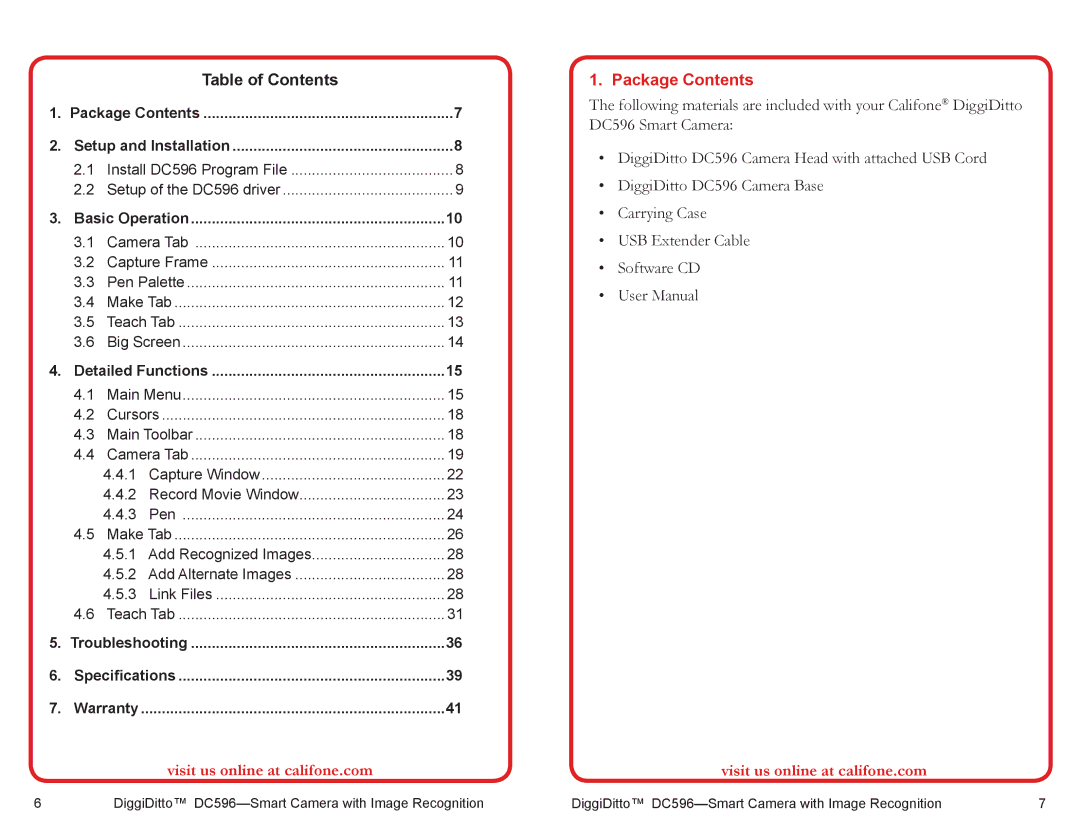Table of Contents
1. | Package Contents | 7 | ||
2. | Setup and Installation | 8 | ||
| 2.1 | Install DC596 Program File | 8 | |
| 2.2 | Setup of the DC596 driver | 9 | |
3. | Basic Operation | 10 | ||
| 3.1 | Camera Tab | 10 | |
| 3.2 | Capture Frame | 11 | |
| 3.3 | Pen Palette | 11 | |
| 3.4 | Make Tab | 12 | |
| 3.5 | Teach Tab | 13 | |
| 3.6 | Big Screen | 14 | |
4. | Detailed Functions | 15 | ||
| 4.1 | Main Menu | 15 | |
| 4.2 | Cursors | 18 | |
| 4.3 | Main Toolbar | 18 | |
| 4.4 | Camera Tab | 19 | |
|
| 4.4.1 | Capture Window | 22 |
|
| 4.4.2 | Record Movie Window | 23 |
|
| 4.4.3 | Pen | 24 |
| 4.5 | Make Tab | 26 | |
|
| 4.5.1 | Add Recognized Images | 28 |
|
| 4.5.2 | Add Alternate Images | 28 |
|
| 4.5.3 | Link Files | 28 |
| 4.6 | Teach Tab | 31 | |
5. | Troubleshooting | 36 | ||
6. | Specifications | 39 | ||
7. | Warranty | .......................................................................... | 41 | |
visit us online at califone.com
1. Package Contents
The following materials are included with your Califone® DiggiDitto DC596 Smart Camera:
•DiggiDitto DC596 Camera Head with attached USB Cord
•DiggiDitto DC596 Camera Base
•Carrying Case
•USB Extender Cable
•Software CD
•User Manual
visit us online at califone.com
6 | DiggiDitto™ | DiggiDitto™ | 7 |