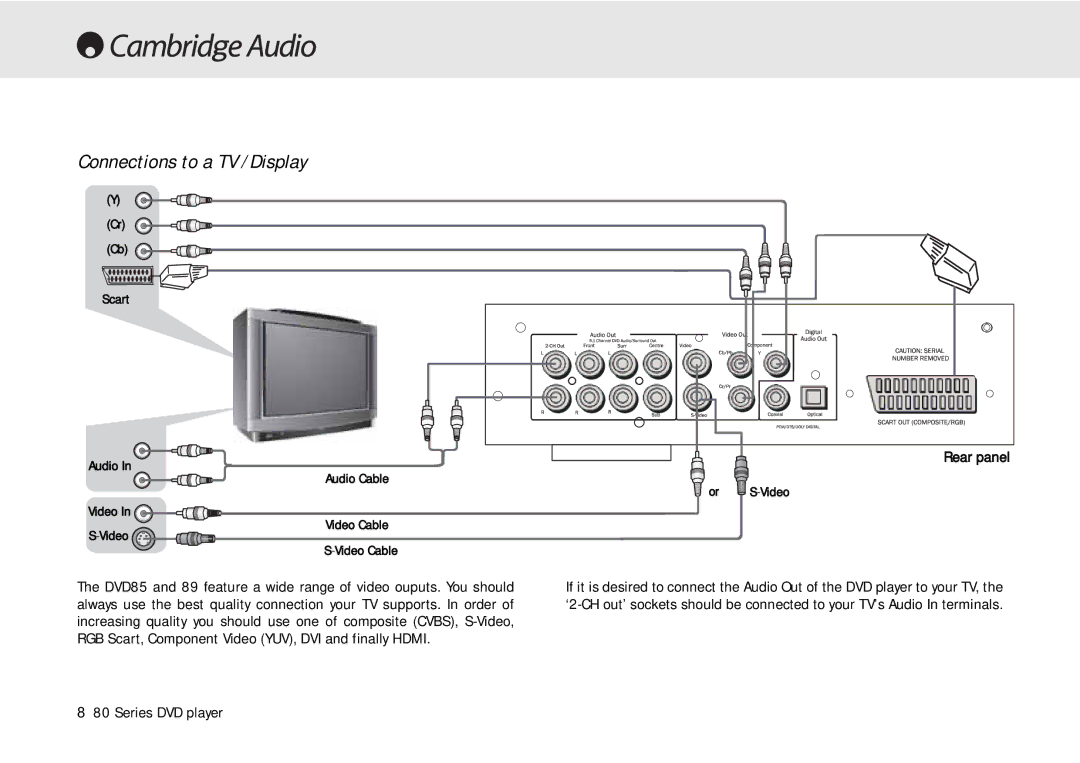Connections to a TV /Display
(Y)
(Cr)
(Cb)
Scart |
Audio In
Audio Cable
Video In
Rear panel
or ![]()
Video Cable
The DVD85 and 89 feature a wide range of video ouputs. You should always use the best quality connection your TV supports. In order of increasing quality you should use one of composite (CVBS),
If it is desired to connect the Audio Out of the DVD player to your TV, the
880 Series DVD player