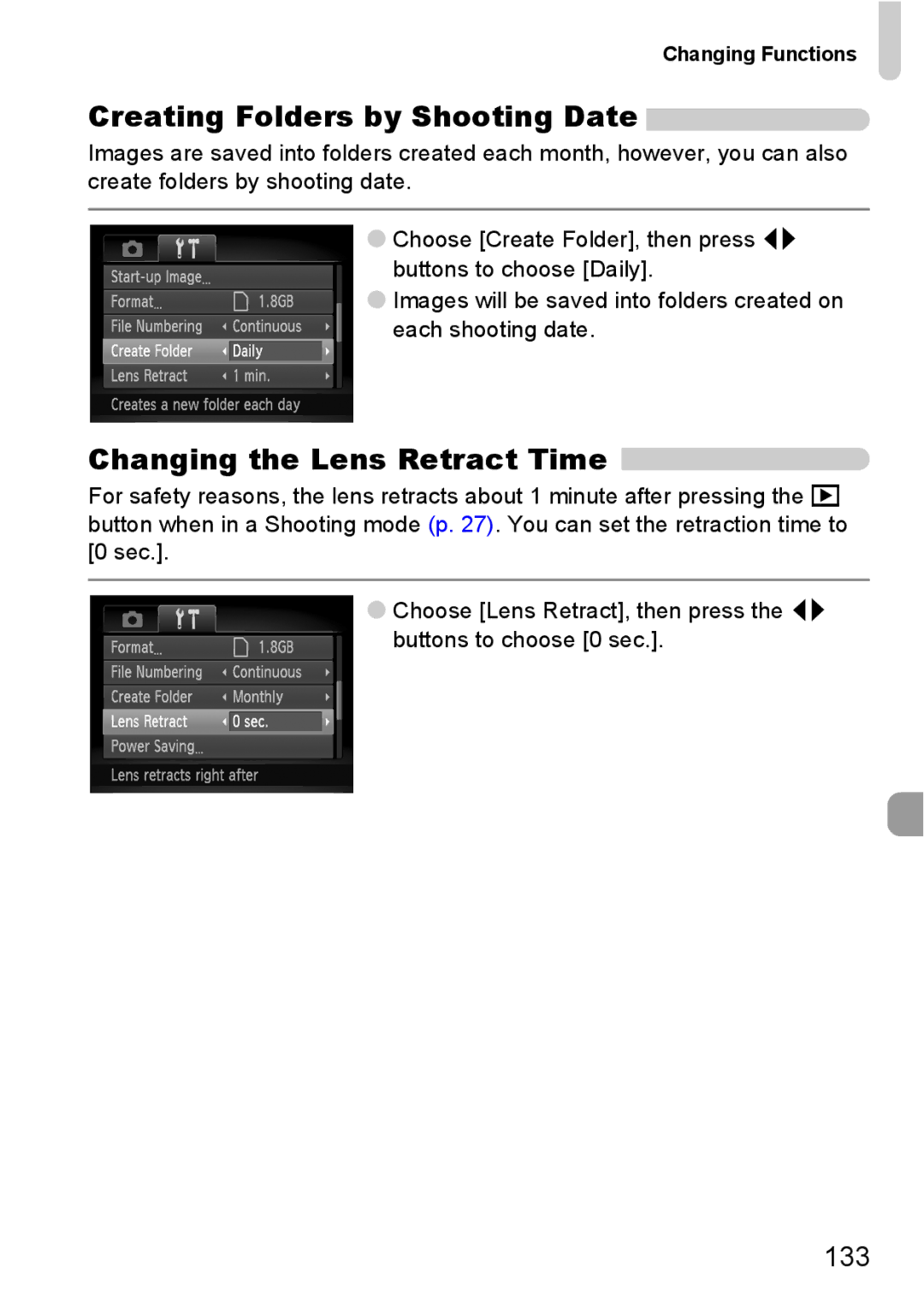Changing Functions
Creating Folders by Shooting Date 
Images are saved into folders created each month, however, you can also create folders by shooting date.
●Choose [Create Folder], then press qr buttons to choose [Daily].
●Images will be saved into folders created on each shooting date.
Changing the Lens Retract Time 
For safety reasons, the lens retracts about 1 minute after pressing the 1 button when in a Shooting mode (p. 27). You can set the retraction time to [0 sec.].
●Choose [Lens Retract], then press the qr buttons to choose [0 sec.].
133