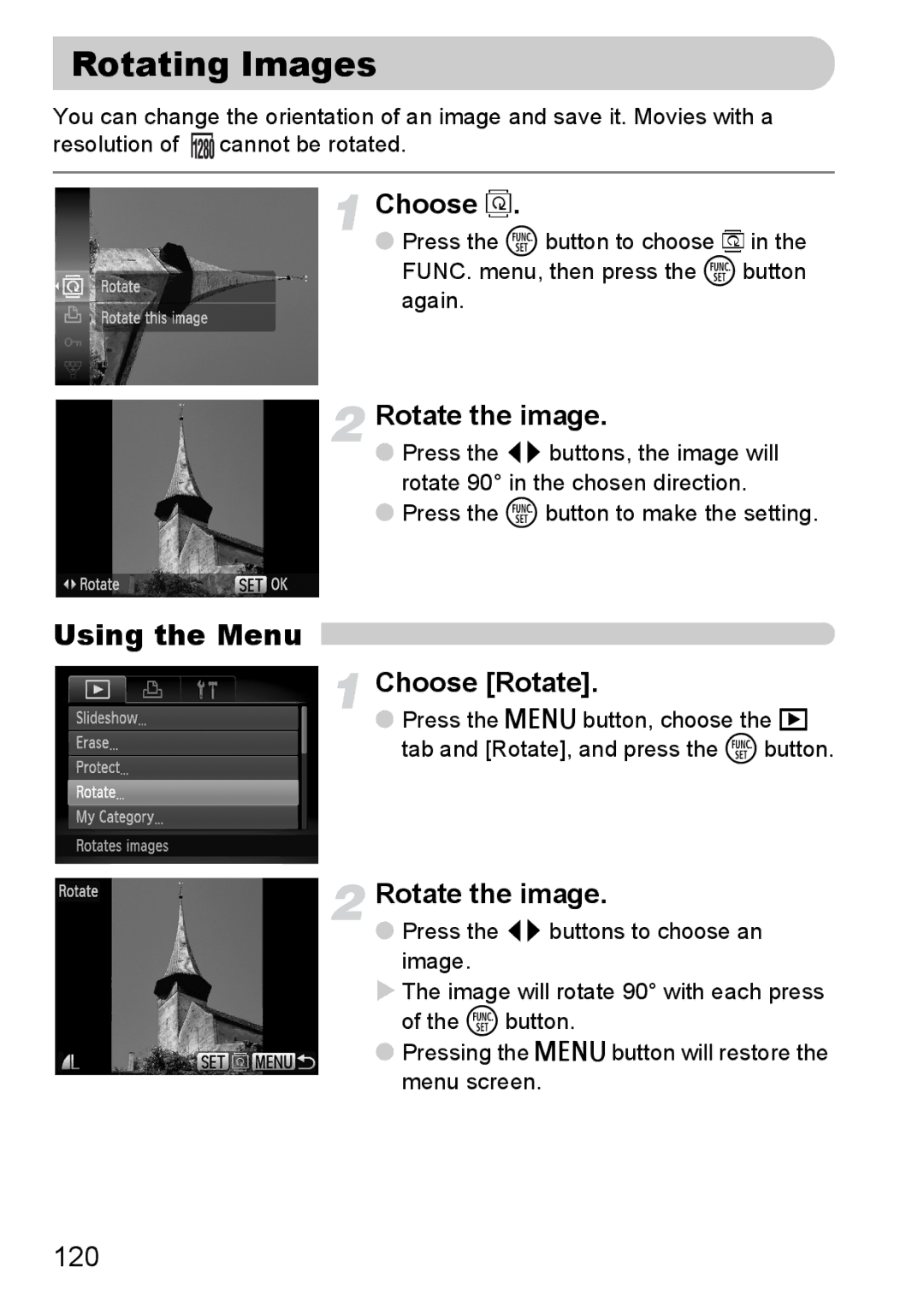Rotating Images
You can change the orientation of an image and save it. Movies with a resolution of ![]() cannot be rotated.
cannot be rotated.
Choose \.
●Press the m button to choose \ in the FUNC. menu, then press the m button again.
Rotate the image.
●Press the qr buttons, the image will rotate 90° in the chosen direction.
●Press the m button to make the setting.
Using the Menu
Choose [Rotate].
●Press the n button, choose the 1 tab and [Rotate], and press the m button.
Rotate the image.
●Press the qr buttons to choose an image.
XThe image will rotate 90° with each press of the m button.
●Pressing the n button will restore the menu screen.
120