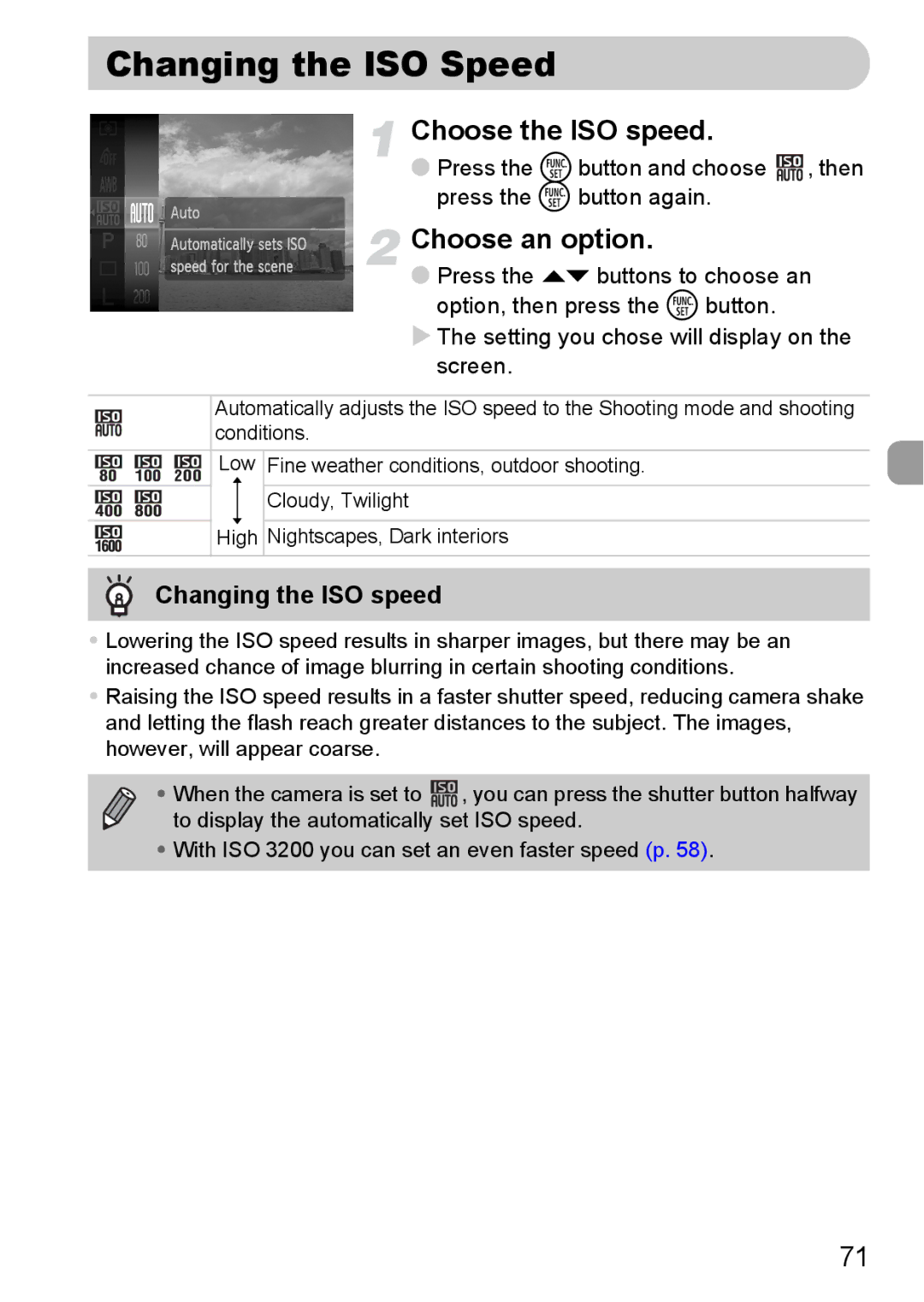Changing the ISO Speed
Choose the ISO speed.
●Press the m button and choose ![]() , then press the m button again.
, then press the m button again.
Choose an option.
●Press the op buttons to choose an option, then press the m button.
XThe setting you chose will display on the screen.
Automatically adjusts the ISO speed to the Shooting mode and shooting conditions.
Low Fine weather conditions, outdoor shooting.
Cloudy, Twilight
High Nightscapes, Dark interiors
Changing the ISO speed
•Lowering the ISO speed results in sharper images, but there may be an increased chance of image blurring in certain shooting conditions.
•Raising the ISO speed results in a faster shutter speed, reducing camera shake and letting the flash reach greater distances to the subject. The images, however, will appear coarse.
• When the camera is set to ![]() , you can press the shutter button halfway to display the automatically set ISO speed.
, you can press the shutter button halfway to display the automatically set ISO speed.
•With ISO 3200 you can set an even faster speed (p. 58).
71