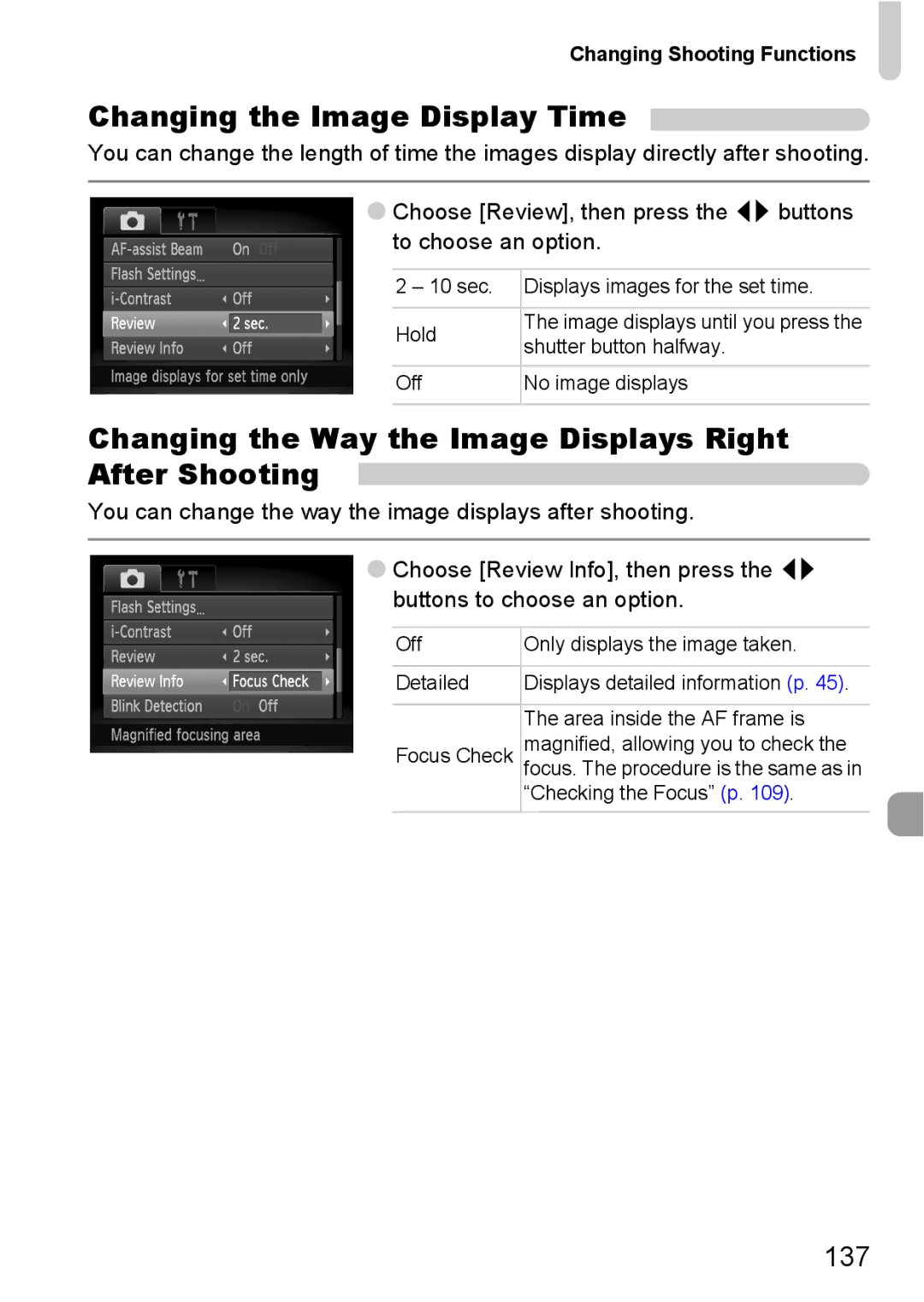Changing Shooting Functions
Changing the Image Display Time
You can change the length of time the images display directly after shooting.
●Choose [Review], then press the qr buttons to choose an option.
2 – 10 sec. | Displays images for the set time. | |
|
| |
Hold | The image displays until you press the | |
shutter button halfway. | ||
| ||
Off | No image displays | |
|
|
Changing the Way the Image Displays Right After Shooting 
You can change the way the image displays after shooting.
●Choose [Review Info], then press the qr buttons to choose an option.
Off | Only displays the image taken. |
|
|
Detailed | Displays detailed information (p. 45). |
|
|
| The area inside the AF frame is |
Focus Check | magnified, allowing you to check the |
| focus. The procedure is the same as in |
| “Checking the Focus” (p. 109). |
137