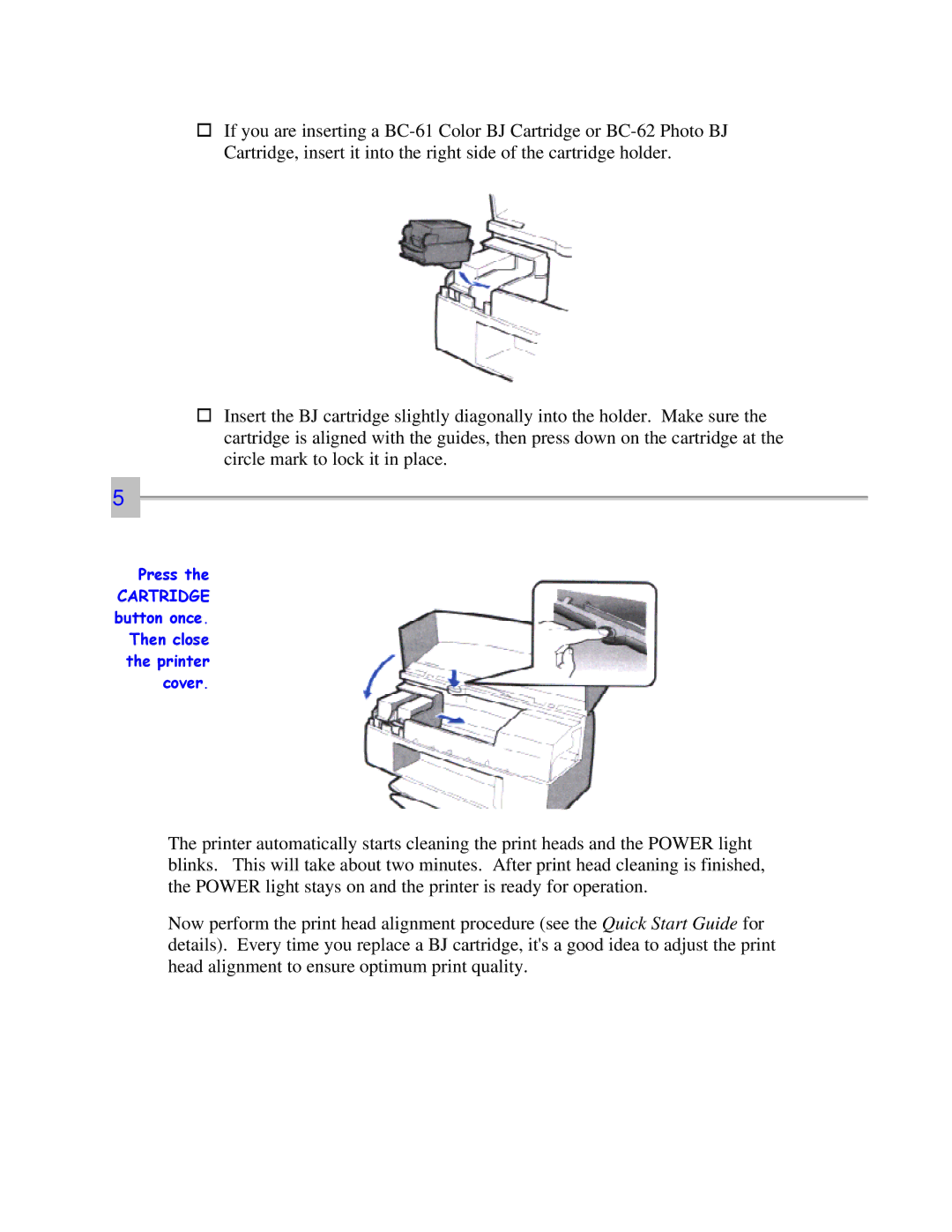oIf you are inserting a
oInsert the BJ cartridge slightly diagonally into the holder. Make sure the cartridge is aligned with the guides, then press down on the cartridge at the circle mark to lock it in place.
5
Press the
CARTRIDGE button once.
Then close the printer cover.
The printer automatically starts cleaning the print heads and the POWER light blinks. This will take about two minutes. After print head cleaning is finished, the POWER light stays on and the printer is ready for operation.
Now perform the print head alignment procedure (see the Quick Start Guide for details). Every time you replace a BJ cartridge, it's a good idea to adjust the print head alignment to ensure optimum print quality.