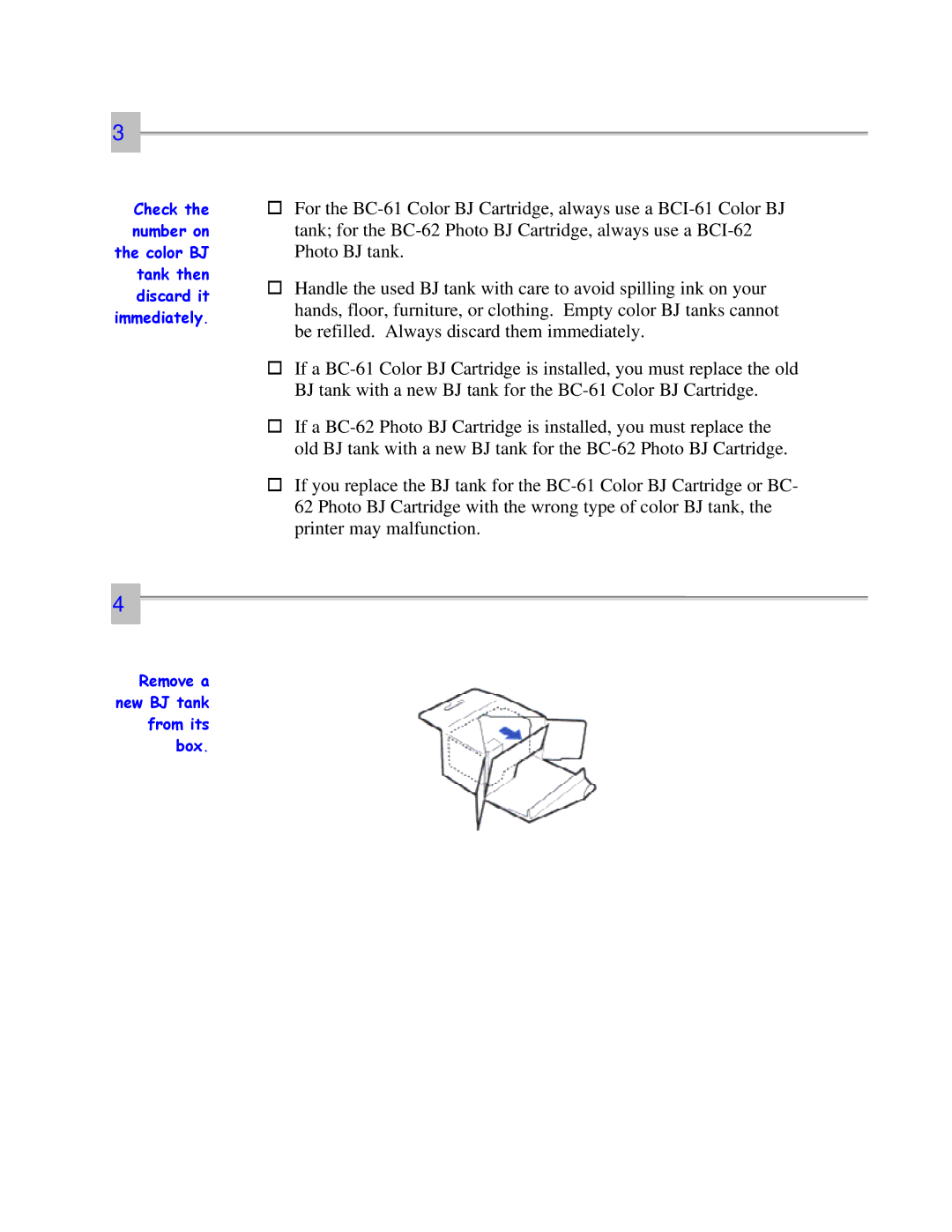oFor the BC-61 Color BJ Cartridge, always use a BCI-61 Color BJ tank; for the BC-62 Photo BJ Cartridge, always use a BCI-62 Photo BJ tank.
oHandle the used BJ tank with care to avoid spilling ink on your hands, floor, furniture, or clothing. Empty color BJ tanks cannot be refilled. Always discard them immediately.
oIf a BC-61 Color BJ Cartridge is installed, you must replace the old BJ tank with a new BJ tank for the BC-61 Color BJ Cartridge.
oIf a BC-62 Photo BJ Cartridge is installed, you must replace the old BJ tank with a new BJ tank for the BC-62 Photo BJ Cartridge.
oIf you replace the BJ tank for the BC-61 Color BJ Cartridge or BC- 62 Photo BJ Cartridge with the wrong type of color BJ tank, the printer may malfunction.