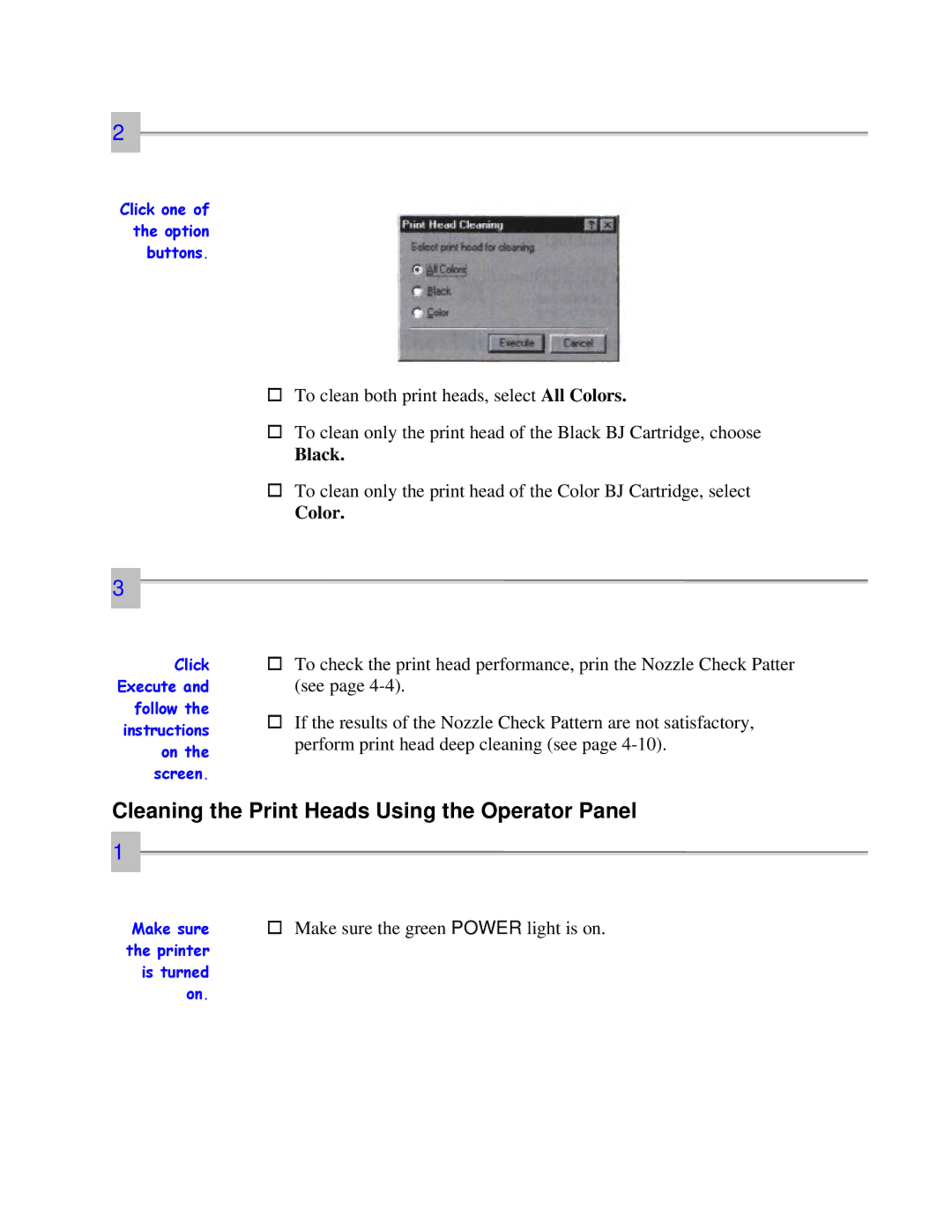2
Click one of the option buttons.
oTo clean both print heads, select All Colors.
oTo clean only the print head of the Black BJ Cartridge, choose
Black.
oTo clean only the print head of the Color BJ Cartridge, select
Color.
3
Click Execute and follow the instructions on the screen.
oTo check the print head performance, prin the Nozzle Check Patter (see page
oIf the results of the Nozzle Check Pattern are not satisfactory, perform print head deep cleaning (see page
Cleaning the Print Heads Using the Operator Panel
1
Make sure o Make sure the green POWER light is on.
the printer is turned on.