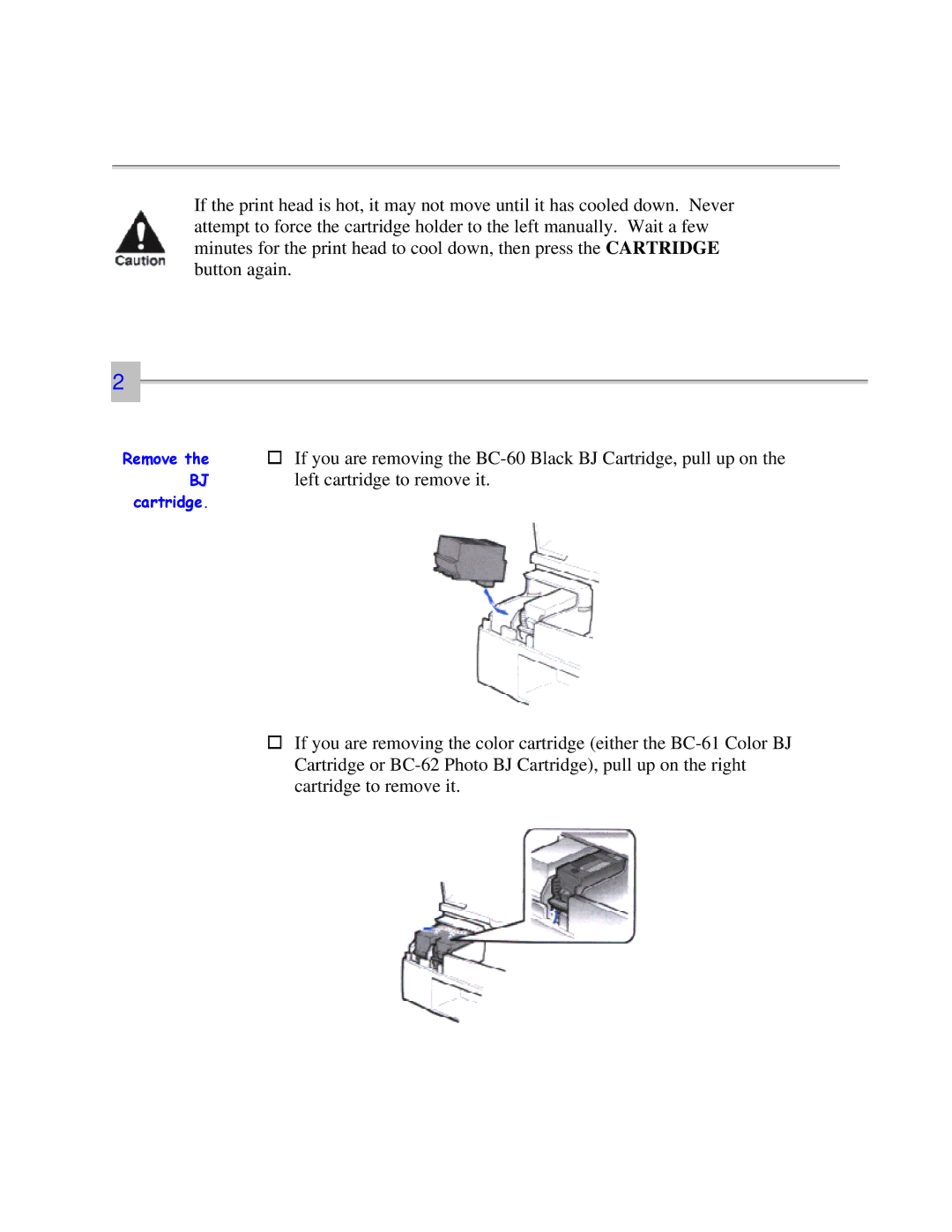If the print head is hot, it may not move until it has cooled down. Never attempt to force the cartridge holder to the left manually. Wait a few minutes for the print head to cool down, then press the CARTRIDGE button again.
2
Remove the | o If you are removing the |
BJ | left cartridge to remove it. |
cartridge. |
|
oIf you are removing the color cartridge (either the