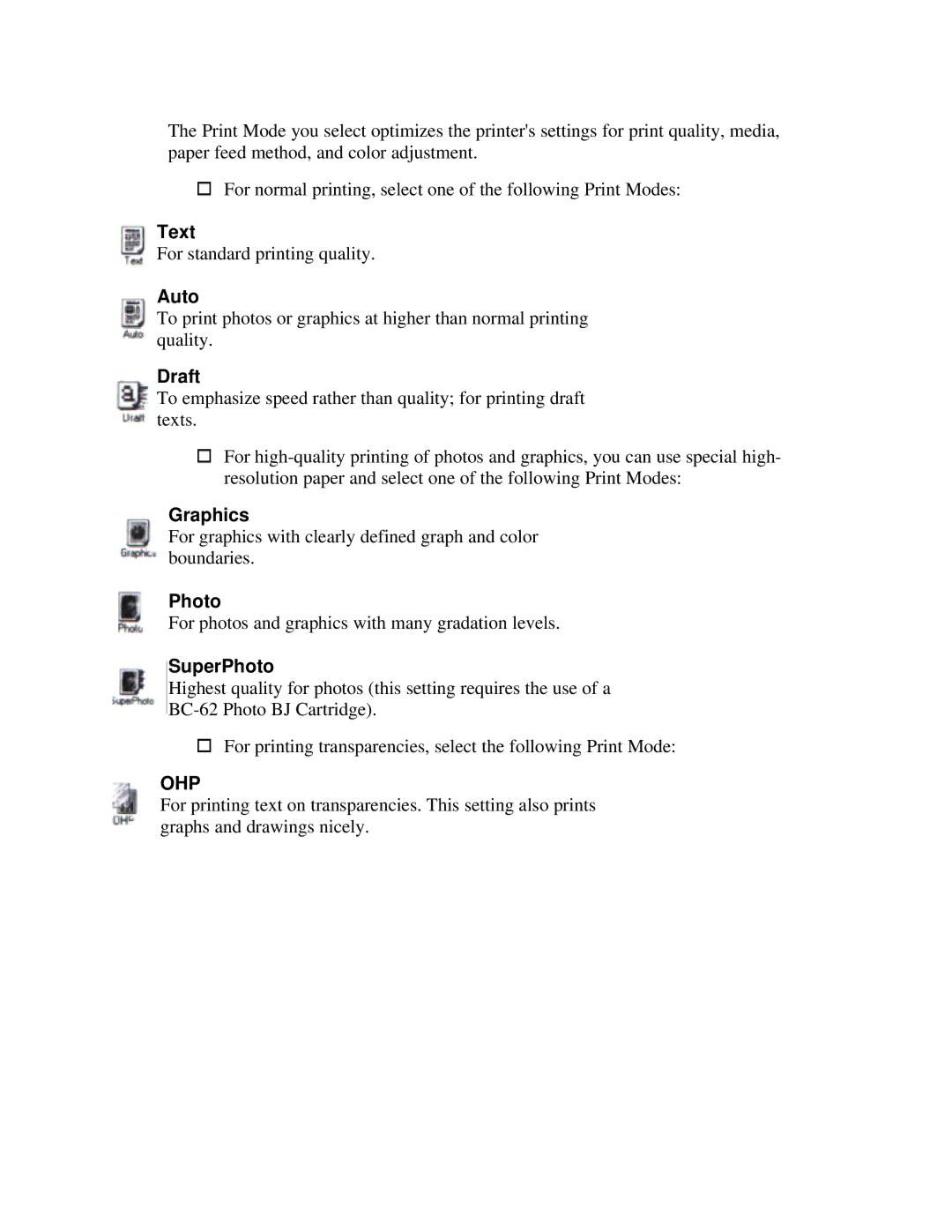The Print Mode you select optimizes the printer's settings for print quality, media, paper feed method, and color adjustment.
oFor normal printing, select one of the following Print Modes:
Text
For standard printing quality.
Auto
To print photos or graphics at higher than normal printing quality.
Draft
To emphasize speed rather than quality; for printing draft texts.
oFor
Graphics
For graphics with clearly defined graph and color boundaries.
Photo
For photos and graphics with many gradation levels.
SuperPhoto
Highest quality for photos (this setting requires the use of a
oFor printing transparencies, select the following Print Mode:
OHP
For printing text on transparencies. This setting also prints graphs and drawings nicely.