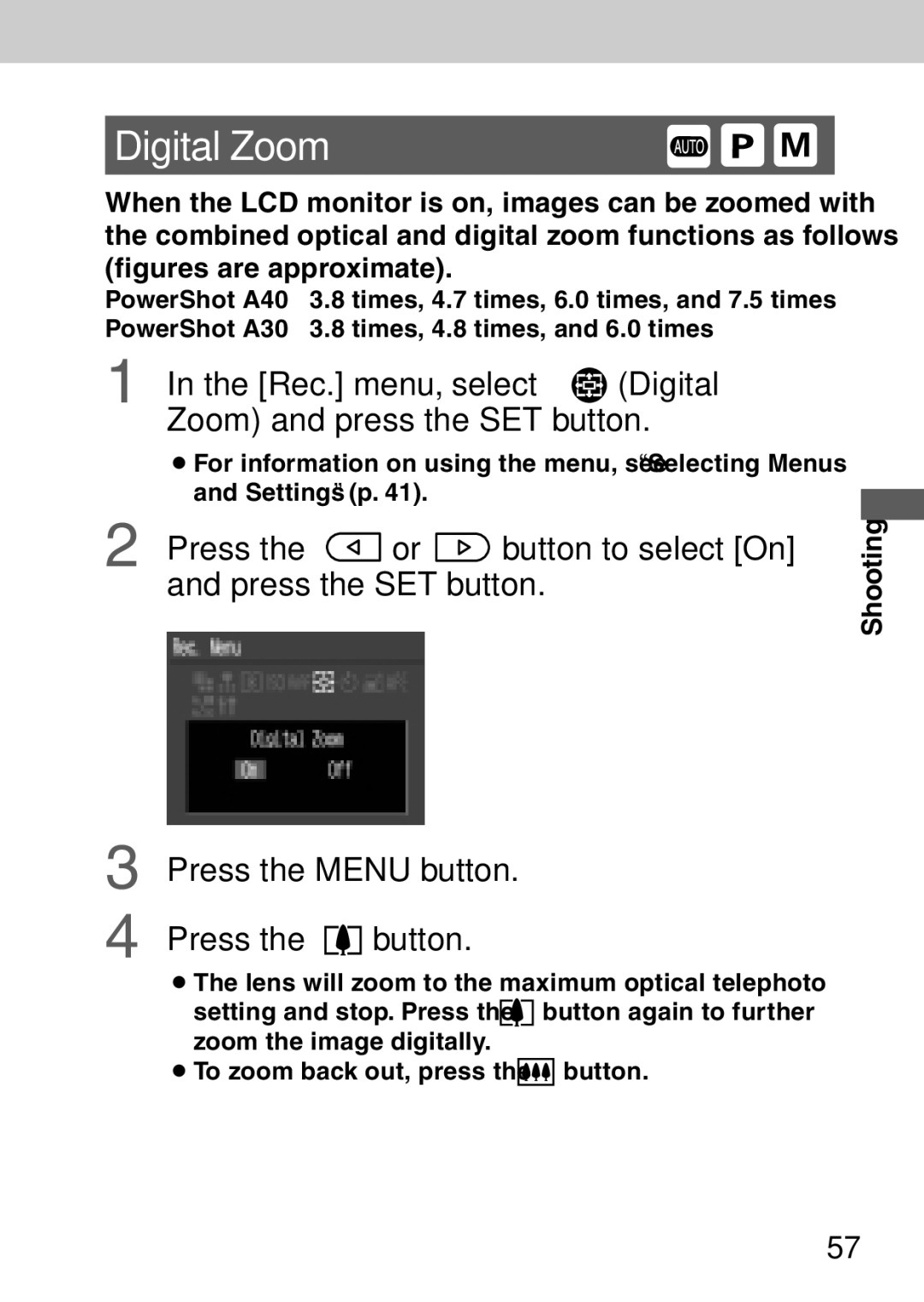Camera User Guide
Flowchart and Reference Guides
About the LCD Monitor
Camera Body Temperature
Video Format
Disclaimer
About this Camera User Guide
Symbols Used
Question? Look here first
About the Thumb Index
Connecting
Quick Start
Shooting
Table of Contents
Erasing
List of Menu Options and Messages 130
Read this First
Warranty Limitations
Test Shots
Safety Precautions
Page
Page
Page
Page
Avoid Strong Magnetic Fields
Avoid Condensation Related Problems
If Condensation Forms Inside the Camera
Extended Storage
Install the CF card p
Install the batteries p
Turn the mode dial to Auto p
Quick Start
Shoot the image p
Set the focus p
View the recorded image
Quick Start
Components Guide
Preparing the Camera, Basic Functions
Upper Indicator
Indicators
Lower Indicator
Mode Dial
Close the battery cover
Installing the Battery Pack
Preparing the Camera
Proper Battery Handling
Never use batteries that look like this
Or Menu
Battery Status Indications
Be sure that the camera is turned off
Installing a CF Card
Close the CF card slot cover securely
About CF Cards
Press
Setting the Date/Time
Button to select ,
Then press the SET button
Press the Menu button
Press Button to select , Then press the SET button
Setting the Language
¡Use and button to select a language
Attaching the Strap
Basic Functions
Turning the Power On
Modes
Mode
While Connected to a Computer
While Connected to a Printer
Using the LCD Monitor
Index Replay 9 images
Single Image Replay
Following displays in information view
Information Displayed on the LCD Monitor
Simple display mode, the following information appears
Following information may also appear with some image files
Save power by shooting with the viewfinder
Using the Viewfinder to Shoot
About the Autofocus Function
Image Seen in Viewfinder vs. Recorded Image
Pressing the Shutter Button
Shutter button features a two-stage action
Pressing Halfway
Pressing Fully
AF-Assist Beam
Telephoto/Wide Angle
Using the Zoom Focal Length
Digital Zoom
Menu appears
Selecting Menus and Settings
Replay Menu mode
Operation complete Protect, Rotate
Rec.Menu
Menu Settings and Default Settings
Play Menu
Press the shutter button all the way p
Auto Mode
Shooting
Reviewing an Image Right After Shooting
Rec. menu, select Review and press the SET button
Changing the Image Display Duration
Resolution excluding
Changing the Resolution Compression
Resolution
Compression excluding
Resolution Compression
Using the Flash
Shoot the image
Red-Eye Reduction
Press the / / button as necessary so that , or appears
Using the Macro/Snapshot Infinity Modes
Page
Rec. menu, select Digital Zoom and press the SET button
Digital Zoom
⋅3.8
Continuous Mode
Self-Timer
Press the Menu button
Framing a Subject
Stitch Assist Mode
Take the first shot
After taking the final image, press the SET button
Take additional shots for the panorama in the same way
Press the shutter button all the way
Movie Mode
Page
Program AE
Shooting-Selecting Particular Effects
Differences and Similarities between the and Modes
Exposure menu appears Shooting
Button once
Shutter Speed Display
Aperture Setting Display
Using the Focus Lock
Appears in the LCD monitor
Cancelling Focus Lock
Rec. menu, select AiAF
Switching Between Autofocus Modes
Select On or Off Press the Menu button
Rec. Menu, select
Switching Between Light Metering Modes
Metering
Select Evaluative or Spot AE Point
Press the / button once Adjust the compensation
Adjusting the Exposure
Press the SET button
Press the / button one or more times
Setting the White Balance
Select the white balance
Press the button one or more times Select a photo effect
Switching Between Photo Effect Modes
Rec. menu, select ISO Speed
Changing the ISO Speed
Select an ISO speed
Rec. menu, select File No. Reset
Resetting the File Number
About file numbering
Function Auto Program
Functions Available in Each Shooting Mode
Manual Stitch Assist Movie Reference
Function Auto Program
Movie Reference
Manual
Replaying
Turn the mode dial to
Displaying Images Individually
Use and button to display different images
Image enlarges gradually by up to approximately 10 times
Magnifying Images
Replaying, Erasing
Press the button twice
Viewing Images in Sets of Nine Index View
Press or button to change the displayed images
Nine images appear at a time
Selected image displays in Single Image Replay
Press the or button to select the image and press the button
Viewing Movies
Image shot Movie mode
Button to display an
Movie starts playing
Replaying, Erasing
Replay menu, select Rotate
Rotating Images in the Display
Replay menu, select Auto Play
Auto Play
Auto play starts
Replay menu, select Protect
Protecting Images
Replaying, Erasing
Erasing Images Individually
Erasing
Replay menu, select Erase all and press the SET button
Erasing All Images
Press or button to select OK, and then press the SET button
LCD monitor asks for confirmation
You should format new CF cards before using them
Rec. menu, select Setup and press the SET button
Formatting a CF Card
Press or button to select OK, and press the SET button
About Printing
Printing
100
Dpof Print Settings
Print Settings for Direct Print Function
Transfer Settings
101
Selecting from the Print Order Menu
Dpof Settings
Direct Print Function
102
103
Turn off the Camera
Connecting the Camera to a Printer
104
105
Turn the mode dial to Camera on
106
Select Print
Printing
107
Printing Errors
Cancel Printing
108
Press the or button to specify the desired number of copies
Print Settings Direct Print Function
109
110
Setting the Print Style
You can select from among the following print styles
111
112
Specifying the Printing Area
Choose from three printing area options
Before specifying the printing area
113
Selecting Images for Printing Display the Print Order menu
Dpof Print Settings
Standard / Both
114
115
Index
116
You can set up the print style as follows
117
118
Resetting the Print Settings
119
Printing with Dpof Print Settings
120
Printing Errors p
Cancel Printing p Restarting Printing
121
Rec. menu, select Transfer Order
Selecting Images for Transferring
Select Order and press the SET button
122
123
Select images for transferring
Turn on the camera
Viewing Images on a TV Set
124
125
Connecting
126
Downloading Directly from a CF Card
127
128
Connecting the Camera To a Computer Via the USB Cable
129
Turn the camera’s mode dial to
Rec. Menu
Setting Content
130
Menu Screen
Appendix
131
132
133
134
135
Replay Menu
136
Press the Menu button for longer than 5 seconds
Resetting the Settings to Default
137
138
List of Messages
139
140
141
Appendices
Replacing the Date Battery
142
143
Pull the battery out of the holder, as shown
Using Rechargeable Batteries Battery and Charger Kit CBK100
Using the Optional Battery Kits
144
145
146
Using the Household Power Source AC Adapter Kit ACK600
147
Wide Converter WC-DC52
Using the Optional Lenses and Lens Adapter
148
149
Tele-converter TC-DC52
150
Close-Up Lens 250D 52 mm
151
Conversion Lens Adapter LA-DC52B 52 mm
152
153
When the camera becomes dirty, clean it as follows
Camera Care and Maintenance
154
155
Troubleshooting
156
157
158
159
160
161
Specifications
162
163
164
Battery Performance
PowerShot A30
PowerShot A40
165
166
Approximate File Size for One Image PowerShot A40
Battery Charger CB-3AH
NiMH Battery NB-1AH
Compact Power Adapter CA-PS500
167
Wide Converter WC-DC52 optional
CompactFlash Card
Tele-converter TC-DC52 optional
168
Conversion Lens Adapter LA-DC52B optional
Close-Up Lens 250D 52mm optional
169
170
Index
171
Printing 100
172
137
173
Canon Customer Support
Canon Belgium N.V. / S.A
Canon Italia S.p.A
Canon Luxembourg S.A
Canon Nederland N.V
Canon Svenska AB
Canon Schweiz AG
Austria Canon GmbH
176
Canon Marketing Malaysia Sdn. Bhd
Canon Marketing Services
177
Réglementation canadienne sur les interférences radio
Canadian Radio Interference Regulations
CDI-E047-010


 (Digital Zoom) and press the SET button.
(Digital Zoom) and press the SET button.![]() or
or ![]() button to select [On] and press the SET button.
button to select [On] and press the SET button.![]()
![]() button.
button.