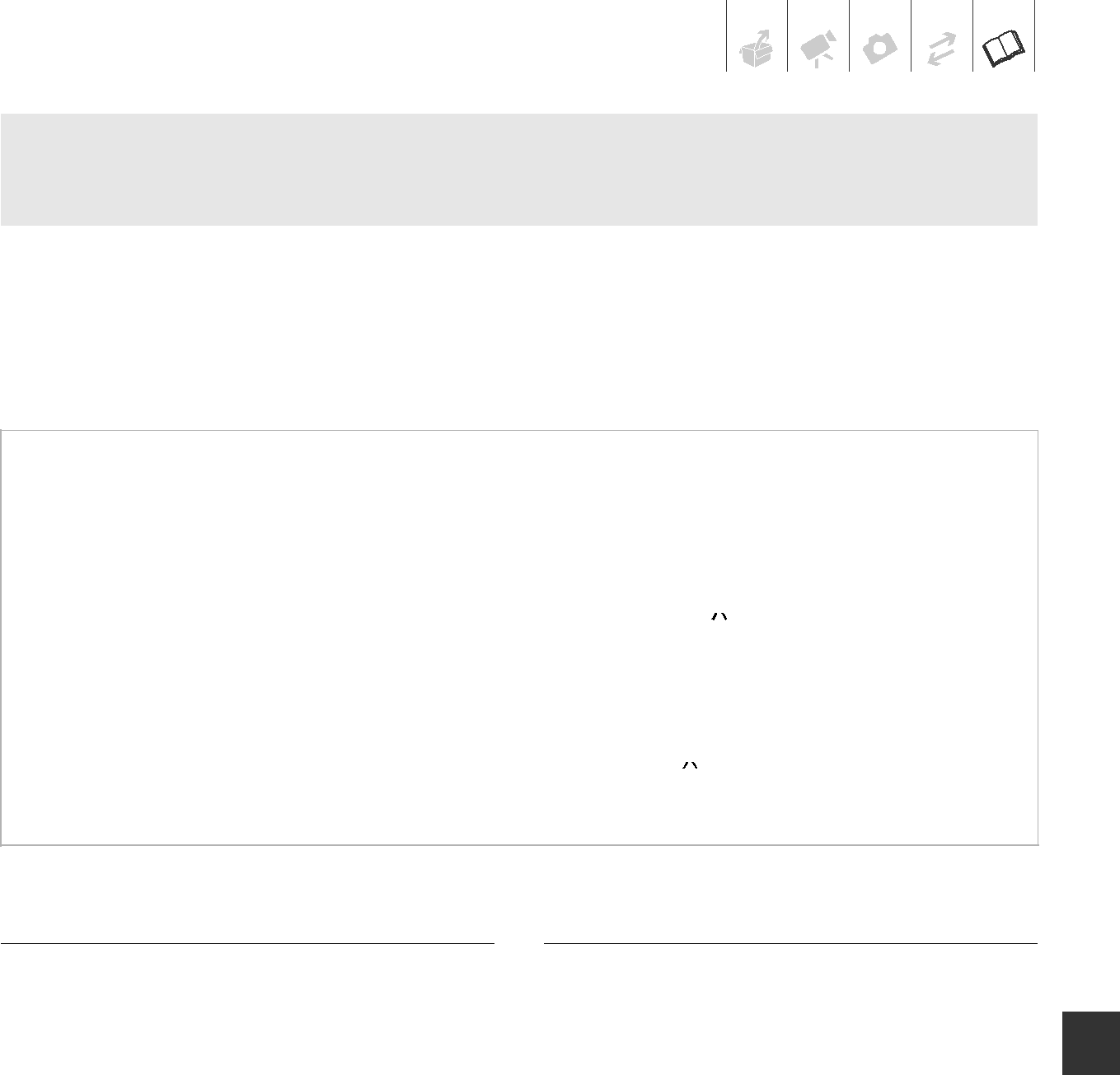
Troubleshooting
If you have a problem with your camcorder, refer to this section. Sometimes what you think is a malfunction of the camcorder may have the simplest of solutions - please read the “CHECK THIS FIRST” box before going on to the more detailed problems and solutions. Consult your dealer or a Canon Service Center if the problem persists.
CHECK THIS FIRST
Power supply
Is the battery charged? Is the compact power adapter correctly connected to the
camcorder? (  18)
18)
Recording
Did you turn the camcorder on and set and set it to  or
or  mode? Is the CAMERA indicator lit up in green? Was the disc or memory card correctly inserted
mode? Is the CAMERA indicator lit up in green? Was the disc or memory card correctly inserted
into the camcorder? ( 25, 27)
25, 27)
Playback
Did you turn the camcorder on and set and set it to  or
or  mode? Is the PLAY indicator on? Was the disc or memory card correctly inserted into the camcorder?
mode? Is the PLAY indicator on? Was the disc or memory card correctly inserted into the camcorder?
( 25, 27) Does it contain any recordings?
25, 27) Does it contain any recordings?
The camcorder will not turn on or it turns off by itself.
-The battery pack is exhausted. Replace or
charge the battery pack (  18).
18).
-Remove the battery pack and reattach it correctly.
Cannot charge the battery pack.
-Charge the battery pack in temperatures between 0 °C and 40 °C (32 °F and 104 °F).
-The battery pack is too hot. Charging will start once the battery pack temperature is below 40 °C (104 °F).
-The battery pack is damaged. Use a different battery pack.
After using the camcorder for a long time, it becomes hot.
-This is not a malfunction. Turn off the camcorder and let it cool down before resuming use.
Recording
Pressing Start/Stop will not start recording.
-Use a disc whose performance has been
tested with this camcorder (  7).
7).
-The disc is full (“  END” appears on the screen). Delete some recordings
END” appears on the screen). Delete some recordings
in VR mode) to free some space ( 35) or replace the disc.
35) or replace the disc.
-Unfinalize (  49) the disc
49) the disc
-The camcorder has exceeded its operational temperature. Turn off the camcorder and let it cool down before resuming use.
The point where Start/Stop was pressed does not match the beginning/end of the recording.
-There is a slight interval between pressing Start/Stop and the actual start of recording.
This is not a malfunction.
Additional Information • 73