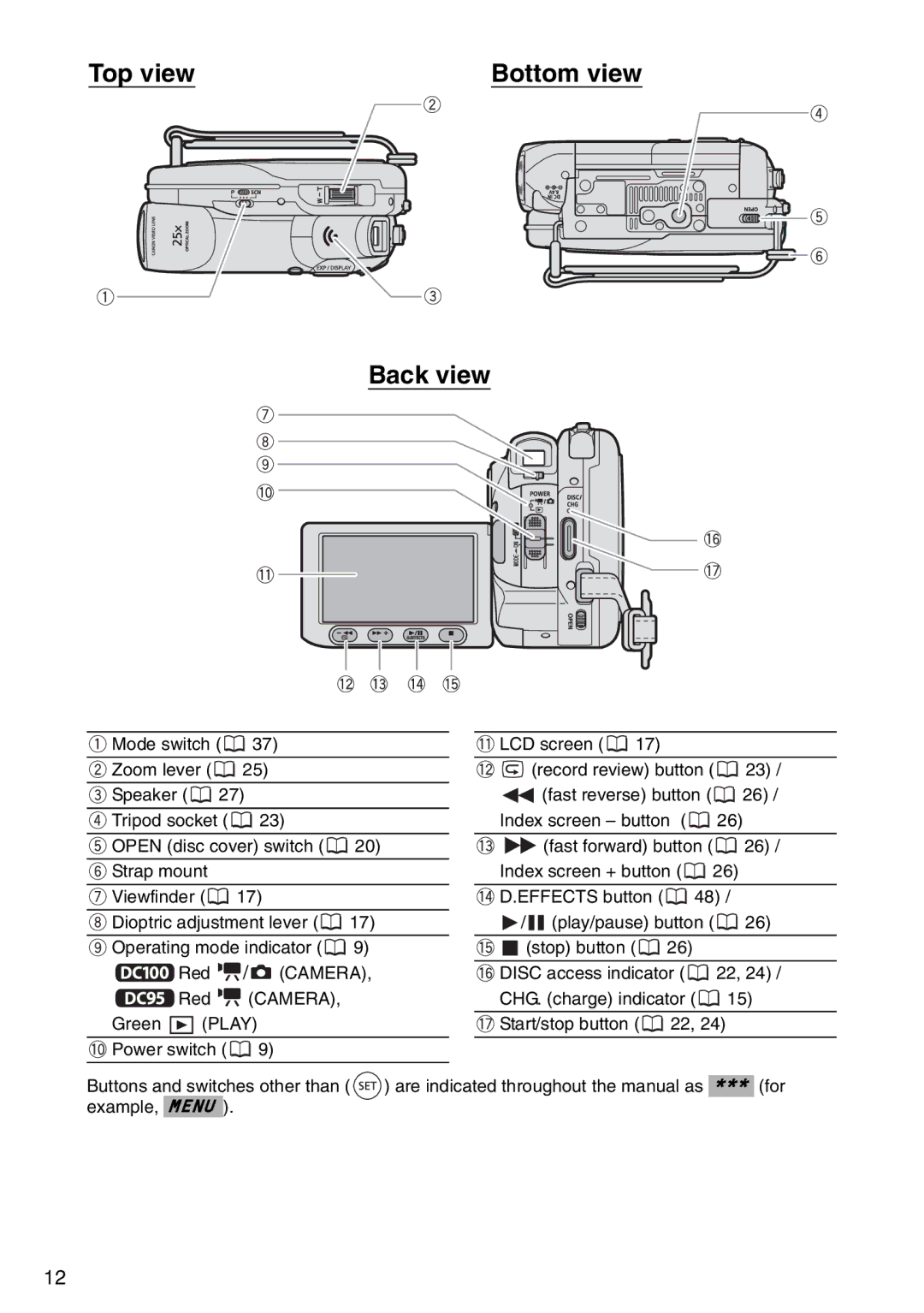Top view | Bottom view |
Back view
![]() Mode switch (
Mode switch (![]() 37)
37)
![]() Zoom lever (
Zoom lever (![]() 25)
25)
![]() Speaker (
Speaker (![]() 27)
27)
![]() Tripod socket (
Tripod socket (![]() 23)
23)
![]() OPEN (disc cover) switch (
OPEN (disc cover) switch (![]() 20)
20)
![]() Strap mount
Strap mount
![]() Viewfinder (
Viewfinder (![]() 17)
17)
![]() Dioptric adjustment lever (
Dioptric adjustment lever (![]() 17)
17)
![]() Operating mode indicator (
Operating mode indicator (![]() 9)
9)
![]() Red
Red ![]()
![]()
![]() /
/![]() (CAMERA),
(CAMERA),
![]() Red
Red ![]()
![]()
![]() (CAMERA),
(CAMERA),
Green ![]() (PLAY)
(PLAY)
![]() Power switch (
Power switch (![]() 9)
9)
![]() LCD screen (
LCD screen (![]() 17)
17)
![]()
![]() (record review) button (
(record review) button (![]() 23) /
23) / ![]() (fast reverse) button (
(fast reverse) button (![]() 26) /
26) /
Index screen – button (![]() 26)
26)
![]()
![]() (fast forward) button (
(fast forward) button (![]() 26) / Index screen + button (
26) / Index screen + button (![]() 26)
26)
![]() D.EFFECTS button (
D.EFFECTS button (![]() 48) /
48) /
![]() /
/ ![]() (play/pause) button (
(play/pause) button (![]() 26)
26)
![]()
![]() (stop) button (
(stop) button (![]() 26)
26)
![]() DISC access indicator (
DISC access indicator (![]() 22, 24) / CHG. (charge) indicator (
22, 24) / CHG. (charge) indicator (![]() 15)
15)
![]() Start/stop button (
Start/stop button (![]() 22, 24)
22, 24)
Buttons and switches other than ( ![]()
![]() ) are indicated throughout the manual as *** (for example, MENU ).
) are indicated throughout the manual as *** (for example, MENU ).
12