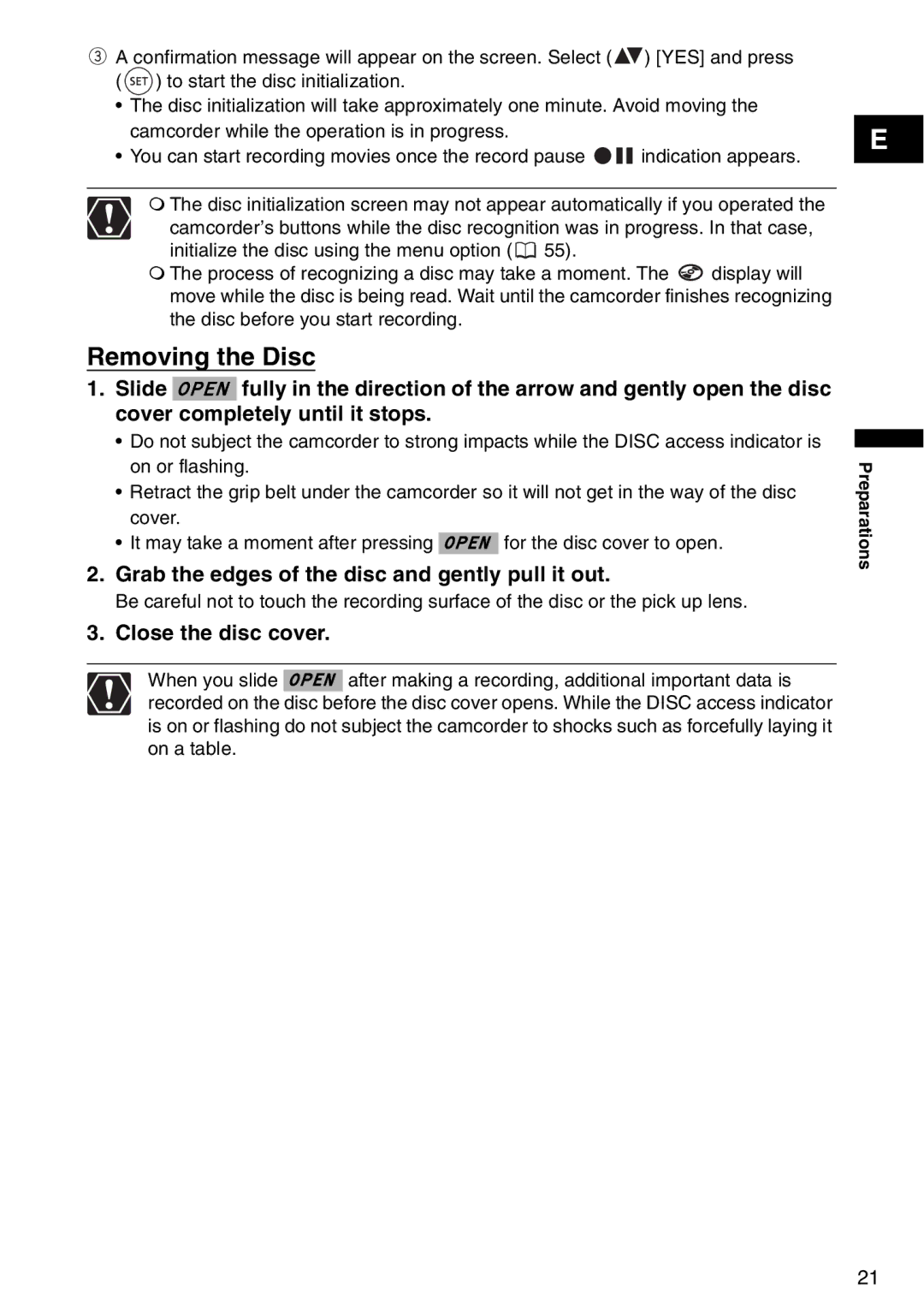![]() A confirmation message will appear on the screen. Select (
A confirmation message will appear on the screen. Select ( ![]() ) [YES] and press (
) [YES] and press ( ![]() ) to start the disc initialization.
) to start the disc initialization.
•The disc initialization will take approximately one minute. Avoid moving the camcorder while the operation is in progress.
•You can start recording movies once the record pause ![]()
![]() indication appears.
indication appears.
The disc initialization screen may not appear automatically if you operated the camcorder’s buttons while the disc recognition was in progress. In that case, initialize the disc using the menu option ( ![]() 55).
55).
The process of recognizing a disc may take a moment. The ![]() display will move while the disc is being read. Wait until the camcorder finishes recognizing the disc before you start recording.
display will move while the disc is being read. Wait until the camcorder finishes recognizing the disc before you start recording.
Removing the Disc
1.Slide OPEN fully in the direction of the arrow and gently open the disc cover completely until it stops.
•Do not subject the camcorder to strong impacts while the DISC access indicator is on or flashing.
•Retract the grip belt under the camcorder so it will not get in the way of the disc
cover.
• It may take a moment after pressing OPEN for the disc cover to open.
2.Grab the edges of the disc and gently pull it out.
Be careful not to touch the recording surface of the disc or the pick up lens.
3.Close the disc cover.
When you slide OPEN after making a recording, additional important data is recorded on the disc before the disc cover opens. While the DISC access indicator is on or flashing do not subject the camcorder to shocks such as forcefully laying it on a table.
E
Preparations
21