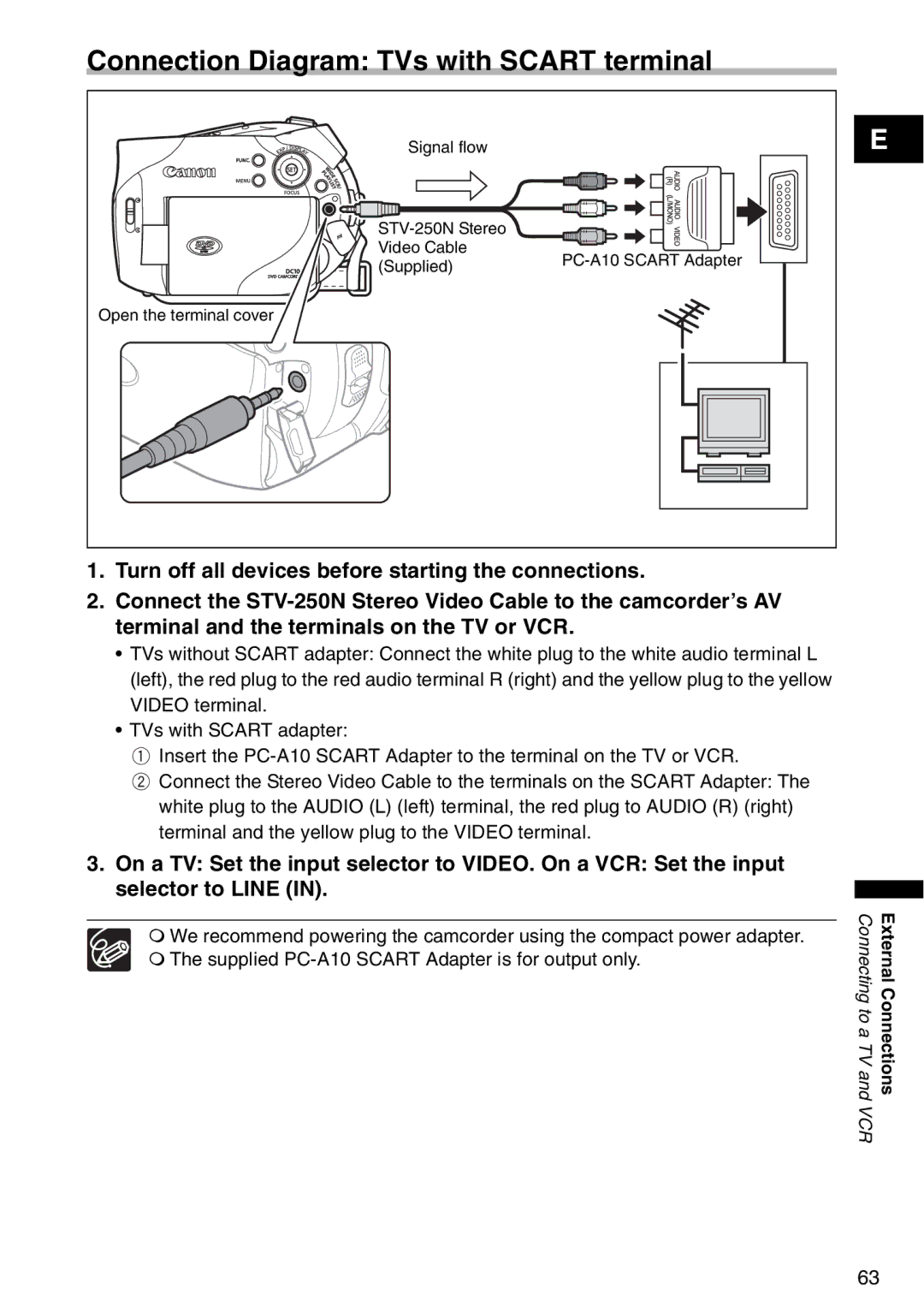Connection Diagram: TVs with SCART terminal
Signal flow |
| |
| ||
Video Cable | ||
(Supplied) | ||
|
Open the terminal cover
E
1.Turn off all devices before starting the connections.
2.Connect the
•TVs without SCART adapter: Connect the white plug to the white audio terminal L (left), the red plug to the red audio terminal R (right) and the yellow plug to the yellow VIDEO terminal.
•TVs with SCART adapter:
![]() Insert the
Insert the
![]() Connect the Stereo Video Cable to the terminals on the SCART Adapter: The white plug to the AUDIO (L) (left) terminal, the red plug to AUDIO (R) (right) terminal and the yellow plug to the VIDEO terminal.
Connect the Stereo Video Cable to the terminals on the SCART Adapter: The white plug to the AUDIO (L) (left) terminal, the red plug to AUDIO (R) (right) terminal and the yellow plug to the VIDEO terminal.
3.On a TV: Set the input selector to VIDEO. On a VCR: Set the input selector to LINE (IN).
We recommend powering the camcorder using the compact power adapter.
The supplied
Connecting to a TV and | External Connections |
VCR |
|
63