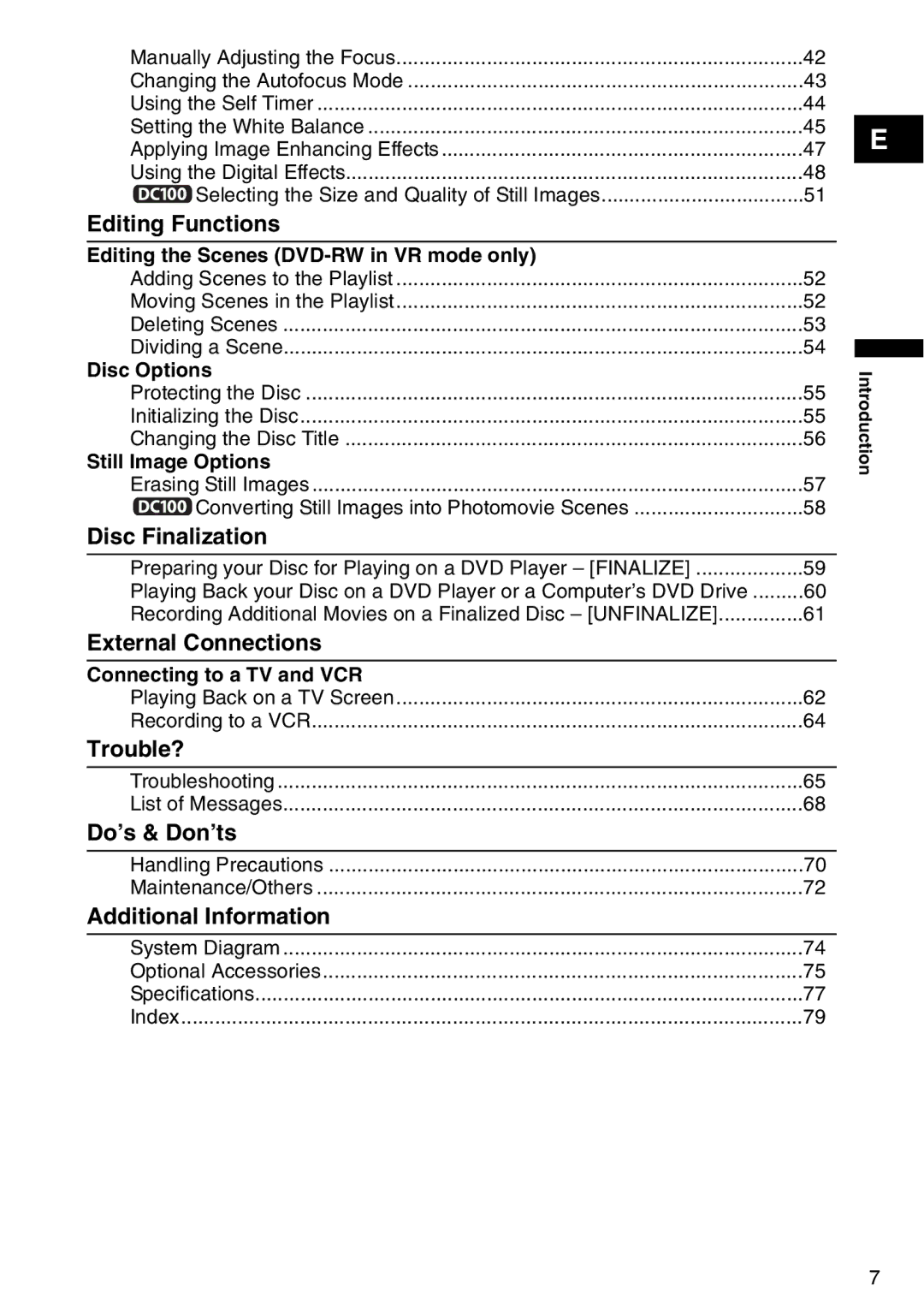Manually Adjusting the Focus | 42 |
Changing the Autofocus Mode | 43 |
Using the Self Timer | 44 |
Setting the White Balance | 45 |
Applying Image Enhancing Effects | 47 |
Using the Digital Effects | 48 |
Selecting the Size and Quality of Still Images | 51 |
Editing Functions |
|
Editing the Scenes |
|
Adding Scenes to the Playlist | 52 |
Moving Scenes in the Playlist | 52 |
Deleting Scenes | 53 |
Dividing a Scene | 54 |
Disc Options |
|
Protecting the Disc | 55 |
Initializing the Disc | 55 |
Changing the Disc Title | 56 |
Still Image Options |
|
Erasing Still Images | 57 |
Converting Still Images into Photomovie Scenes | 58 |
Disc Finalization |
|
Preparing your Disc for Playing on a DVD Player – [FINALIZE] | 59 |
Playing Back your Disc on a DVD Player or a Computer’s DVD Drive | 60 |
Recording Additional Movies on a Finalized Disc – [UNFINALIZE] | 61 |
External Connections |
|
Connecting to a TV and VCR |
|
Playing Back on a TV Screen | 62 |
Recording to a VCR | 64 |
Trouble? |
|
Troubleshooting | 65 |
List of Messages | 68 |
Do’s & Don’ts |
|
Handling Precautions | 70 |
Maintenance/Others | 72 |
Additional Information |
|
System Diagram | 74 |
Optional Accessories | 75 |
Specifications | 77 |
Index | 79 |
E
Introduction
7