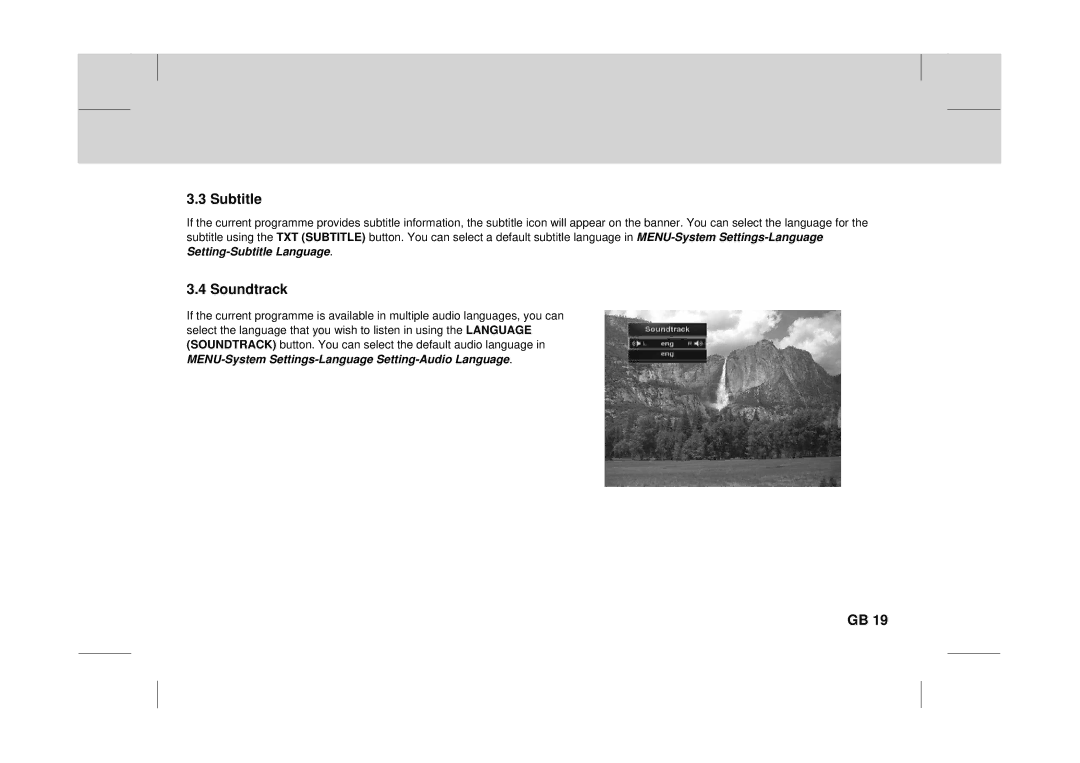3.3 Subtitle
If the current programme provides subtitle information, the subtitle icon will appear on the banner. You can select the language for the subtitle using the TXT (SUBTITLE) button. You can select a default subtitle language in
3.4 Soundtrack
If the current programme is available in multiple audio languages, you can select the language that you wish to listen in using the LANGUAGE (SOUNDTRACK) button. You can select the default audio language in
GB 19