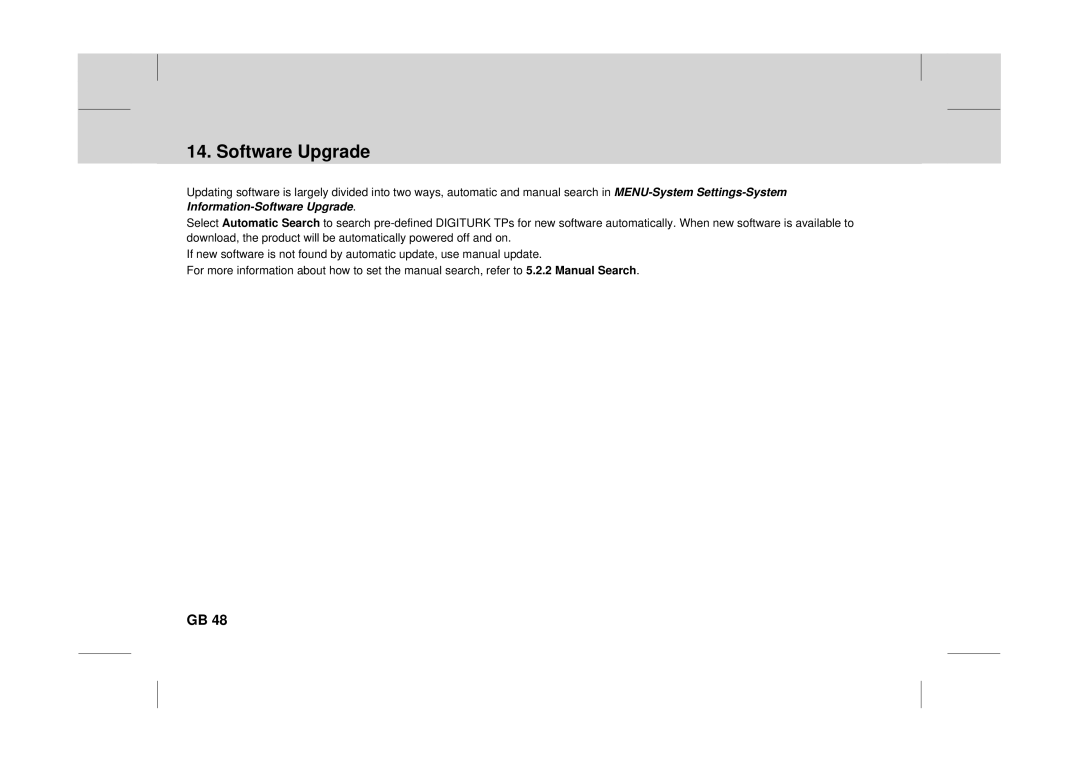14. Software Upgrade
Updating software is largely divided into two ways, automatic and manual search in
Select Automatic Search to search
If new software is not found by automatic update, use manual update.
For more information about how to set the manual search, refer to 5.2.2 Manual Search.
GB 48