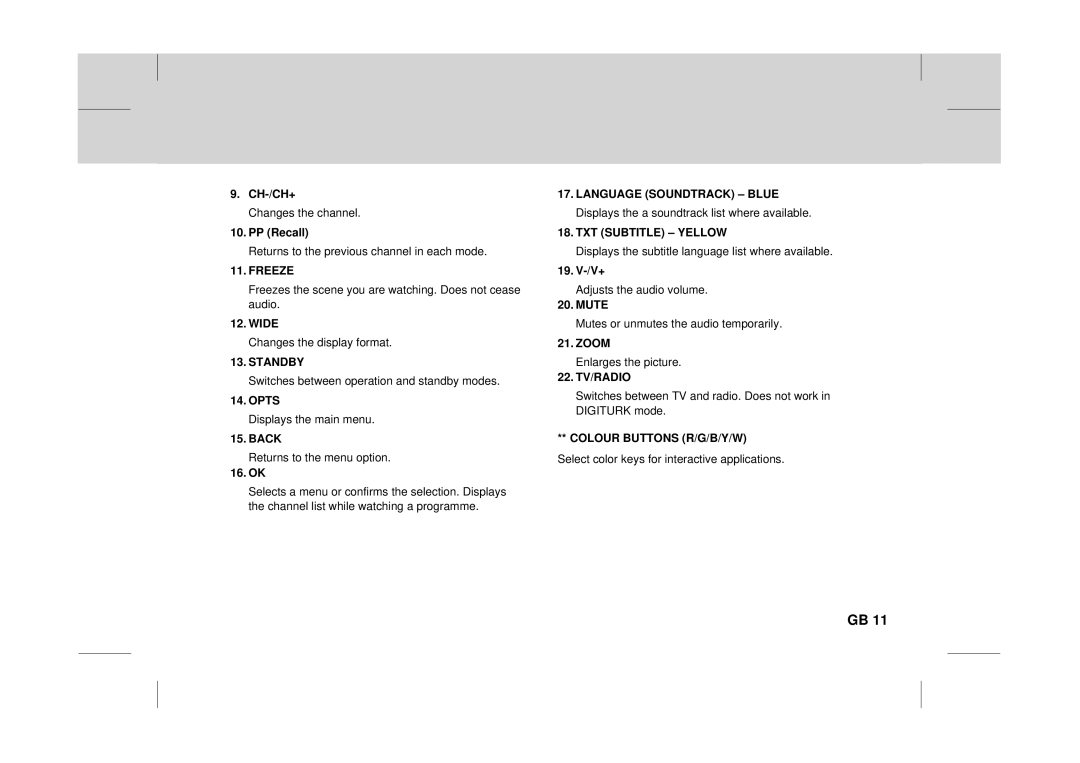9.
**
Changes the channel.
**
10. PP (Recall)
**
Returns to the previous channel in each mode.
**
11. FREEZE
**
Freezes the scene you are watching. Does not cease audio.
**
12. WIDE
**
Changes the display format.
**
13. STANDBY
**
Switches between operation and standby modes.
**
14. OPTS
**
Displays the main menu.
**
15. BACK
**
Returns to the menu option.
16. OK
**
Selects a menu or confirms the selection. Displays the channel list while watching a programme.
**
17. LANGUAGE (SOUNDTRACK) – BLUE
**
Displays the a soundtrack list where available.
**
18. TXT (SUBTITLE) – YELLOW
**
Displays the subtitle language list where available.
**
19.
**
Adjusts the audio volume.
20. MUTE
**
Mutes or unmutes the audio temporarily.
**
21. ZOOM
**
Enlarges the picture.
22. TV/RADIO
**
Switches between TV and radio. Does not work in DIGITURK mode.
**
**
** COLOUR BUTTONS (R/G/B/Y/W)
**
Select color keys for interactive applications.
GB 11