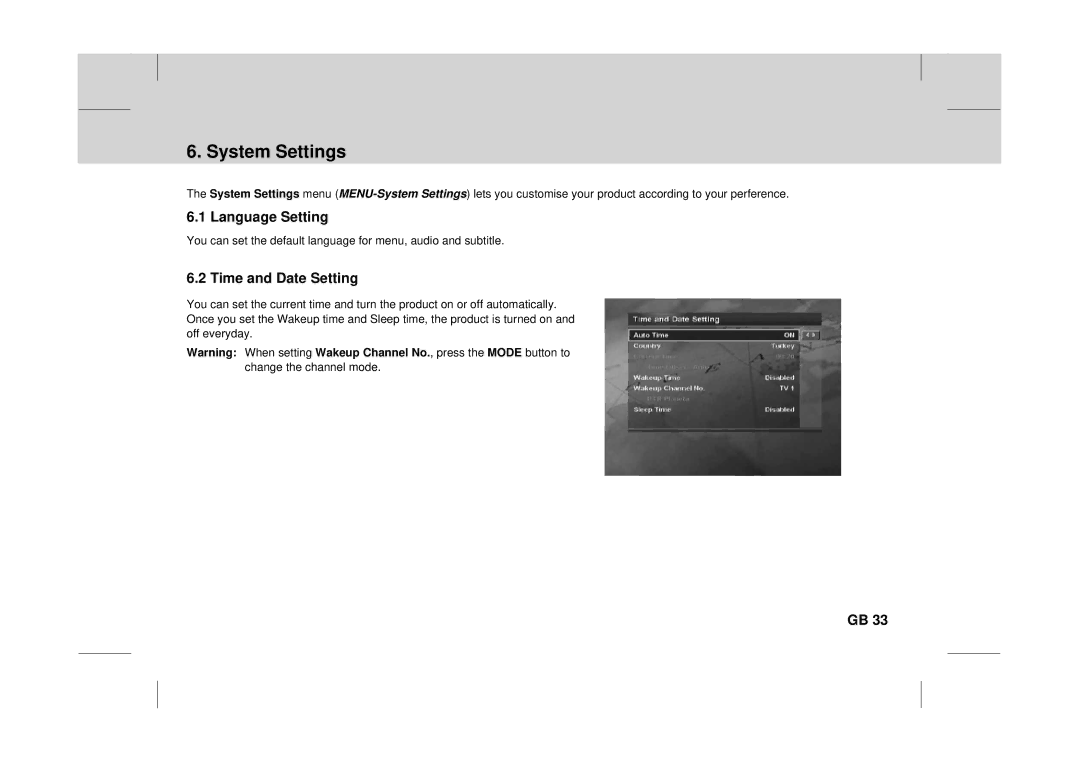6. System Settings
6. System Settings
The System Settings menu
6.1 Language Setting
You can set the default language for menu, audio and subtitle.
6.2 Time and Date Setting
You can set the current time and turn the product on or off automatically. Once you set the Wakeup time and Sleep time, the product is turned on and off everyday.
Warning: When setting Wakeup Channel No., press the MODE button to change the channel mode.
GB 33