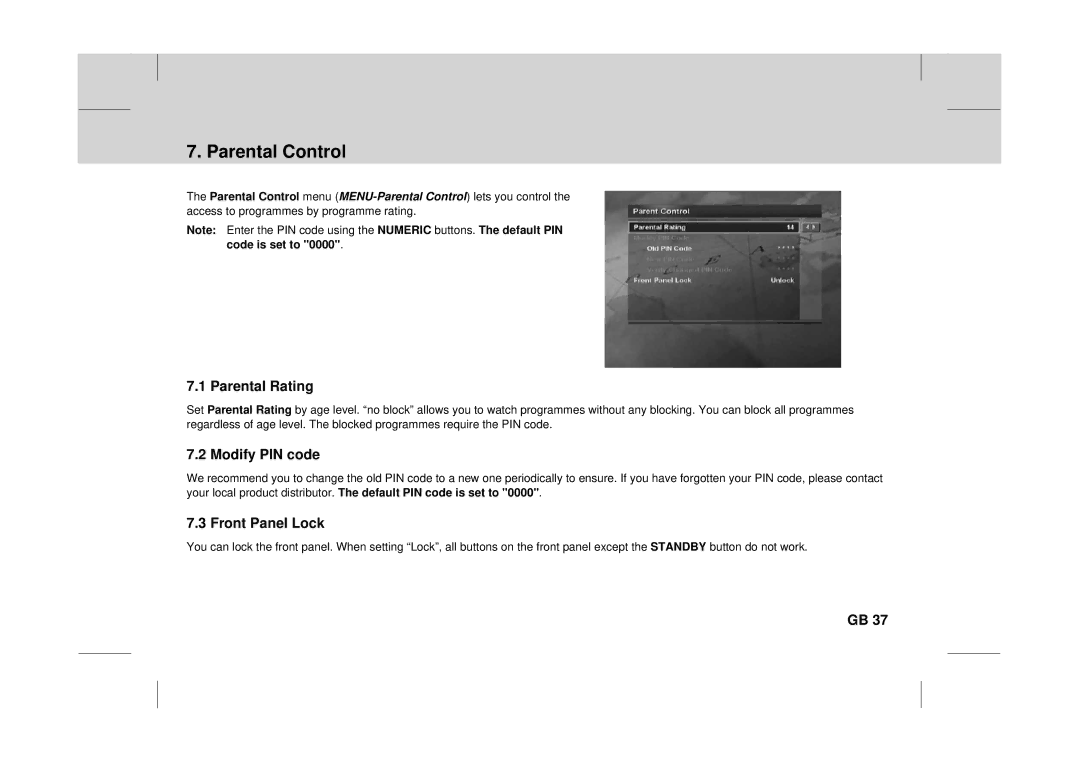7. Parental Control
7. Parental Control
The Parental Control menu
Note: Enter the PIN code using the NUMERIC buttons. The default PIN code is set to "0000".
7.1 Parental Rating
Set Parental Rating by age level. “no block” allows you to watch programmes without any blocking. You can block all programmes regardless of age level. The blocked programmes require the PIN code.
7.2 Modify PIN code
We recommend you to change the old PIN code to a new one periodically to ensure. If you have forgotten your PIN code, please contact your local product distributor. The default PIN code is set to "0000".
7.3 Front Panel Lock
You can lock the front panel. When setting “Lock”, all buttons on the front panel except the STANDBY button do not work.
GB 37