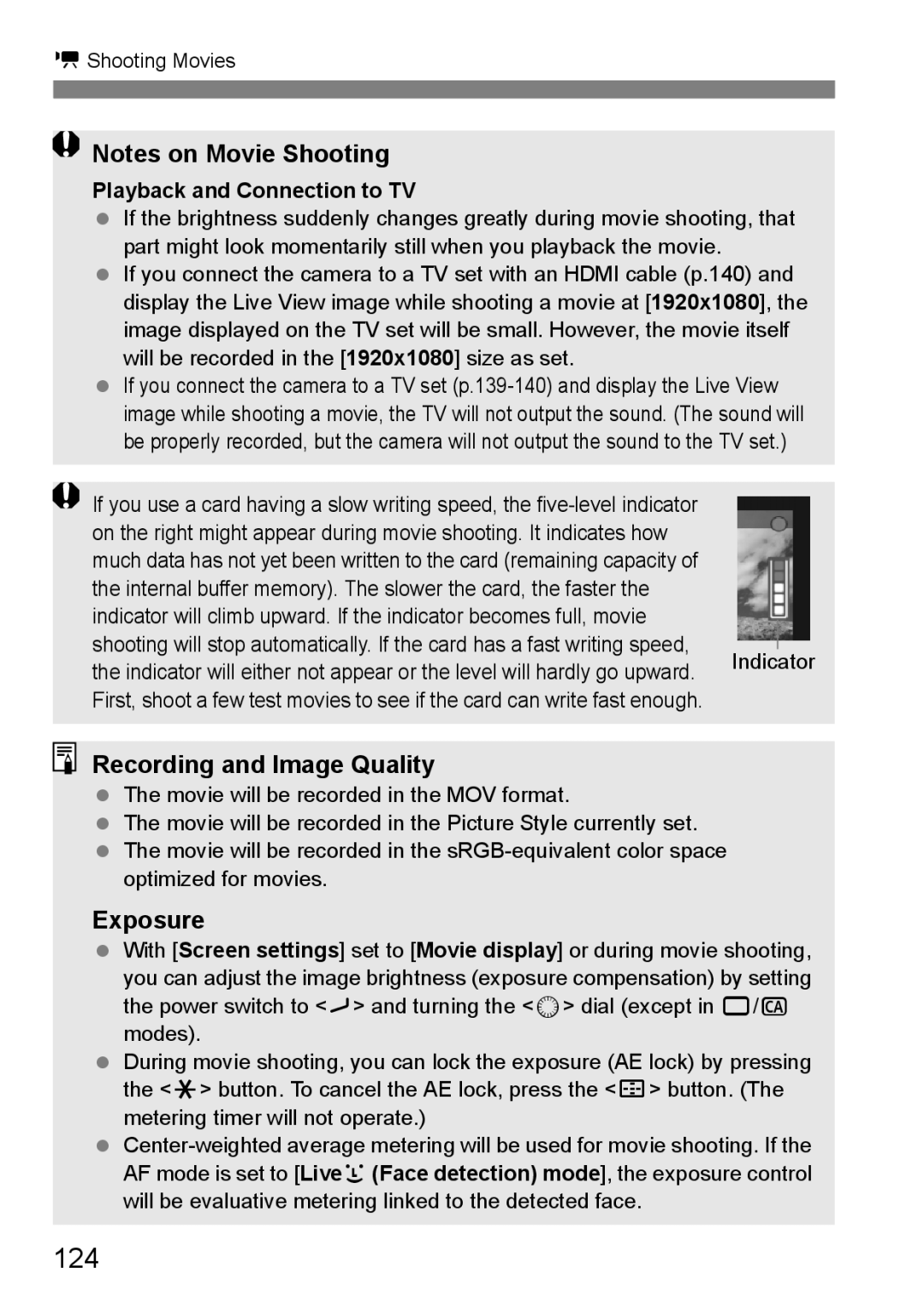English
Copyrights
Testing the Camera Before Using and Liability
CF Card
Item Check List
Icons in this Manual
Conventions Used in this Manual
Basic Assumptions
Chapters
Contents
Setting the AF and Drive Modes
Image Settings
Advanced Operations
Live View Shooting and Movies
Sensor Cleaning
Image Playback
Customizing the Camera
153
Reference
Index to Features
Exposure adjustment
Sensor cleaning Dust reduction
Shooting
Flash
Handling Precautions
Camera Care
LCD Panel and LCD Monitor
Cards
Insert the battery. p.26
Set the power switch to
Quick Start Guide
Attach the lens. p.31
Set the Mode Dial to 1 Full Auto. p.48
Focus the subject. p.35
Take the picture. p.35
Review the picture. p.145
Nomenclature
Nomenclature
LCD Panel
RAW
Viewfinder Information
Mode Dial Camera User Settings
Fully-Automatic Modes
Use of genuine Canon accessories is recommended
EF 24-105mm f/4L is USM lens
Charger for Battery Pack LP-E6 p.24
Battery Charger LC-E6
Battery Charger LC-E6E
Getting Started
Attaching the Strap
Charging the Battery
Tips for Using the Battery and Charger
If the battery has been recharged, attach
When not using the camera, remove the battery
Purchase a new battery
Installing and Removing the Battery
About the Automatic Self-Cleaning Sensor
Turning on the Power
About Auto Power Off
Checking the Battery Level
Battery Life
Temperature At 23C / 73F At 0C / 32F
Icon Level % Indication
Installing the Card Open the cover
Installing and Removing the CF Card
Insert the card
Set the power switch to
Make sure the access lamp is off, then open the cover
Removing the Card Open the cover
Remove the card
On the lens, set the focus mode switch to AF autofocus
Attaching and Detaching a Lens
Attaching a Lens Remove the caps
Attach the lens
About Zooming
Attaching a Hood
To zoom, turn the zoom ring on the lens with your fingers
Turn the hood clockwise to attach it securely
Set the is switch to
About the Lens Image Stabilizer
Press the shutter button halfway
Take the picture
Basic Operation
Holding the Camera
Shutter Button
Pressing halfway
Pressing completely
This releases the shutter and takes the picture
Turn the 6 dial only
9Operating the Multi-controller
Using the Quick Control Dial for Selecting
Before using the 5 dial, set the power switch to J
After pressing a button, turn the 5 dial
Turn the 5 dial only
Set the desired setting
9Using the Quick Control Screen
Display the Quick Control screen
Function Setting Display
Quick Control Screen Nomenclature
Fully-Automatic Modes 1/C Menu Screen
3Menu Operations
F/a/FMenu Screen
Menu Setting Procedure Display the menu
Select the setting
Select a tab
Select the desired item
Before You Start
3Formatting the Card
Select Format
Select OK
Under the 5 tab, select Format, then press
Turn the 5 dial to select the setting, then press
3Set the Power-off Time/Auto Power Off
Set the desired time
3Reverting the Camera to the Default SettingsN
Select Clear settings
Shooting Settings Image-Recording Settings
Turn the 5 dial to select OK, then press
Camera Settings
Camera Settings
3About Copyright InformationN
Basic Shooting
About the Auto Lighting Optimizer
Set the Mode Dial to
1Fully Automatic Shooting
Aim any AF point over
Subject
Focus confirmation light o blinks and focus is not achieved
Sometimes multiple AF points flash simultaneously
Recomposing the Shot
1Full Auto Techniques
Shooting a Moving Subject
Set the Mode Dial to C
When the picture is taken, the LCD monitor turns off
CCreative Auto Shooting
Press 9 straight down
Adjusting the picture brightness
Single, continuous, self-timer, and remote control shooting
Blurring/sharpening the background
Picture Style
Image Settings
3Setting the Image-recording Quality
Image-recording Quality Setting Examples
Select Quality
Select the image-recording quality
Guide to Image-recording Quality Settings Approx
Quality Pixels Printing File Size Possible Maximum
About RAW
Maximum Burst During Continuous Shooting
Setting the ISO SpeedN
Press the m button Set the ISO speed
Shooting Mode ISO Speed Setting
About a Auto ISO Speed
ISO Speed Guide
ISO Speed Shooting Situation Flash Range
ASelecting a Picture StyleN
Press the a button
Select a Picture Style
Picture Style Effects
About the Symbols
Symbols
Neutral
Faithful
Parameter Settings and Effects
ACustomizing a Picture StyleN
Press the a button Select a Picture Style
Select a parameter
KFilter Effect
Monochrome Adjustment
LToning Effect
ARegistering a Picture StyleN
Press the a button Select User Def
Press
Select the base Picture Style
Registering a Picture StyleN
Setting the White BalanceN
Display Mode Color Temperature Approx. K Kelvin
Press the n button Select the white balance
About White Balance
OCustom White Balance
Photograph a white object
Select Custom WB
Press the n button
PSetting the Color Temperature
Set the color temperature
Select White balance
Under the 2 tab, select White balance, then press
White Balance Correction
UWhite Balance CorrectionN
Set the white balance correction
Bracketing Sequence
White Balance Auto Bracketing
Set the white balance bracketing amount
3Lens Peripheral Illumination Correction
Select Peripheral illumin. correct
Under the 1 tab, select
Peripheral illumin. correct., then press
About the Lens Correction Data
3Creating and Selecting a Folder
Create a Folder Select Select folder
Select Create folder
Create a new folder
About Folders
Selecting a Folder
Creating Folders with a Personal Computer
3File Numbering Methods
Continuous
File numbering after
Replacing the card
Auto Reset
Manual Reset
Select Color space
3Setting the Color SpaceN
About Adobe RGB
Setting the AF Drive Modes
Selecting the AF ModeN
One-Shot AF for Still Subjects
AI Servo AF for Moving Subjects
AI Focus AF for Automatic Switching of AF Mode
Select the AF point
SSelecting the AF PointN
Selecting with the Multi-controller
Selecting with the Dial
With lenses whose maximum aperture is larger than f/5.6
Lens’ Maximum Aperture and AF Sensitivity
With lenses whose maximum aperture is larger than f/2.8
When Autofocus Fails
Subjects difficult to focus
ISelecting the Drive ModeN
Press the o button Select the drive mode
Single shooting
JSelf-timer Operation
Press the o button Select the self-timer
10-sec. self-timer k 2-sec. self-timerN
Look at the LCD panel and turn the 5 dial
Advanced Operations
Set the Mode Dial to d Focus the subject
Program AE
Check the shutter speed and aperture display
Compose the shot and press the shutter button completely
Differences Between d and 1 Full Auto
About Program Shift
Set the Mode Dial to s Set the desired shutter speed
Shutter-Priority AE
Checkshoot. the viewfinder display
While looking at the LCD panel, turn the 6 dial
Shutter Speed Display
Set the Mode Dial to f Set the desired aperture
Aperture-Priority AE
Depth of Field PreviewN
Aperture Display
Set the Mode Dial to a
Manual Exposure
Set the shutter speed
Aperture
Press the n button Select the metering mode
QSelecting the Metering ModeN
Setting Exposure CompensationN
Set the exposure compensation amount
Canceling AEB
HAuto Exposure Bracketing Aebn
Select Expo. comp./AEB
Set the AEB amount
AE Lock Effects
AAE LockN
Wre
Bulb Exposures
Ulcd Panel Illumination
While looking at the LCD panel, turn the 6 or 5 dial
Elapsed exposure time will be displayed on the LCD panel
Using the Eyepiece Cover
Remove the eyecup
Attaching the eyepiece cover
100
Mirror LockupN
Press the shutter button completely again
101
Mirror will swing up
Press the remote controller’s transmit button
RRemote Control Shooting
102
Using Non-EX-series Canon Speedlites
DFlash Photography
EOS-dedicated, EX-series Speedlites
103
Using Non-Canon Flash Units
104
Sync Speed
PC Terminal
3Setting the FlashN
Flash Function Settings Select External Speedlite Control
Select Flash function settings
Set the flash function settings
Flash C.Fn Settings Select Flash C.Fn settings
Canceling Speedlite Custom Function Settings
Turn the 5 dial to select Flash C.Fn settings, then press
106
107
About Remote Live View Shooting
Set the shooting mode
Select LV func. setting
Select the Live View function settings type
APreparing for Live View ShootingN
Display the Live View image
About Screen settings
109
ShootingN
Use AF to focus
Operations During Live View Display
110
111
112
About the Information Display
About the E icon
Using AF to FocusN
Selecting the AF Mode
Quick Mode
AF point 1 Display the Live View image
114
Move the AF point
Live Mode
115
116
LiveuFace Detection Mode
Press the p button to focus the face covered by the p frame
117
Live Mode and LiveuFace Detection Mode Notes
AF operation
Shooting conditions which can make focusing difficult
118
Focusing ManuallyN
Set the lens focus mode switch to
Moving the magnifying frame
Focus manually
Disable
Silent ShootingN
120
Mode
Enable movie shooting
Menu procedure is the same as on
KShooting Movies
Selectset. Live View/Movie func
Movie Shooting Time Focus the subject
Start shooting the movie
Stop shooting the movie
About the Screen
123
Taking Still Photos During Movie Shooting
Recording and Image Quality
124
Recording and Image Quality
Exposure
Playback and Connection to TV
125
About Sound
Display and Operating the Camera
Live View Shooting Cautions for Stills and Movies
126
127
About images taken with another camera
XImage Playback
Single Image Display Playback the image
Select the image
Exit the image playback
BShooting Information Display
129
About the Highlight Alert
About the AF Point Display
130
About the Histogram
Brightness Display
RGB Display
HDisplay Multiple Images on One Screen Index display
XSearching for Images Quickly
131
IJump through Images Jump display
Select the jump method
Browse by jumping
132
YMagnified View
Magnify the image
Scroll around the image
133
BRotating the Image
Select Rotate
Rotate the image
134
3Auto Playback Slide Show
Select Slide show
Folder/Date
135
Set the playback time and repeat option
Start the slide show
Quit the slide show
136
KPlaying Movies
Select a movie
Playback the movie
137
138
Viewing the Images on TV
Viewing on Non-HD High-Definition TV Sets
Connect the provided stereo video cable to the camera
139
Viewing on HD High-Definition TV Sets
Connectcamera. the Hdmi cable to
140
Hdmi Cable HTC-100 sold separately is required
KProtecting Images
Select Protect images
Select the image and protect it
141
LErasing Images
Erase the image
3Checkmarking X Images to be Erased in a Batch
Select Erase images
3Erasing All Images in a Folder or Card
143
Changing Image Playback Settings
3Adjusting the LCD Monitor Brightness
Adjust the brightness
Select LCD brightness
3Setting the Image Review Time
Select Review time
145
Under the 1 tab, select Review time, then press
3Auto Rotate of Vertical Images
Select Auto rotate
Set the auto rotate
146
Sensor Cleaning
147
FAutomatic Sensor Cleaning
Cleaning the Sensor Now
Select Clean nowf
Disabling Automatic Sensor Cleaning
3Appending Dust Delete DataN
Preparation
Obtain the Dust Delete Data Select Dust Delete Data
149
About the Dust Delete Data
150
3Manual Sensor CleaningN
Select Sensor cleaning
Select Clean manually
End the cleaning
152
Printing p.154
153
Digital Print Order Format Dpof p.163
Direct printing procedure is done entirely with the camera
Preparing to Print
154
While looking at the LCD monitor
155
Press the x button
Icon will appear on the upper left to
To a printer
Select Paper settings
WPrinting
Select the image to be printed
156
QSetting the Paper Size
YSetting the Paper Type
USetting the Page Layout
157
Set the printing effects
158
Screen display may differ
Depending on the printer
Start printing
Set the date and file number imprinting
159
EAdjustment of Printing Effects
160
Press 0 to exit the trimming
Trimming the Image
161
Handling Printer Errors Error Messages
162
Setting the Printing Options Select Print order
Select Set up
Digital Print Order Format Dpof
Set the option as desired
164
Press the 7 button
Print Ordering
165
Set the Paper settings. p.156
WDirect Printing with Dpof
Preparing to print
Under the 3 tab, select Print order. Select Print
DTransferring Images to a Personal Computer
167
168
Transferring Images to a Personal Computer
All images
169
New images
Transfer order images
Select & transfer
170
3Selecting the Images to be Transferred
Under the 3 tab, you can use
Customizing Camera
3Setting Custom FunctionsN
Custom Function No Select the Custom Function number
Clearing All Custom Functions
172
3Custom FunctionsN
173
Fn I Exposure
3Custom Function SettingsN
174
Fn I -6 Safety shift
Fn I -7 Flash sync. speed in Av mode
175
Fn I -5 Bracketing sequence
Fn II Image
176
Fn II -1 Long exposure noise reduction
Fn II -2 High ISO speed noise reduction
Disable Enable
177
Fn II -3 Highlight tone priority
Fn II -4 Auto Lighting Optimizer
Fn III -1 Lens drive when AF impossible
Fn III Autofocus/Drive
178
Fn III -2 Lens AF stop button function
179
Fn III -3 AF point selection method
Fn III -4 Superimposed display
Fn III -5 AF-assist beam firing
Fn III -6 Mirror lockup
180
Fn III -7 AF point area expansion
Fn III -8 AF Microadjustment
Disable Adjust all by same amount
Adjust by lens
181
Fn IV -2 AF-ON/AE lock button switch
Fn IV Operation/Others
182
Fn IV -1 Shutter button/AF-ON button
Fn IV -3 Assign SET button
183
Fn IV -4 Dial direction during Tv/Av
Fn IV -5 Focusing Screen
Eg-A Eg-D Eg-S About focusing screen characteristics
184
About Super Precision Matte Eg-S and Maximum Lens Aperture
185
Fn IV -6 Add original decision data
Select My Menu settings
About My Menu settings
3Registering My MenuN
Select Register
WRegister Camera User SettingsN
Select Camera user setting
About Camera user setting’s Clear settings
Under the 7 tab, select Camera user setting, then press
188
Settings Registered
Shooting functions
Reference
BChecking Camera Settings
Camera Settings
Display Camera set. and Shoot. func
Display one of them
Shooting Functions
191
Select Battery info
3Checking the Battery Information
192
Press the B button
Registering the Battery to the Camera
193
Labeling the Serial No. on the Battery
Take out the battery and affix
Write the serial No. on a label
Label
Look for the serial No
Select the battery pack to be deleted
195
Using a Household Power Outlet
Connect the power cord
Connect the DC plug
Place the cord in the groove
Replacing the Date/Time Battery
Set the power switch to Unscrewscrew. the battery holder
Tighten the battery holder screw
Make sure the battery is in the proper + orientation
Mode Dial
Function Availability Table
198
Set automatically User selectable
199
Program shift
AE lock
Flash control Live View Stills only Shooting Stills+movie
Menu Settings
200
1Shooting 1 Red
2Shooting 2 Red
201
4Playback 2 Blue
5Set-up 1 Yellow
6Set-up 2 Yellow
202
7Set-up 3 Yellow
8Custom Functions Orange
9My Menu Green
Troubleshooting Guide
203
Charger’s lamp blinks at high speed
Charger’s lamp does not blink
Battery becomes exhausted quickly
204
Camera turns off by itself
No images can be shot or recorded
205
Image is out of focus
Card cannot be used
Maximum burst during continuous shooting is lower
206
Flash does not fire
Flash always fires at full output
Flash exposure compensation cannot be set
207
208
Error Codes
209
Bundled Accessories
System Map
210
AC Adapter Kit
211
System Map
Specifications
212
213
Viewfinder
Autofocus
Exposure Control
214
Shutter
Drive System
External Speedlite
215
216
Battery Charger LC-E6E
217
About Full HD
EF 24-105mm f/4L is USM
About MPEG-4 Licensing
Trademarks
218
219
Preventing Serious Injury or Death
220
Preventing Injury or Equipment Damage
221
European Union and EEA only
Index
222
223
224
191
225
226
227
CEL-SL6EA210

![]() Notes on Movie Shooting
Notes on Movie Shooting