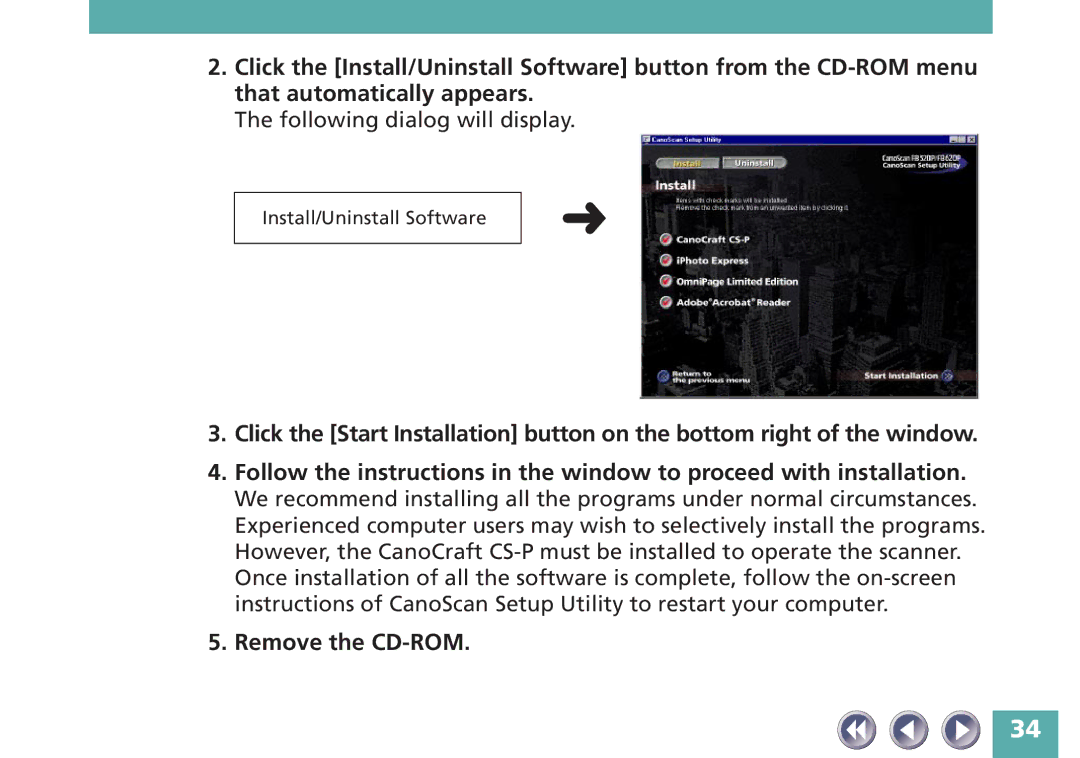2.Click the [Install/Uninstall Software] button from the
The following dialog will display.
Install/Uninstall Software
3.Click the [Start Installation] button on the bottom right of the window.
4.Follow the instructions in the window to proceed with installation. We recommend installing all the programs under normal circumstances. Experienced computer users may wish to selectively install the programs. However, the CanoCraft
Once installation of all the software is complete, follow the
5.Remove the CD-ROM.
34