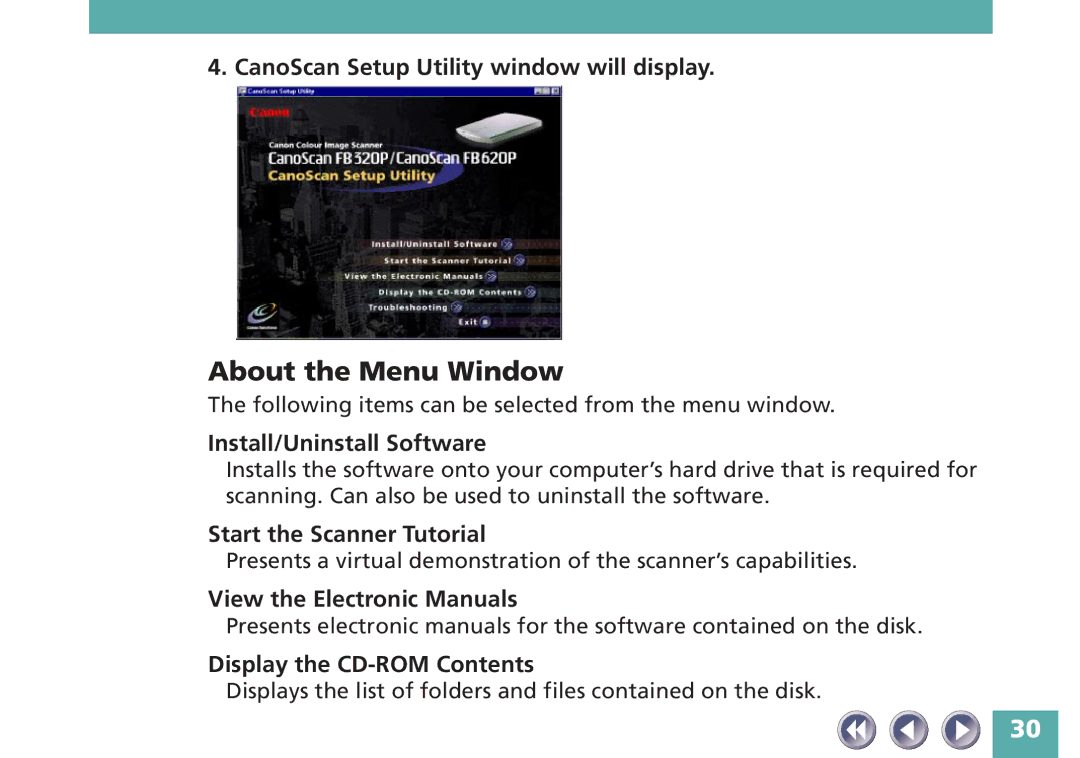4. CanoScan Setup Utility window will display.
About the Menu Window
The following items can be selected from the menu window.
Install/Uninstall Software
Installs the software onto your computer’s hard drive that is required for scanning. Can also be used to uninstall the software.
Start the Scanner Tutorial
Presents a virtual demonstration of the scanner’s capabilities.
View the Electronic Manuals
Presents electronic manuals for the software contained on the disk.
Display the
Displays the list of folders and files contained on the disk.
30