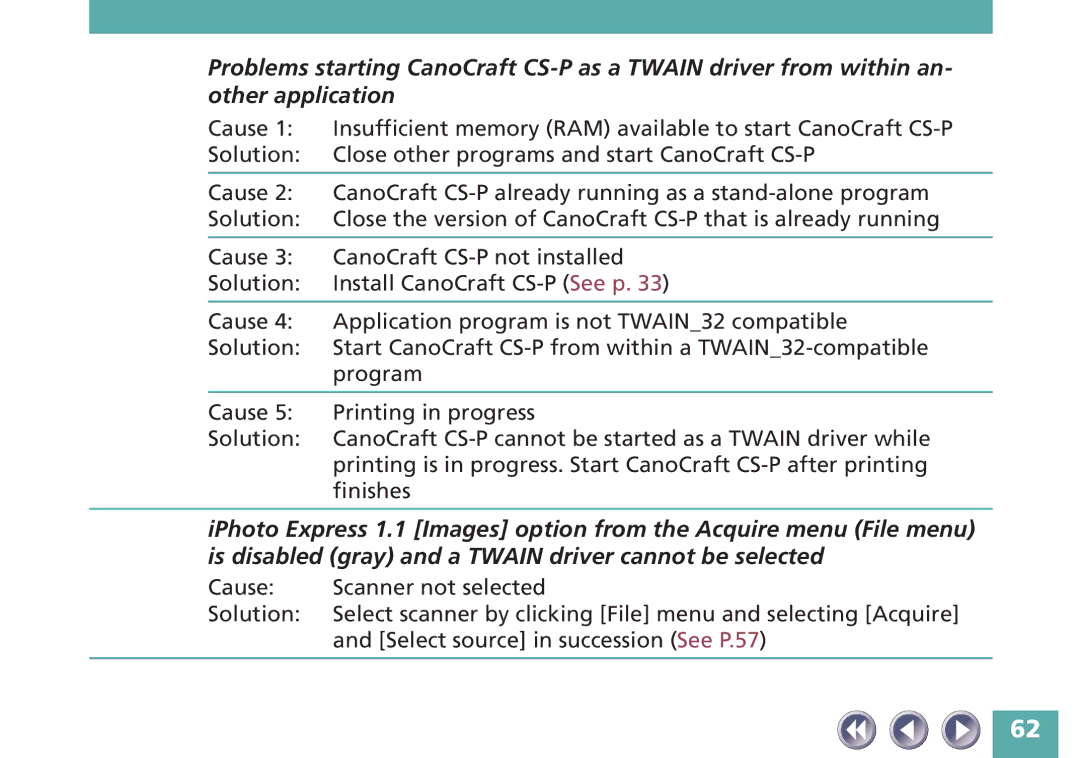Problems starting CanoCraft
Cause 1: Insufficient memory (RAM) available to start CanoCraft
Solution: Close other programs and start CanoCraft
Cause 2: CanoCraft
Solution: Close the version of CanoCraft
Cause 3: CanoCraft
Solution: Install CanoCraft
Cause 4: Application program is not TWAIN_32 compatible
Solution: Start CanoCraft
Cause 5: Printing in progress
Solution: CanoCraft
iPhoto Express 1.1 [Images] option from the Acquire menu (File menu) is disabled (gray) and a TWAIN driver cannot be selected
Cause: | Scanner not selected |
Solution: | Select scanner by clicking [File] menu and selecting [Acquire] |
| and [Select source] in succession (See P.57) |
|
|
62