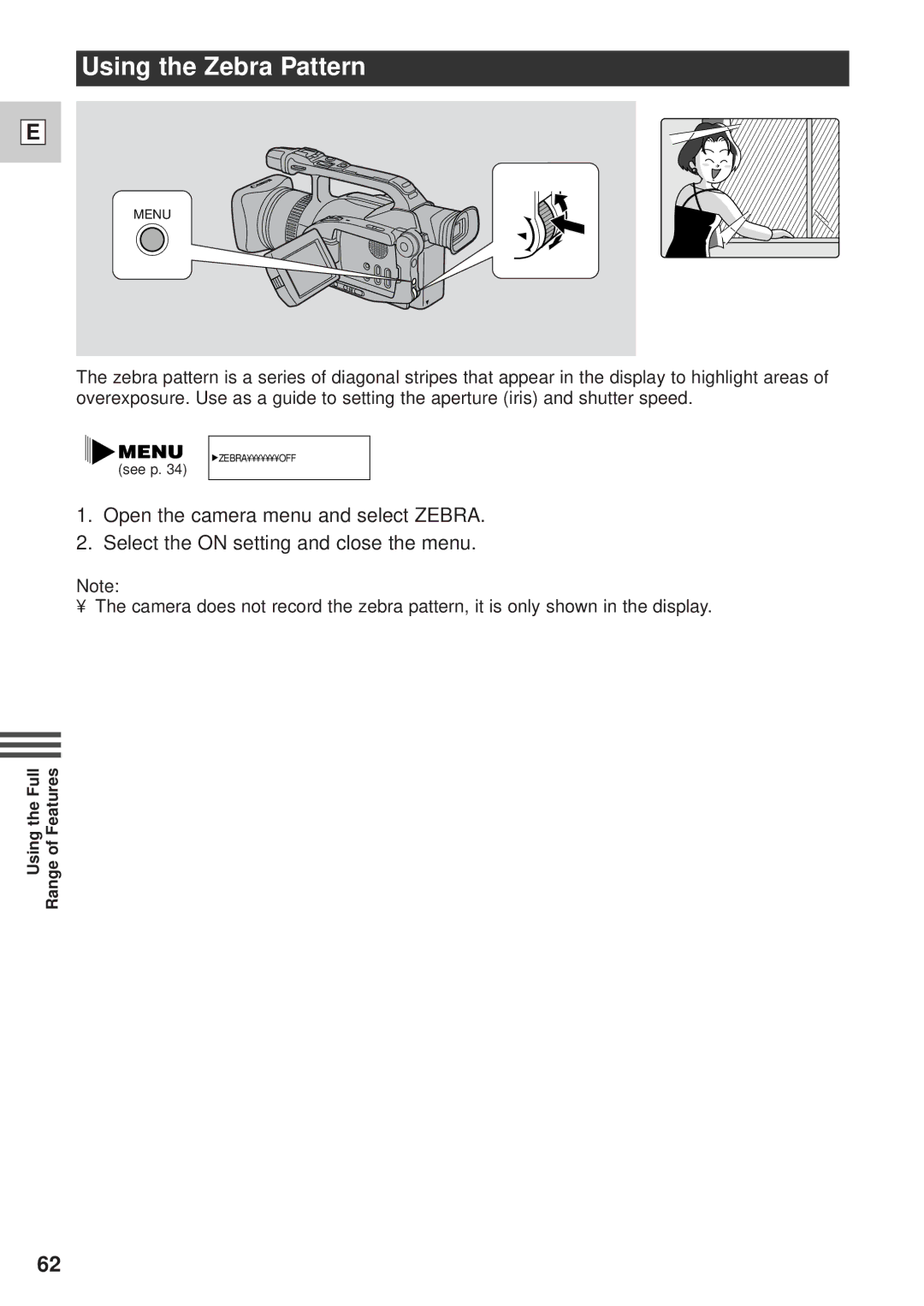Using the Zebra Pattern
E
MENU
The zebra pattern is a series of diagonal stripes that appear in the display to highlight areas of overexposure. Use as a guide to setting the aperture (iris) and shutter speed.
(see p. 34)
![]() ZEBRA¥¥¥¥¥¥¥OFF
ZEBRA¥¥¥¥¥¥¥OFF
1.Open the camera menu and select ZEBRA.
2.Select the ON setting and close the menu.
Note:
• The camera does not record the zebra pattern, it is only shown in the display.
Range of Features
Using the Full
62