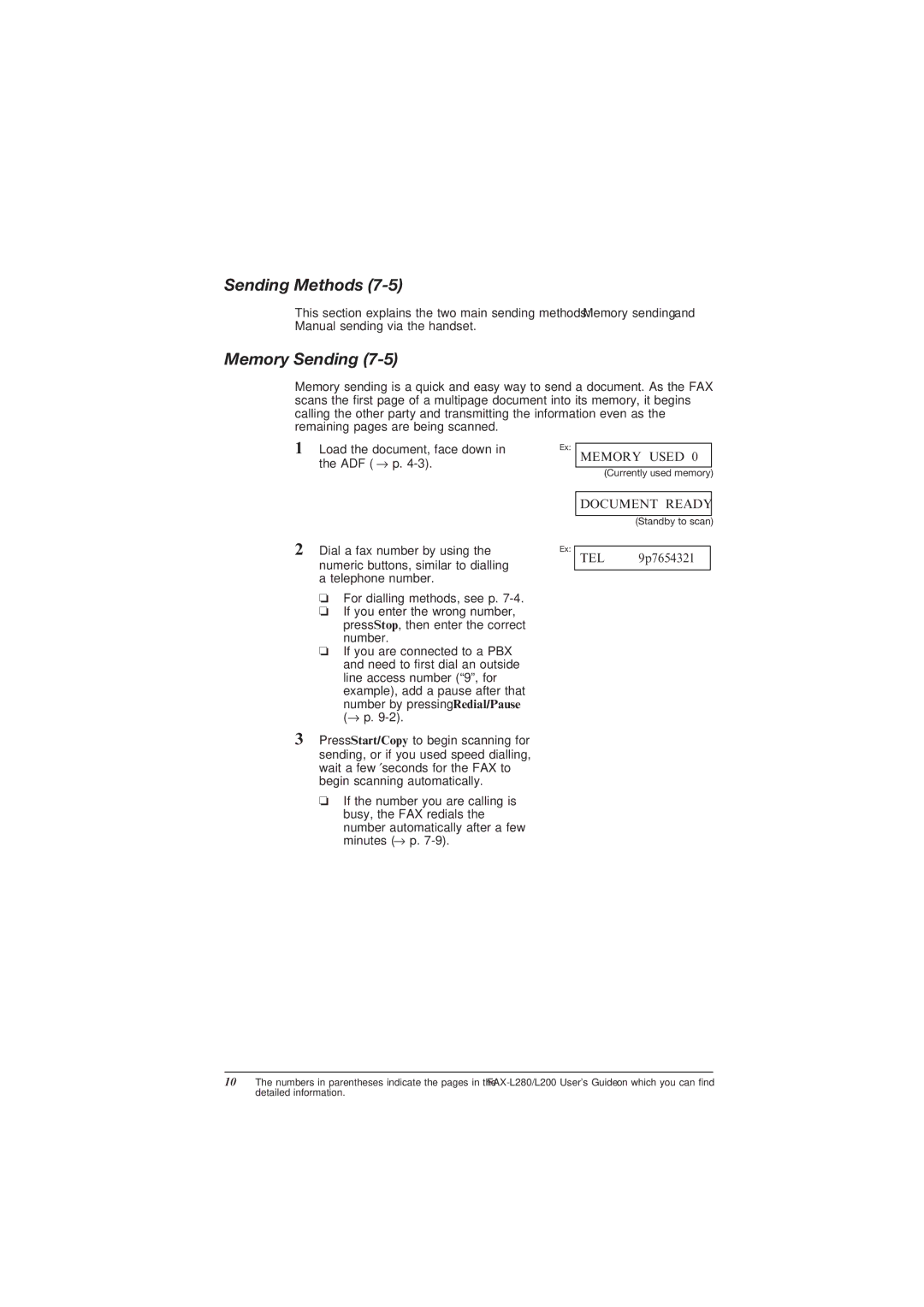Sending Methods (7-5)
This section explains the two main sending methods: Memory sending and Manual sending via the handset.
Memory Sending (7-5)
Memory sending is a quick and easy way to send a document. As the FAX scans the ®rst page of a multipage document into its memory, it begins calling the other party and transmitting the information even as the remaining pages are being scanned.
1Load the document, face down in the ADF (→ p.
2Dial a fax number by using the numeric buttons, similar to dialling a telephone number.
❏For dialling methods, see p.
❏If you enter the wrong number, press Stop, then enter the correct number.
❏If you are connected to a PBX and need to ®rst dial an outside line access number (ª9º, for example), add a pause after that number by pressing Redial/Pause (→ p.
3Press Start/Copy to begin scanning for sending, or if you used speed dialling, wait a few ′seconds for the FAX to begin scanning automatically.
❏If the number you are calling is busy, the FAX redials the number automatically after a few minutes (→ p.
Ex:
MEMORY USED 0%
(Currently used memory)
DOCUMENT READY
(Standby to scan)
Ex:
TEL= 9p7654321
10The numbers in parentheses indicate the pages in the