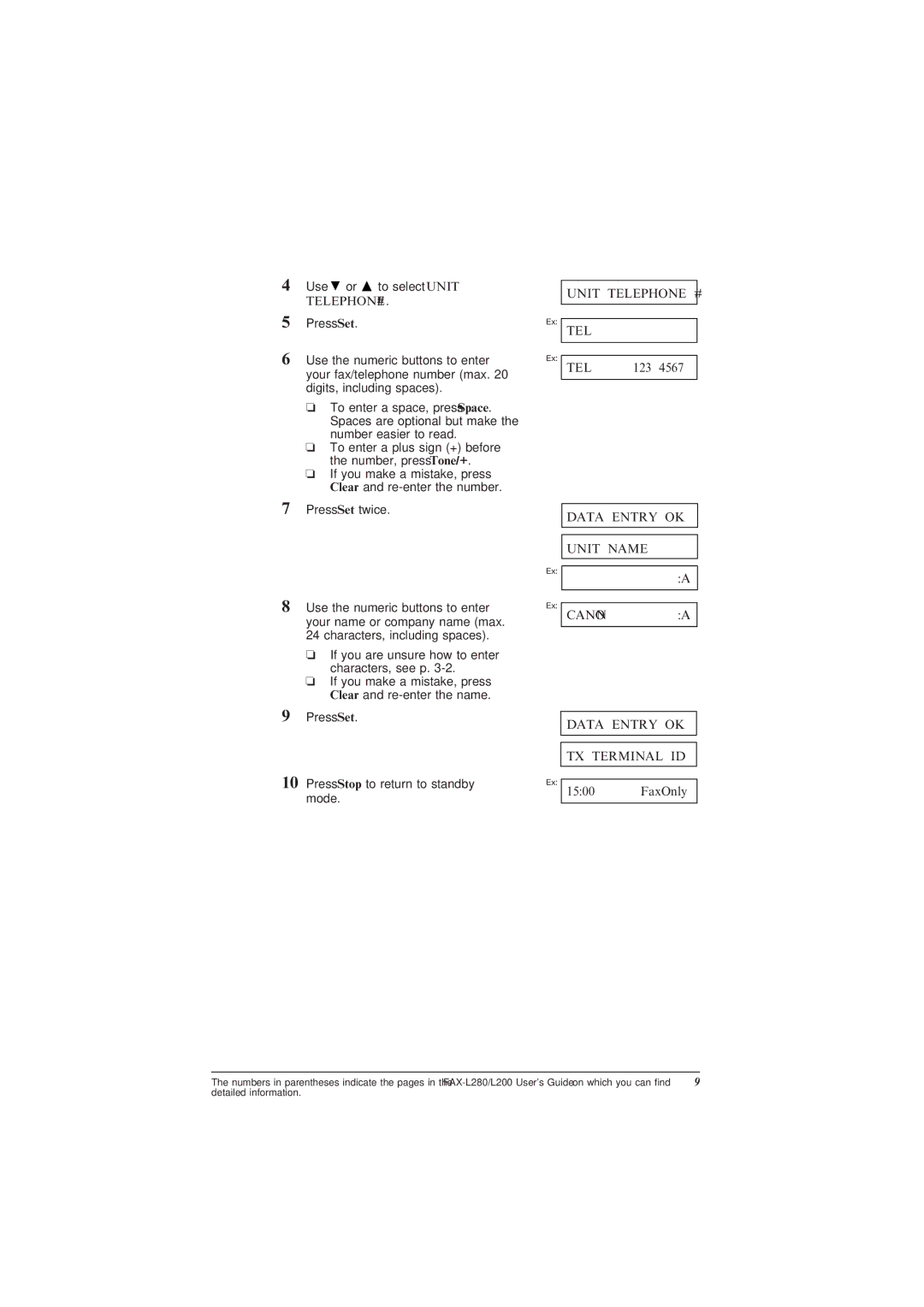4Use ![]() or
or ![]() to select UNIT TELEPHONE #.
to select UNIT TELEPHONE #.
5Press Set.
6Use the numeric buttons to enter your fax/telephone number (max. 20 digits, including spaces).
❏To enter a space, press Space. Spaces are optional but make the number easier to read.
❏To enter a plus sign (+) before the number, press Tone/+.
❏If you make a mistake, press Clear and
7Press Set twice.
8Use the numeric buttons to enter your name or company name (max. 24 characters, including spaces).
❏If you are unsure how to enter characters, see p.
❏If you make a mistake, press Clear and
9Press Set.
10Press Stop to return to standby mode.
Ex:
Ex:
Ex:
Ex:
Ex:
UNIT TELEPHONE #.
TEL=
TEL= | 123 4567 |
|
|
DATA ENTRY OK
UNIT NAME
_:A
CANON :A
DATA ENTRY OK
TX TERMINAL ID
15:00 FaxOnly
The numbers in parentheses indicate the pages in the | 9 |
detailed information. |
|