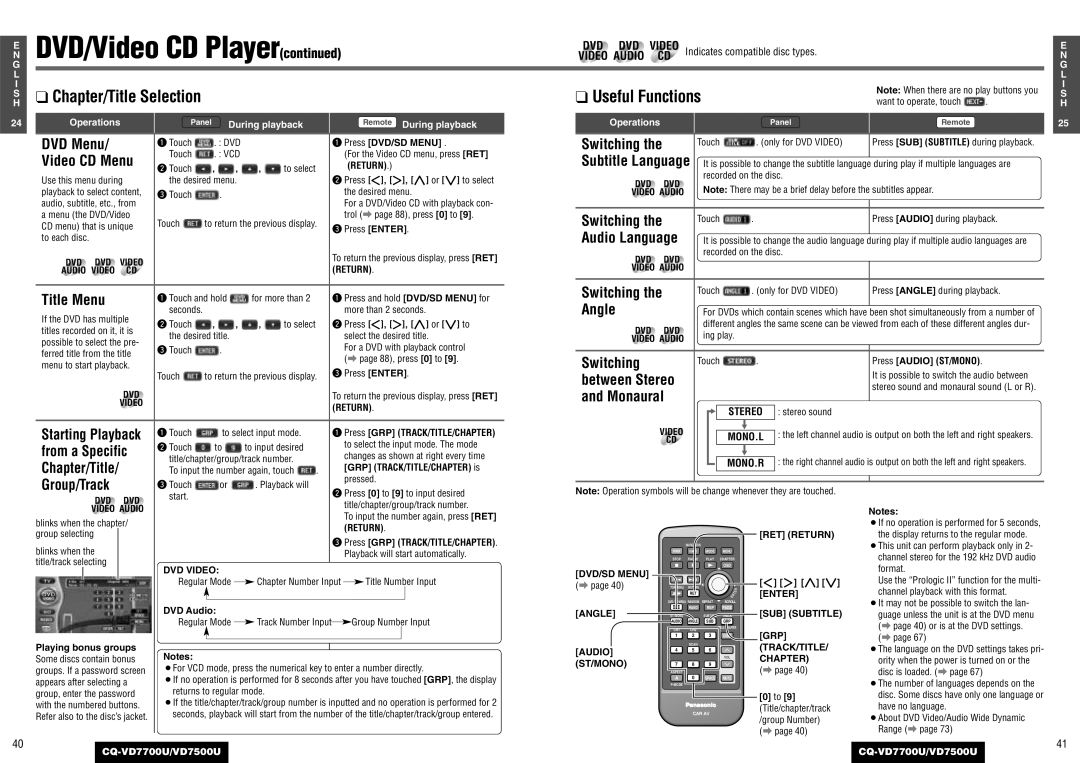E N G L I
DVD/Video CD Player(continued) | VIDEO AUDIO | CD |
| DVD DVD | VIDEO Indicates compatible disc types. |
|
|
|
E N G L I
S
H
24
❑Chapter/Title Selection
Operations | Panel |
| During playback |
| Remote | During playback | |||||
|
|
|
|
|
|
|
|
|
|
| |
DVD Menu/ |
| q Touch | . : DVD |
|
|
| q Press [DVD/SD MENU] . | ||||
Video CD Menu | Touch | . : VCD |
|
|
| (For the Video CD menu, press [RET] | |||||
w Touch | , |
| , | , | to select |
| (RETURN).) | ||||
|
|
|
| ||||||||
Use this menu during | the desired menu. |
|
|
| w Press []], [[], [}] or [{] to select | ||||||
playback to select content, | e Touch | . |
|
|
|
|
| the desired menu. | |||
audio, subtitle, etc., from |
|
|
|
|
|
|
| For a DVD/Video CD with playback con- | |||
a menu (the DVD/Video | Touch | to return the previous display. | trol (a page 88), press [0] to [9]. | ||||||||
CD menu) that is unique | e Press [ENTER]. | ||||||||||
to each disc. |
|
|
|
|
|
|
|
|
|
| |
DVD DVD | VIDEO |
|
|
|
|
|
|
| To return the previous display, press [RET] | ||
|
|
|
|
|
|
| (RETURN). | ||||
AUDIO VIDEO | CD |
|
|
|
|
|
|
| |||
|
|
|
|
|
|
| |||||
Title Menu |
| q Touch and hold |
| for more than 2 |
| q Press and hold [DVD/SD MENU] for | |||||
If the DVD has multiple | seconds. |
|
|
|
|
|
| more than 2 seconds. | |||
w Touch | , |
| , | , | to select |
| w Press []], [[], [}] or [{] to | ||||
titles recorded on it, it is |
|
| |||||||||
the desired title. |
|
|
| select the desired title. | |||||||
possible to select the pre- |
|
|
| ||||||||
e Touch | . |
|
|
|
|
| For a DVD with playback control | ||||
ferred title from the title |
|
|
|
|
| ||||||
|
|
|
|
| (a page 88), press [0] to [9]. | ||||||
|
|
|
|
|
|
| |||||
menu to start playback. |
|
|
|
|
|
|
| ||||
Touch | to return the previous display. | e Press [ENTER]. | |||||||||
|
| ||||||||||
| DVD |
|
|
|
|
|
|
| To return the previous display, press [RET] | ||
| VIDEO |
|
|
|
|
|
|
| (RETURN). | ||
|
|
|
|
|
|
|
|
| |||
|
|
|
|
| |||||||
Starting Playback | q Touch | to select input mode. |
| q Press [GRP] (TRACK/TITLE/CHAPTER) | |||||||
from a Specific | w Touch | to |
| to input desired |
| to select the input mode. The mode | |||||
|
| changes as shown at right every time | |||||||||
title/chapter/group/track number. |
| ||||||||||
Chapter/Title/ |
|
| [GRP] (TRACK/TITLE/CHAPTER) is | ||||||||
| To input the number again, touch | . | |||||||||
Group/Track |
| e Touch | or |
| . Playback will |
| pressed. | ||||
|
|
| w Press [0] to [9] to input desired | ||||||||
DVD | DVD | start. |
|
|
|
|
|
| |||
|
|
|
|
|
| title/chapter/group/track number. | |||||
|
|
|
|
|
|
| |||||
VIDEO AUDIO |
|
|
|
|
|
|
| ||||
|
|
|
|
|
|
| To input the number again, press [RET] | ||||
|
|
|
|
|
|
|
|
| |||
❑ Useful Functions |
|
|
|
|
|
|
| Note: When there are no play buttons you | ||||
|
|
|
|
|
|
| want to operate, touch | . | ||||
|
|
|
|
|
|
|
|
|
|
|
|
|
Operations |
|
|
|
|
|
|
|
| Panel | Remote |
| |
|
|
|
|
|
|
|
|
|
|
|
|
|
Switching the |
| Touch |
|
|
| . (only for DVD VIDEO) | Press [SUB] (SUBTITLE) during playback. | |||||
Subtitle Language | It is possible to change the subtitle language | during play if multiple languages are | ||||||||||
DVD | DVD | recorded on the disc. |
|
| ||||||||
Note: There may be a brief delay before the | subtitles appear. |
| ||||||||||
VIDEO AUDIO |
| |||||||||||
|
|
|
|
|
|
|
|
|
|
|
| |
Switching the |
| Touch |
| . |
|
|
|
| Press [AUDIO] during playback. | |||
|
|
|
|
| ||||||||
|
|
|
|
|
|
|
|
|
|
|
| |
Audio Language | It is possible to change the audio language | during play if multiple audio languages are | ||||||||||
DVD | DVD | recorded on the disc. |
|
| ||||||||
|
|
|
|
|
|
|
|
|
|
| ||
VIDEO AUDIO |
|
|
|
|
|
|
|
|
|
|
| |
|
|
|
|
|
|
|
|
|
| |||
Switching the |
| Touch |
|
| . (only for DVD VIDEO) | Press [ANGLE] during playback. | ||||||
|
|
| ||||||||||
|
|
|
|
|
|
|
|
|
|
|
| |
Angle |
| For DVDs which contain scenes which have | been shot simultaneously from a number of | |||||||||
DVD | DVD | different angles the same scene can be viewed from each of these different angles dur- | ||||||||||
ing play. |
|
|
|
| ||||||||
VIDEO AUDIO |
|
|
|
| ||||||||
|
|
|
|
|
|
|
|
|
|
| ||
|
|
|
|
|
|
|
|
|
|
|
|
|
Switching |
| Touch |
| . |
|
|
| Press [AUDIO] (ST/MONO). |
| |||
|
|
|
|
|
| |||||||
|
|
|
|
|
|
|
|
|
| It is possible to switch the audio between | ||
between Stereo |
|
|
|
|
|
|
|
|
| |||
|
|
|
|
|
|
|
|
| stereo sound and monaural sound (L or R). | |||
and Monaural |
|
|
|
|
|
|
|
|
| |||
|
|
|
|
|
|
|
|
|
|
| ||
|
|
|
| STEREO |
| : stereo sound |
|
| ||||
VIDEO |
|
|
|
|
|
|
|
| : the left channel audio is output on both the left and right speakers. | |||
|
| MONO.L |
| |||||||||
| CD |
|
|
| ||||||||
|
|
|
|
|
|
|
|
|
| : the right channel audio is output on both the left and right speakers. | ||
|
|
|
| MONO.R |
| |||||||
|
|
|
|
|
|
|
|
|
|
|
|
|
Note: Operation symbols will be change whenever they are touched.
Notes:
S
H
25
40
blinks when the chapter/ |
|
|
|
|
| (RETURN). | |||
group selecting |
|
|
|
|
|
| |||
|
|
|
| e Press [GRP] (TRACK/TITLE/CHAPTER). | |||||
blinks when the |
|
|
|
| |||||
|
|
|
|
|
| Playback will start automatically. | |||
title/track selecting |
| DVD VIDEO: |
|
|
|
|
|
| |
|
|
|
|
|
|
|
|
| |
|
|
| Regular Mode |
| Chapter Number Input |
|
| Title Number Input | |
|
|
|
|
|
| ||||
|
|
|
|
|
| ||||
|
|
| DVD Audio: |
|
|
|
|
|
|
Playing bonus groups | Regular Mode |
| Track Number Input |
|
| Group Number Input | |||
|
|
| |||||||
Notes: |
|
|
|
|
|
| |||
Some discs contain bonus |
|
|
|
|
|
| |||
groups. If a password screen | ¡For VCD mode, press the numerical key to enter a number directly. | ||||||||
appears after selecting a | ¡If no operation is performed for 8 seconds after you have touched [GRP], the display | ||||||||
group, enter the password | returns to regular mode. |
|
| ||||||
with the numbered buttons. | ¡If the title/chapter/track/group number is inputted and no operation is performed for 2 | ||||||||
Refer also to the disc’s jacket. | seconds, playback will start from the number of the title/chapter/track/group entered. | ||||||||
[DVD/SD MENU] (a page 40)
[ANGLE]
[AUDIO]
(ST/MONO)
NAVIGATION
PWR NAVI MODE MENU
STOP PAUSE PLAY CHAPTER
| OSD |
|
|
|
TOP MENU RETURN |
|
|
| R |
|
|
|
| |
RET |
| N | T | E |
| E |
|
|
DVD / SD MENU RANDOM REPEAT ![]() SCROLL
SCROLL
RAND REP PAGE
ST/ MONO | SUBTITLE TRACK |
AUDIOIO ANGLE SUB GRP
TITLE / CHAPTER
DISP
VOL
ASPECT |
|
|
A | SPACE | MUTE |
CAR AV
[RET] (RETURN)
[]] [[] [}] [{] [ENTER]
[SUB] (SUBTITLE)
[GRP]
(TRACK/TITLE/
CHAPTER) (a page 40)
[0]to [9] (Title/chapter/track /group Number) (a page 40)
¡If no operation is performed for 5 seconds, the display returns to the regular mode.
¡This unit can perform playback only in 2- channel stereo for the 192 kHz DVD audio format.
Use the “Prologic II” function for the multi- channel playback with this format.
¡It may not be possible to switch the lan- guage unless the unit is at the DVD menu (a page 40) or is at the DVD settings. (a page 67)
¡The language on the DVD settings takes pri- ority when the power is turned on or the disc is loaded. (a page 67)
¡The number of languages depends on the disc. Some discs have only one language or have no language.
¡About DVD Video/Audio Wide Dynamic Range (a page 73)
41