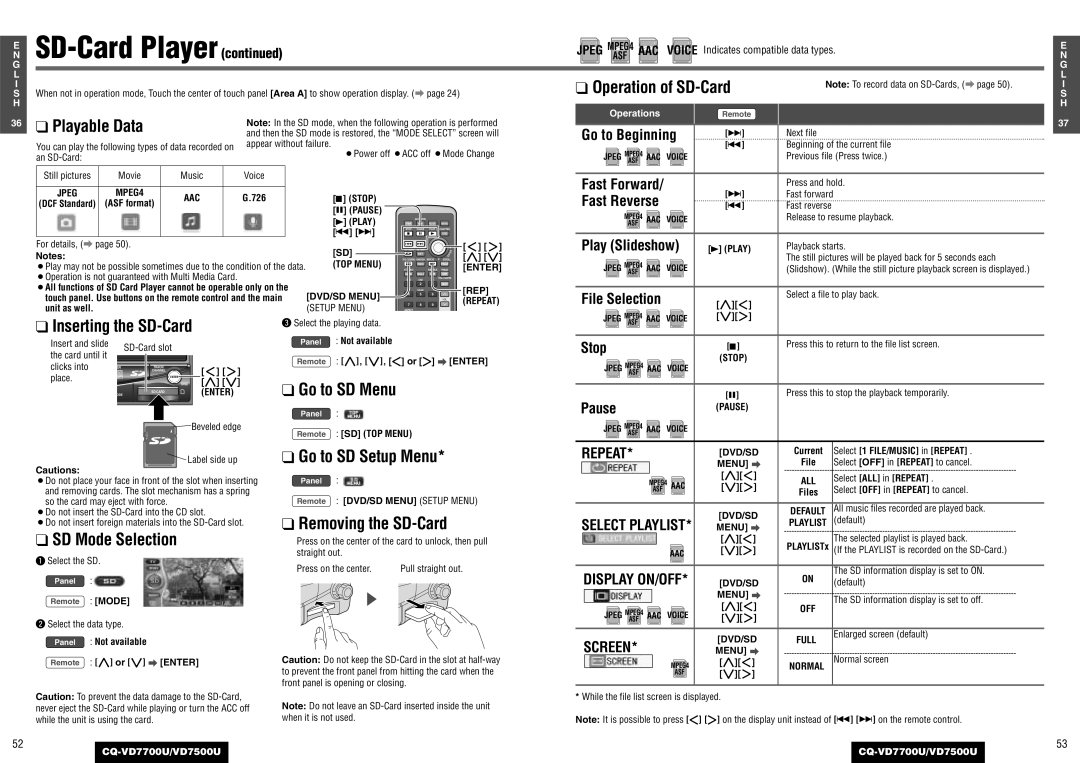E SD-Card Player (continued)
N
G
L
I
SWhen not in operation mode, Touch the center of touch panel [Area A] to show operation display. (a page 24)
H
36 | ❑ Playable Data | Note: In the SD mode, when the following operation is performed |
| and then the SD mode is restored, the “MODE SELECT” screen will |
You can play the following types of data recorded on | appear without failure. | |
¡Power off ¡ACC off ¡Mode Change | ||
an | ||
|
JPEG MPEG4 AAC | VOICE Indicates compatible data types. | ||
ASF |
|
|
|
❑ Operation of | Note: To record data on | ||
| |||
Operations |
| Remote |
|
Go to Beginning | [d] | Next file | |
JPEG MPEG4 AAC |
| [s] | Beginning of the current file |
VOICE |
| Previous file (Press twice.) | |
ASF |
|
|
|
E
N
G
L
I
S
H
37
Still pictures | Movie | Music |
| Voice |
|
|
|
|
|
|
|
|
|
JPEG | MPEG4 | AAC |
| G.726 |
| [3] (STOP) |
(DCF Standard) | (ASF format) |
|
| |||
|
|
|
| [y] (PAUSE) | ||
|
|
|
|
|
| |
|
|
|
|
|
| [5] (PLAY) |
|
|
|
|
|
| [s] [d] |
For details, (a page 50). |
|
|
|
| [SD] | |
Notes: |
|
|
|
|
| |
|
|
|
|
| (TOP MENU) | |
¡Play may not be possible sometimes due to the condition of the data. | ||||||
¡Operation is not guaranteed with Multi Media Card. |
|
|
| |||
| NAVIGATION |
|
|
|
|
PWR | NAVI | MODE | MENU |
|
|
|
|
| CHAPTER |
| |
|
|
| OSD |
|
|
TOP MENU | RETURN |
|
|
| R |
| RET |
| EN | T | E |
|
|
|
|
| |
DVD / SD MENU RANDOM | REPEAT | SCROLL | |||
| RAND | REP | PAGE |
|
|
ST/ MONO |
| SUBTITLE | TRACK |
|
|
AUDIO ANGLE SUB GRP
[ ]] [ [] [}] [{] [ENTER]
Fast Forward/ |
| [d] | Press and hold. |
Fast Reverse |
| Fast forward | |
| s | Fast reverse | |
|
| [ ] | |
MPEG4 AAC | VOICE |
| Release to resume playback. |
ASF |
|
|
|
Play (Slideshow) | [5] (PLAY) | Playback starts. | |
JPEG MPEG4ASF AAC | VOICE |
| The still pictures will be played back for 5 seconds each |
| (Slidshow). (While the still picture playback screen is displayed.) | ||
CH1 CH2
TITLE / CHAPTER
¡All functions of SD Card Player cannot be operable only on the | [DVD/SD MENU] |
touch panel. Use buttons on the remote control and the main | |
unit as well. |
|
1 2 3 DISP
SCAN
4 5 6
VOL
7 8 9
ASPECT
[REP]
(REPEAT)
File Selection | Select a file to play back. |
[}][]] | |
JPEG MPEG4 AAC VOICE | [{][[] |
❑Inserting the SD-Card
ASF |
Insert and slide |
| |
the card until it |
| |
|
| |
clicks into | ER | CHANNEL |
place. | TRACK/ | |
| ENTER | |
|
| DISC |
| ODE | SD CARD |
|
| |
|
| LOCK |
[ ]] [ [] [}] [{] (ENTER)
Beveled edge
Panel : Not available
Remote : [}], [{], []] or [[] a [ENTER]
❑Go to SD Menu
Panel :
Remote : [SD] (TOP MENU)
Stop |
| [3] | Press this to return to the file list screen. |
|
| ||
JPEG MPEG4 |
| (STOP) |
|
AAC | VOICE |
| |
ASF |
|
|
|
Pause |
| [y] | Press this to stop the playback temporarily. |
| (PAUSE) |
| |
JPEG MPEG4 | AAC | VOICE |
|
ASF |
|
|
|
Label side up
Cautions:
¡Do not place your face in front of the slot when inserting and removing cards. The slot mechanism has a spring so the card may eject with force.
¡Do not insert the
¡Do not insert foreign materials into the
❑SD Mode Selection
q Select the SD.
Panel :![]()
Remote : [MODE]
w Select the data type.
Panel : Not available
Remote : [}] or [{] a [ENTER]
Caution: To prevent the data damage to the
❑Go to SD Setup Menu*
Panel :
Remote : [DVD/SD MENU] (SETUP MENU)
❑Removing the SD-Card
Press on the center of the card to unlock, then pull straight out.
Press on the center. | Pull straight out. |
Caution: Do not keep the
Note: Do not leave an
REPEAT* |
| [DVD/SD | Current | Select [1 FILE/MUSIC] in [REPEAT] . | |
|
| MENU] a | File | Select [OFF] in [REPEAT] to cancel. | |
MPEG4 | AAC | [}][]] | ALL | Select [ALL] in [REPEAT] . | |
[{][[] | Select [OFF] in [REPEAT] to cancel. | ||||
ASF |
|
| Files | ||
|
| [DVD/SD | DEFAULT | All music files recorded are played back. | |
SELECT PLAYLIST* | PLAYLIST | (default) | |||
MENU] a | |||||
|
| [}][]] |
| The selected playlist is played back. | |
| AAC | [{][[] | PLAYLISTx (If the PLAYLIST is recorded on the | ||
|
|
|
| ||
DISPLAY ON/OFF* |
| ON | The SD information display is set to ON. | ||
[DVD/SD | (default) | ||||
|
| MENU] a |
| The SD information display is set to off. | |
|
| [}][]] | OFF | ||
JPEG MPEG4ASF AAC VOICE |
| ||||
[{][[] |
|
| |||
SCREEN* |
| [DVD/SD | FULL | Enlarged screen (default) | |
|
| ||||
| MENU] a |
| Normal screen | ||
| MPEG4 | [}][]] | NORMAL | ||
| [{][[] |
| |||
| ASF |
|
| ||
*While the file list screen is displayed.
Note: It is possible to press []] [[] on the display unit instead of [s] [d] on the remote control.
52
53