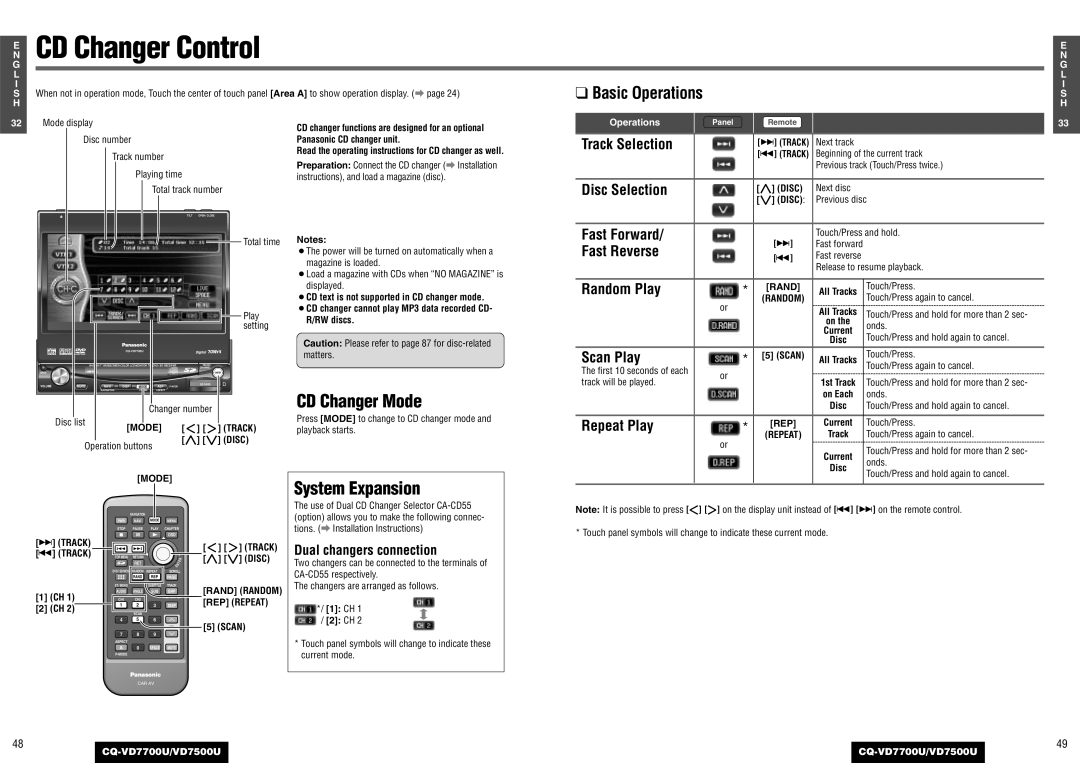N | CD Changer Control |
|
|
|
|
|
|
|
| ||||||
E |
|
|
|
|
|
|
|
|
|
|
|
|
|
|
|
G |
|
|
|
|
|
|
|
|
|
|
|
|
|
|
|
L |
|
|
|
|
|
|
|
|
|
|
|
|
|
|
|
I |
|
|
|
|
|
|
|
| ❑ Basic Operations |
|
|
|
|
|
|
S When not in operation mode, Touch the center of touch panel [Area A] to show operation display. (a page 24) |
|
|
|
|
|
| |||||||||
H |
|
|
|
|
|
|
|
|
|
|
|
|
|
|
|
32 | Mode display |
|
|
|
| CD changer functions are designed for an optional | Operations | Panel |
| Remote |
|
| |||
|
|
|
|
|
|
|
|
|
|
|
|
|
|
| |
|
| Disc number |
|
|
| Panasonic CD changer unit. | Track Selection |
|
| [d] (TRACK) | Next track |
| |||
|
|
|
|
|
|
|
| Read the operating instructions for CD changer as well. |
|
|
| ||||
|
|
| Track number |
|
|
|
| [s] (TRACK) Beginning of the current track | |||||||
|
|
|
| Preparation: Connect the CD changer (a Installation |
|
|
| ||||||||
|
|
|
|
| Playing time |
|
|
|
|
|
| Previous track (Touch/Press twice.) | |||
|
|
|
|
|
| instructions), and load a magazine (disc). | Disc Selection |
|
| [}] (DISC) | Next disc |
| |||
|
|
|
|
|
| Total track number |
|
|
|
| |||||
|
|
|
|
|
|
|
|
|
|
|
| [{] (DISC): | Previous disc | ||
|
|
|
|
|
| TILT | OPEN / CLOSE |
|
|
|
|
|
|
|
|
|
|
|
|
|
|
| Total time | Notes: | Fast Forward/ |
|
| [ |
| Touch/Press and hold. | |
|
|
|
|
|
|
|
|
| d | Fast forward |
| ||||
|
|
|
|
|
|
|
| ¡The power will be turned on automatically when a | Fast Reverse |
|
| ] |
| ||
|
|
|
|
|
|
|
|
|
| [s] | Fast reverse |
| |||
|
|
|
|
|
|
|
|
|
|
|
|
|
|
| |
|
|
|
|
|
|
|
| magazine is loaded. |
|
|
|
|
| Release to resume playback. | |
|
|
|
|
|
|
|
| ¡Load a magazine with CDs when “NO MAGAZINE” is |
|
|
|
|
| ||
|
|
|
|
|
|
|
|
|
|
|
|
|
|
| |
|
|
|
|
|
|
|
| displayed. | Random Play |
| * | [RAND] | All Tracks | Touch/Press. | |
|
|
|
|
|
|
|
| ¡CD text is not supported in CD changer mode. |
| (RANDOM) | Touch/Press again to cancel. | ||||
|
|
|
|
|
|
|
|
| or |
|
| ||||
|
|
|
|
|
|
| Play | ¡CD changer cannot play MP3 data recorded CD- |
|
|
|
| All Tracks | Touch/Press and hold for more than 2 sec- | |
|
|
|
|
|
|
| R/RW discs. |
|
|
|
|
| |||
|
|
|
|
|
|
| setting |
|
|
|
|
| on the | onds. | |
|
|
|
|
|
|
|
|
|
|
|
|
| Current | ||
|
|
|
|
|
|
|
|
|
|
|
|
|
| Touch/Press and hold again to cancel. | |
|
|
|
|
|
|
| OPEN / CLOSE | Caution: Please refer to page 87 for |
|
|
|
|
| Disc | |
|
|
|
|
|
| TILT | Scan Play |
|
|
|
| Touch/Press. | |||
|
|
|
|
| matters. |
| * | [5] (SCAN) |
| ||||||
|
|
|
|
| TRACK/ |
| All Tracks | ||||||||
| OPEN |
| CHANNEL |
| The first 10 seconds of each | or |
|
|
| Touch/Press again to cancel. | |||||
|
|
|
|
|
| ENTER |
|
|
|
|
|
| |||
|
|
|
|
|
|
| DISC |
| track will be played. |
|
|
| 1st Track | Touch/Press and hold for more than 2 sec- | |
| VOLUME | MUTE | NAVI | DISP | MODE | ASP P·MODE | SD CARD |
|
|
|
|
| |||
|
|
| NAVIGATION |
| POWER | ASPECT |
| CD Changer Mode |
|
|
|
|
| on Each | onds. |
|
|
|
|
|
|
|
|
|
|
|
|
| |||
|
|
|
|
|
| Changer number |
|
|
|
|
| Disc | Touch/Press and hold again to cancel. | ||
Disc list |
| [MODE] |
|
|
|
| [ ]] [ [] (TRACK) | Press [MODE] to change to CD changer mode and |
| Repeat Play |
| * | [REP] | Current | Touch/Press. | |||||||||||
|
|
|
|
|
|
| ||||||||||||||||||||
|
|
|
|
| playback starts. |
|
| |||||||||||||||||||
|
|
|
|
|
|
|
|
|
| (REPEAT) | Track | Touch/Press again to cancel. | ||||||||||||||
|
|
|
|
|
|
|
|
|
|
|
| [}] [{] (DISC) |
|
|
|
|
|
|
|
| ||||||
| Operation buttons |
|
|
|
|
|
|
|
|
|
| or | ||||||||||||||
|
|
|
|
|
|
|
|
|
|
|
|
| Touch/Press and hold for more than 2 sec- | |||||||||||||
|
|
|
|
|
|
|
|
|
|
|
|
|
|
|
| Current | ||||||||||
|
|
|
|
|
|
|
|
|
|
|
|
|
|
|
|
|
|
|
|
|
|
|
|
| ||
|
|
|
|
|
|
|
|
|
|
|
|
|
|
|
|
|
|
|
|
|
|
|
|
| ||
|
|
|
|
|
|
|
|
|
|
|
|
|
|
|
|
|
|
|
|
|
|
|
|
| onds. | |
|
|
|
|
|
|
|
|
|
|
|
|
|
|
|
|
|
|
|
|
|
|
|
|
| Disc | |
|
|
|
|
| [MODE] |
|
|
|
|
|
|
|
|
|
|
|
|
|
|
| Touch/Press and hold again to cancel. | |||||
|
|
|
|
|
|
|
|
|
|
| System Expansion |
|
|
|
|
|
| |||||||||
|
|
|
|
|
|
|
|
|
|
|
|
|
|
|
|
|
| |||||||||
|
|
|
|
|
|
|
|
|
|
|
|
|
|
|
|
|
|
|
|
|
|
| ||||
|
|
|
|
|
|
|
|
|
|
|
|
|
|
|
| The use of Dual CD Changer Selector |
| Note: It is possible to press []] [[] on the display unit instead of [s] [d] on the remote control. | ||||||||
|
|
|
|
| NAVIGATION |
|
|
|
|
|
|
|
|
|
| (option) allows you to make the following connec- |
| |||||||||
|
|
|
| PWR | NAVI | MODE | MENU |
|
|
|
|
|
|
|
|
|
|
|
|
| ||||||
|
|
|
| STOP | PAUSE | PLAY | CHAPTER |
|
|
|
|
| tions. (a Installation Instructions) |
| * Touch panel symbols will change to indicate these current mode. |
| ||||||||||
[d] (TRACK) |
|
|
|
|
|
| OSD |
|
|
|
|
|
|
|
|
|
|
|
| |||||||
|
|
|
|
|
|
|
|
|
|
| [ ]] [ [] (TRACK) |
| Dual changers connection |
|
|
|
|
|
|
| ||||||
|
|
|
|
|
|
|
|
|
|
|
|
|
|
|
|
|
|
| ||||||||
[s] (TRACK) |
|
|
|
|
|
|
|
|
|
|
|
|
|
|
|
|
|
|
| |||||||
| TOP MENU | RETURN |
|
|
|
|
| E |
|
| [}] [{] (DISC) |
|
|
|
|
|
|
|
| |||||||
|
|
|
|
|
|
|
|
|
|
|
|
|
| Two changers can be connected to the terminals of |
|
|
|
|
|
|
| |||||
|
|
|
|
| RET |
|
|
| EN | T | R |
|
|
|
|
|
|
|
|
|
|
| ||||
|
|
|
|
|
|
|
|
|
|
|
|
|
|
|
|
|
|
|
| |||||||
|
|
|
| DVD / SD MENU | RANDOM | REPEAT | SCROLL |
|
|
|
|
|
|
|
|
|
|
| ||||||||
|
|
|
|
| RAND | REP | PAGE |
|
|
|
|
|
|
|
|
|
|
|
|
| ||||||
|
|
|
|
|
|
|
|
|
|
|
|
|
|
|
| The changers are arranged as follows. |
|
|
|
|
|
|
| |||
|
|
|
| ST/ MONO |
| SUBTITLE | TRACK |
|
|
|
| [RAND] (RANDOM) |
|
|
|
|
|
|
|
| ||||||
[1] (CH 1) |
| AUDIO | ANGLE | SUB | GRP |
|
|
|
|
|
|
|
|
|
|
|
|
|
|
|
| |||||
|
|
|
|
| TITLE / CHAPTER |
|
| [REP] (REPEAT) |
|
|
|
|
|
|
|
|
|
|
|
| ||||||
| CH1 | CH2 |
|
|
|
|
|
|
|
|
|
|
|
|
|
|
|
| ||||||||
|
|
|
| 1 | 2 | 3 |
|
|
|
|
|
|
|
|
|
|
|
|
|
| ||||||
|
|
|
| DISP |
|
|
|
|
|
|
|
|
|
|
|
|
|
|
|
| ||||||
[2] (CH 2) |
|
|
|
|
|
| */ [1]: CH 1 |
|
|
|
|
|
|
|
|
| ||||||||||
|
|
|
|
|
|
|
|
|
|
|
|
|
|
|
|
|
|
|
|
|
|
| ||||
|
| SCAN |
|
|
|
|
|
|
|
|
|
|
|
|
|
|
|
|
|
| ||||||
|
|
|
|
|
|
|
|
|
|
|
|
|
|
|
| */ [2]: CH 2 |
|
|
|
|
|
|
| |||
|
|
| 4 | 5 | 6 |
|
|
|
|
|
| [5] (SCAN) |
|
|
|
|
|
|
|
|
| |||||
|
|
|
|
|
|
|
| VOL |
|
|
|
|
|
|
|
|
|
|
|
|
|
|
|
| ||
|
|
| 7 | 8 | 9 |
|
|
|
|
|
|
|
| * Touch panel symbols will change to indicate these |
|
|
|
|
|
|
| |||||
|
|
|
| A | 0 | SPACE | MUTE |
|
|
|
|
|
|
|
|
|
|
|
|
| ||||||
|
|
|
| ASPECT |
|
|
|
|
|
|
|
|
|
|
|
|
|
|
|
|
|
|
|
|
|
|
|
|
|
|
|
|
|
|
|
|
|
|
|
|
| current mode. |
|
|
|
|
|
|
| ||||
|
|
|
|
|
|
|
|
|
|
|
|
|
|
|
|
|
|
|
|
|
|
|
|
|
|
|
|
|
|
|
|
|
|
|
|
|
|
|
|
|
|
|
|
|
|
|
|
|
|
|
|
|
|
|
|
|
|
| CAR AV |
|
|
|
|
|
|
|
|
|
|
|
|
|
|
|
|
|
|
| ||
|
|
|
|
|
|
|
|
|
|
|
|
|
|
|
|
|
|
|
|
|
|
|
| |||
E
N
G
L
I
S
H
33
48 | 49 |