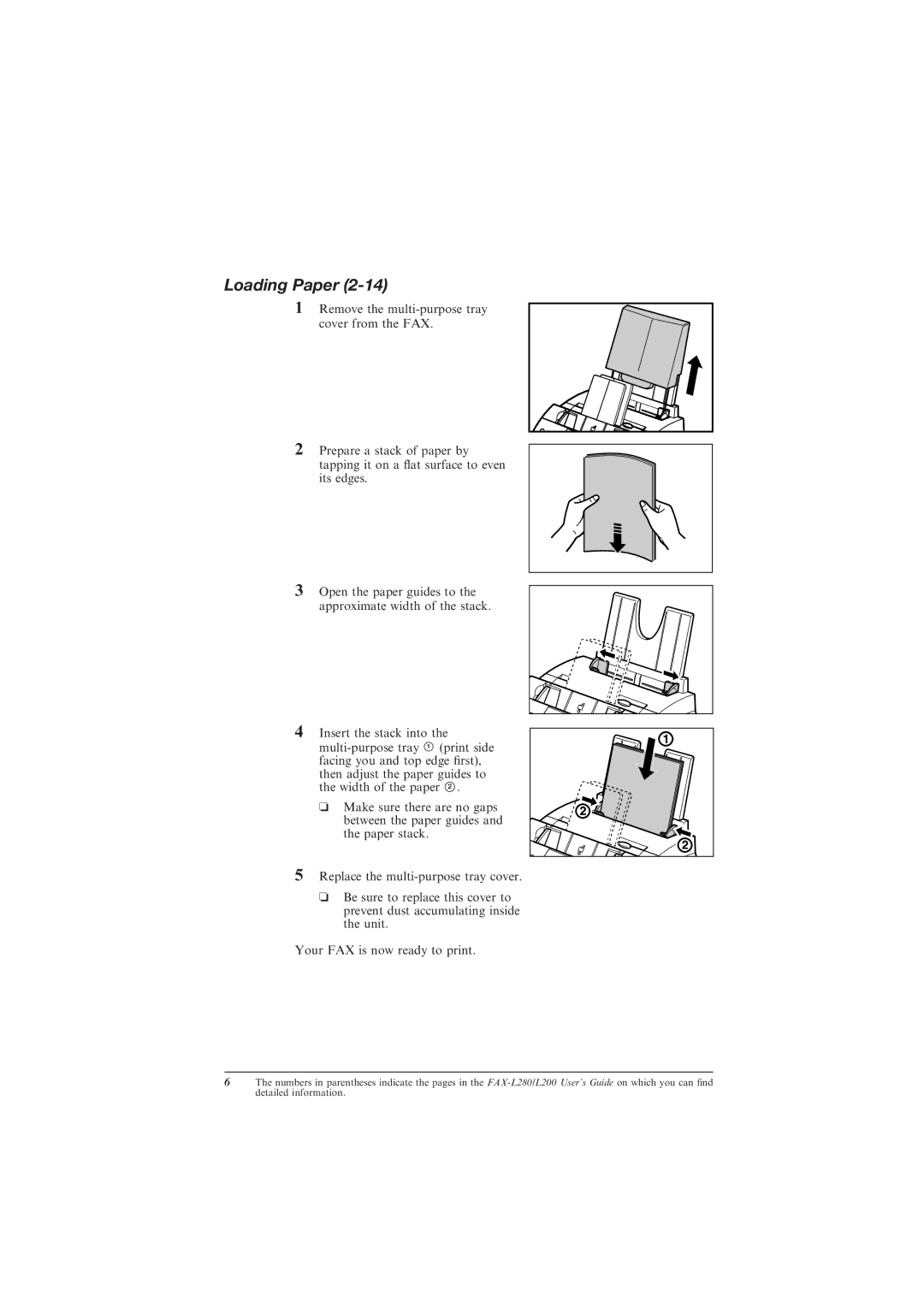Loading Paper (2-14)
1Remove the
2Prepare a stack of paper by
tapping it on a ¯at surface to even its edges.
3Open the paper guides to the approximate width of the stack.
4Insert the stack into the
❏ Make sure there are no gaps between the paper guides and the paper stack.
5Replace the
❏Be sure to replace this cover to prevent dust accumulating inside the unit.
Your FAX is now ready to print.
6The numbers in parentheses indicate the pages in the