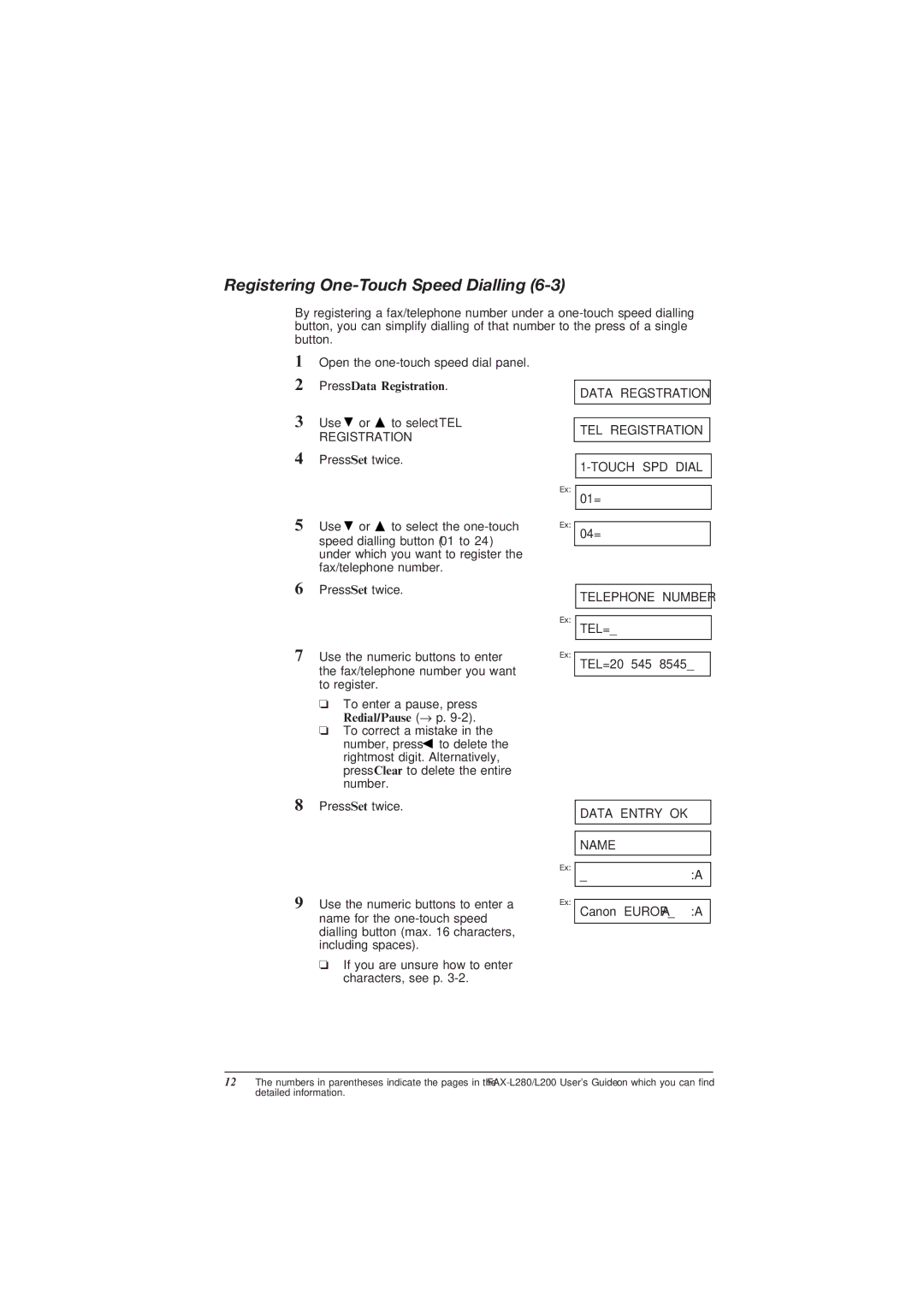Registering One-Touch Speed Dialling (6-3)
By registering a fax/telephone number under a
1Open the
2Press Data Registration.
3Use ![]() or
or ![]() to select TEL REGISTRATION.
to select TEL REGISTRATION.
4Press Set twice.
5Use ![]() or
or ![]() to select the
to select the
6Press Set twice.
7Use the numeric buttons to enter the fax/telephone number you want to register.
❏To enter a pause, press Redial/Pause (→ p.
❏To correct a mistake in the number, press ![]() to delete the rightmost digit. Alternatively, press Clear to delete the entire number.
to delete the rightmost digit. Alternatively, press Clear to delete the entire number.
8Press Set twice.
9Use the numeric buttons to enter a name for the
❏If you are unsure how to enter characters, see p.
Ex:
Ex:
Ex:
Ex:
Ex:
Ex:
DATA REGSTRATION
TEL REGISTRATION
01=
04=
TELEPHONE NUMBER
TEL=_
TEL=20 545 8545_
DATA ENTRY OK
NAME
_:A
Canon EUROPA :A
12The numbers in parentheses indicate the pages in the