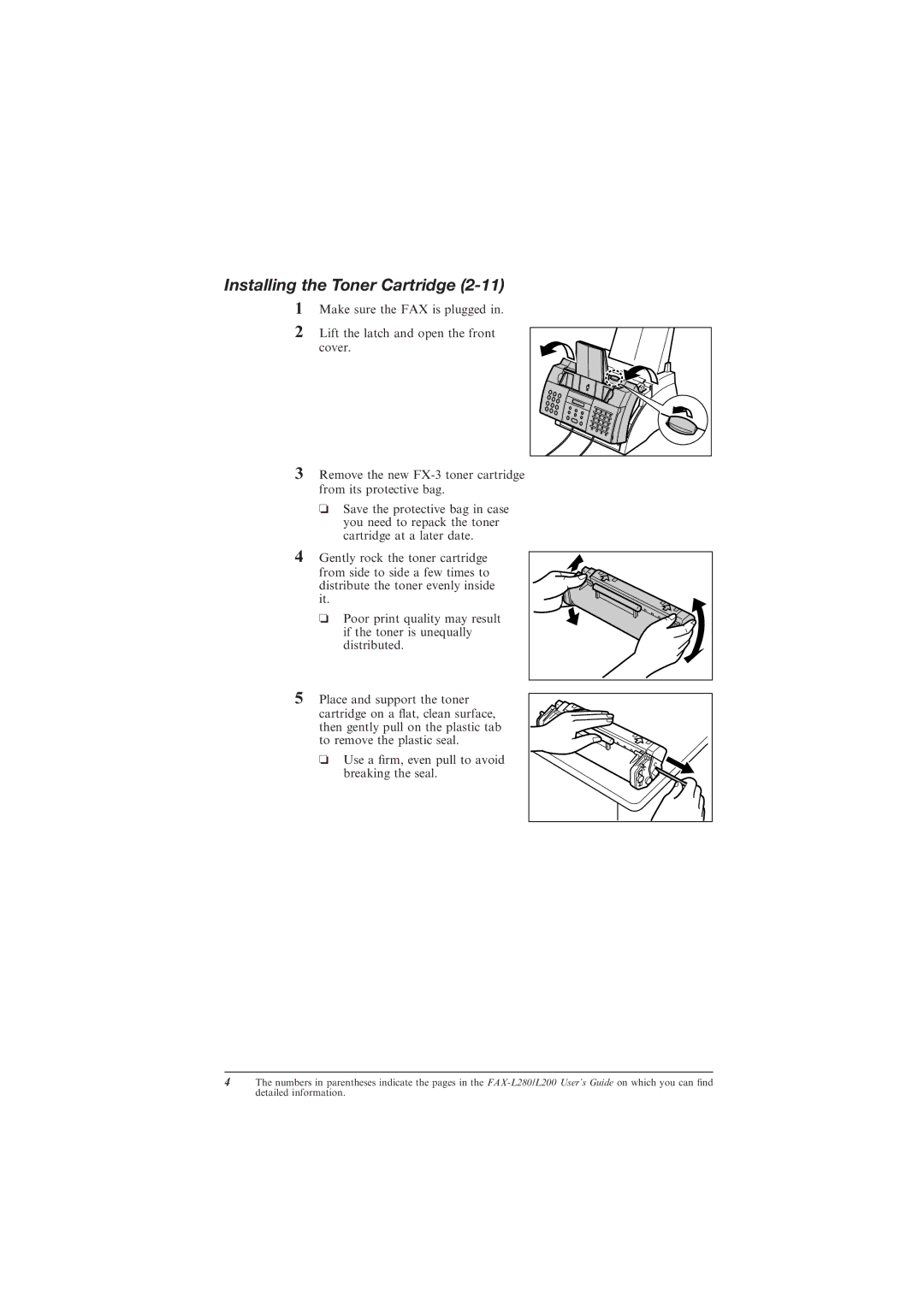Installing the Toner Cartridge (2-11)
1Make sure the FAX is plugged in.
2Lift the latch and open the front
cover.
3Remove the new
❏Save the protective bag in case you need to repack the toner cartridge at a later date.
4Gently rock the toner cartridge
from side to side a few times to distribute the toner evenly inside it.
❏Poor print quality may result
if the toner is unequally distributed.
5Place and support the toner
cartridge on a ¯at, clean surface, then gently pull on the plastic tab to remove the plastic seal.
❏ Use a ®rm, even pull to avoid breaking the seal.
4The numbers in parentheses indicate the pages in the