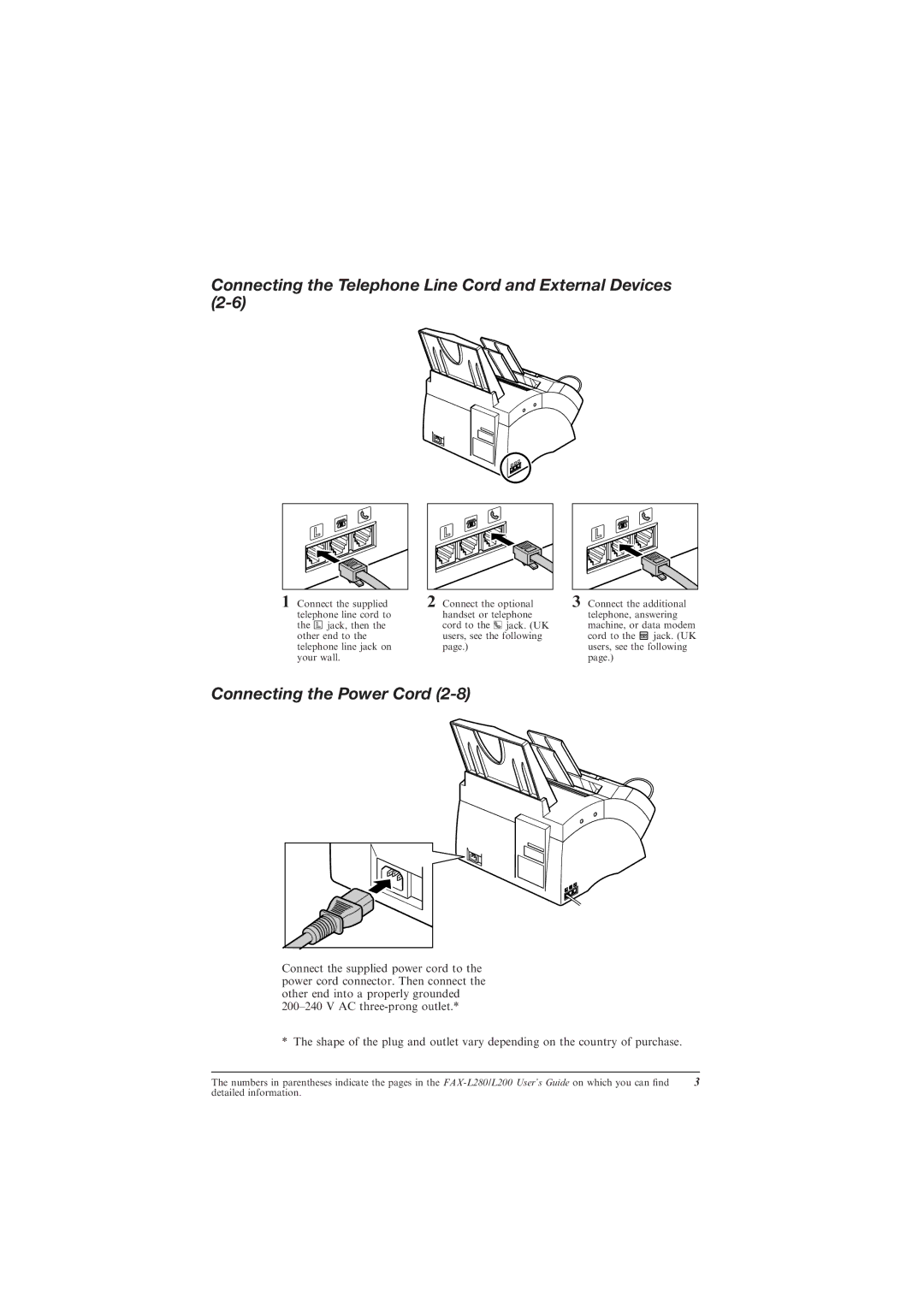Connecting the Telephone Line Cord and External Devices (2-6)
1 Connect the supplied | 2 Connect the optional | ||
telephone line cord to | handset or telephone | ||
the | jack, then the | cord to the | jack. (UK |
other end to the | users, see the following | ||
telephone line jack on | page.) |
| |
your wall. |
|
| |
Connecting the Power Cord (2-8)
3 Connect the additional telephone, answering machine, or data modem cord to the ![]() jack. (UK users, see the following page.)
jack. (UK users, see the following page.)
Connect the supplied power cord to the power cord connector. Then connect the other end into a properly grounded 200±240 V AC
* The shape of the plug and outlet vary depending on the country of purchase.
The numbers in parentheses indicate the pages in the | 3 |
detailed information. |
|