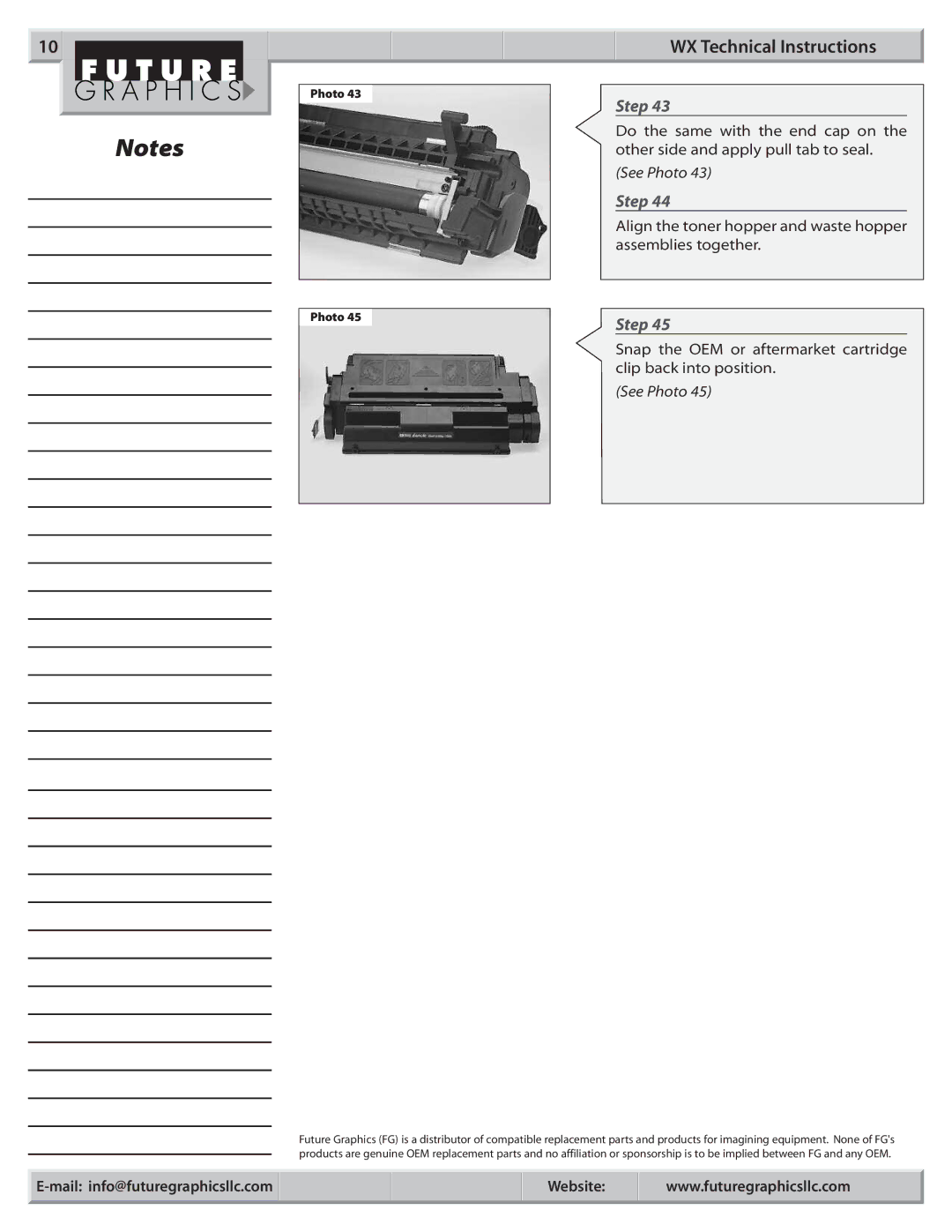10 ![]()
Notes
Photo 43
Photo 45
WX Technical Instructions
Step 43
Do the same with the end cap on the other side and apply pull tab to seal.
(See Photo 43)
Step 44
Align the toner hopper and waste hopper assemblies together.
Step 45
Snap the OEM or aftermarket cartridge clip back into position.
(See Photo 45)
Future Graphics (FG) is a distributor of compatible replacement parts and products for imagining equipment. None of FG's products are genuine OEM replacement parts and no affiliation or sponsorship is to be implied between FG and any OEM.
![]()
Website:
www.futuregraphicsllc.com