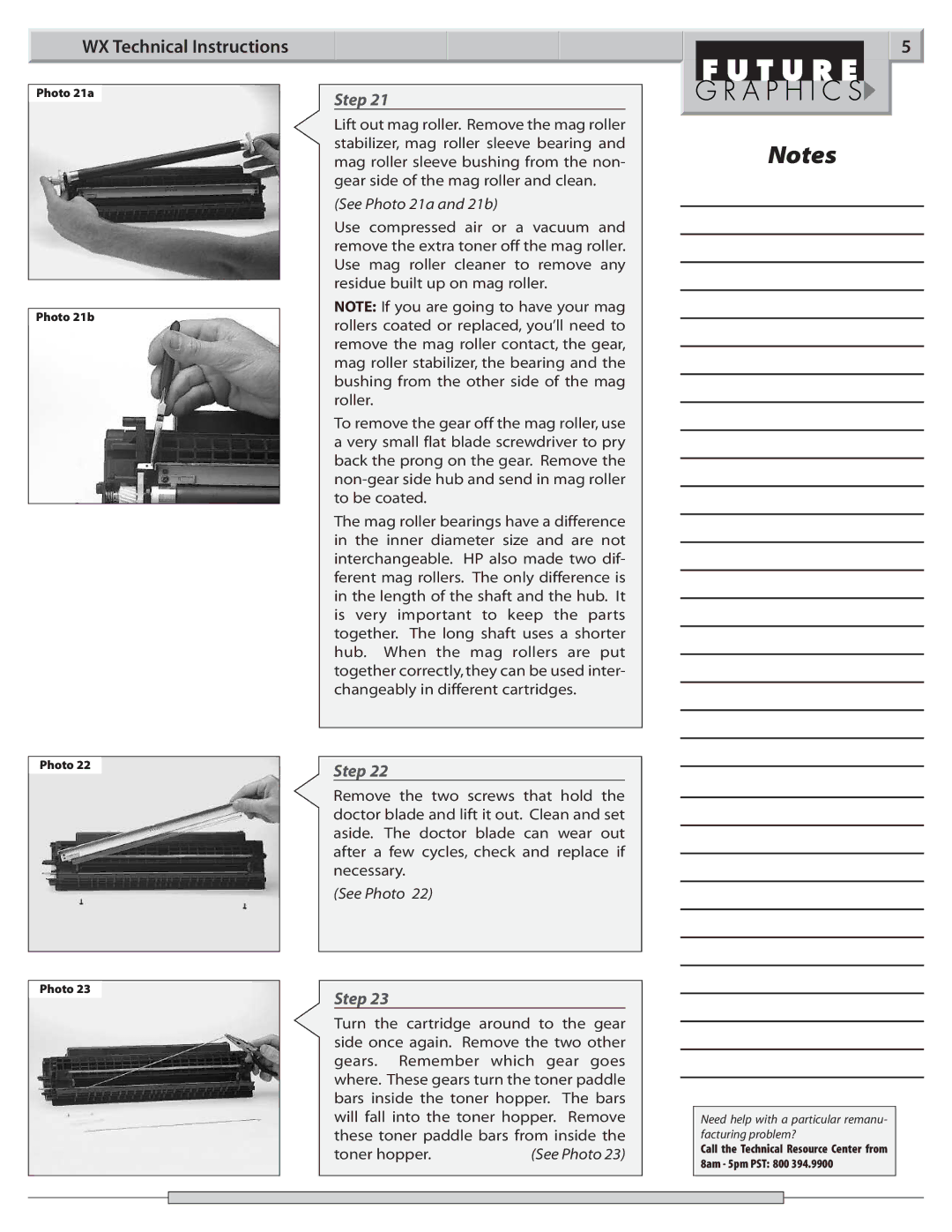WX Technical Instructions
Photo 21a
Photo 21b
Photo 22
Photo 23
Step 21
Lift out mag roller. Remove the mag roller stabilizer, mag roller sleeve bearing and mag roller sleeve bushing from the non- gear side of the mag roller and clean.
(See Photo 21a and 21b)
Use compressed air or a vacuum and remove the extra toner off the mag roller. Use mag roller cleaner to remove any residue built up on mag roller.
NOTE: If you are going to have your mag rollers coated or replaced, you’ll need to remove the mag roller contact, the gear, mag roller stabilizer, the bearing and the bushing from the other side of the mag roller.
To remove the gear off the mag roller, use a very small flat blade screwdriver to pry back the prong on the gear. Remove the
The mag roller bearings have a difference in the inner diameter size and are not interchangeable. HP also made two dif- ferent mag rollers. The only difference is in the length of the shaft and the hub. It is very important to keep the parts together. The long shaft uses a shorter hub. When the mag rollers are put together correctly, they can be used inter- changeably in different cartridges.
Step 22
Remove the two screws that hold the doctor blade and lift it out. Clean and set aside. The doctor blade can wear out after a few cycles, check and replace if necessary.
(See Photo 22)
Step 23
Turn the cartridge around to the gear side once again. Remove the two other gears. Remember which gear goes where. These gears turn the toner paddle bars inside the toner hopper. The bars will fall into the toner hopper. Remove these toner paddle bars from inside the
toner hopper. | (See Photo 23) |
5
Notes
Need help with a particular remanu- facturing problem?
Call the Technical Resource Center from 8am - 5pm PST: 800 394.9900