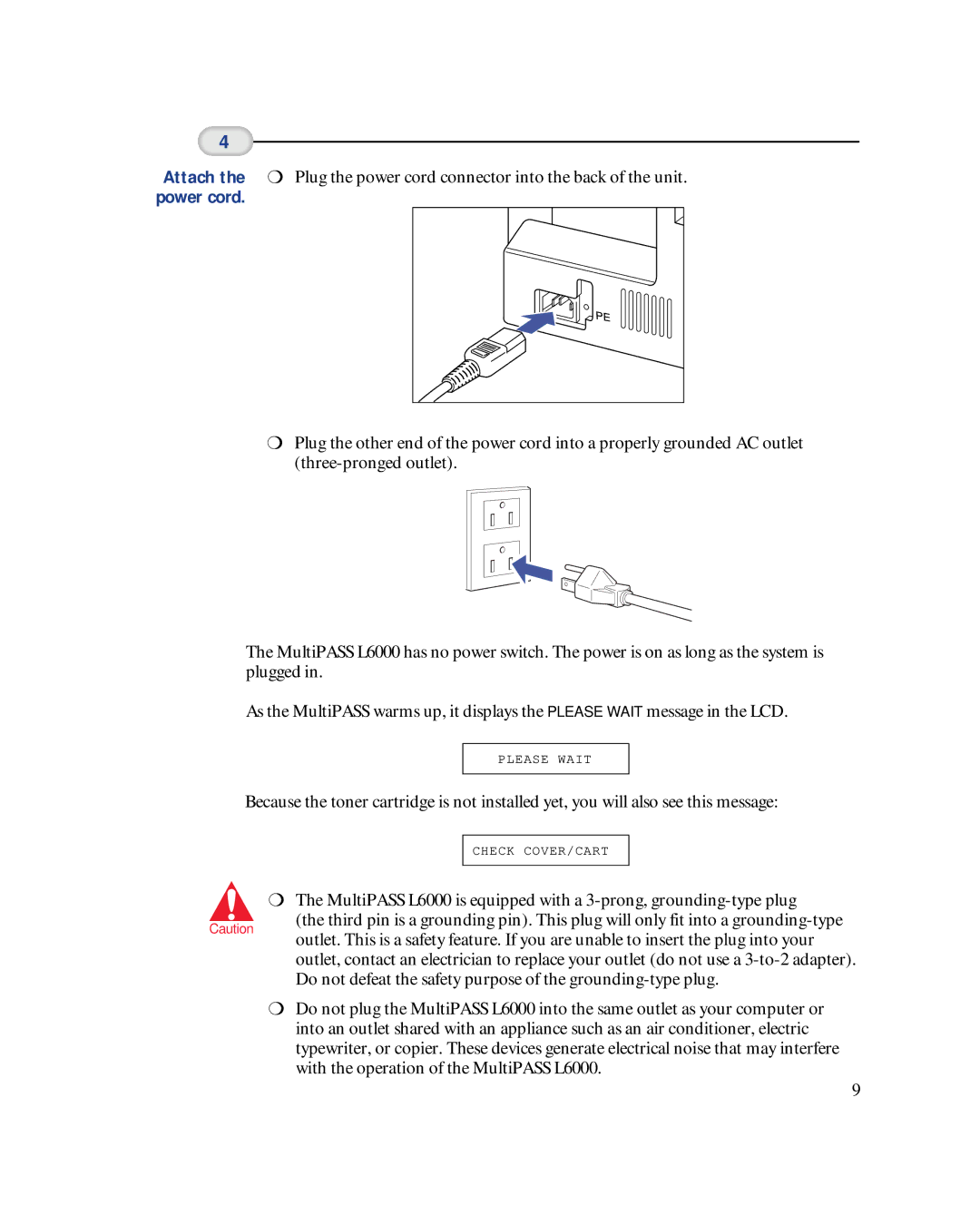4
Attach the ![]() Plug the power cord connector into the back of the unit. power cord.
Plug the power cord connector into the back of the unit. power cord.
Plug the other end of the power cord into a properly grounded AC outlet
The MultiPASS L6000 has no power switch. The power is on as long as the system is plugged in.
As the MultiPASS warms up, it displays the PLEASE WAIT message in the LCD.
PLEASE WAIT
Because the toner cartridge is not installed yet, you will also see this message:
Caution
CHECK COVER/CART
The MultiPASS L6000 is equipped with a
(the third pin is a grounding pin). This plug will only fit into a
Do not plug the MultiPASS L6000 into the same outlet as your computer or into an outlet shared with an appliance such as an air conditioner, electric typewriter, or copier. These devices generate electrical noise that may interfere with the operation of the MultiPASS L6000.
9