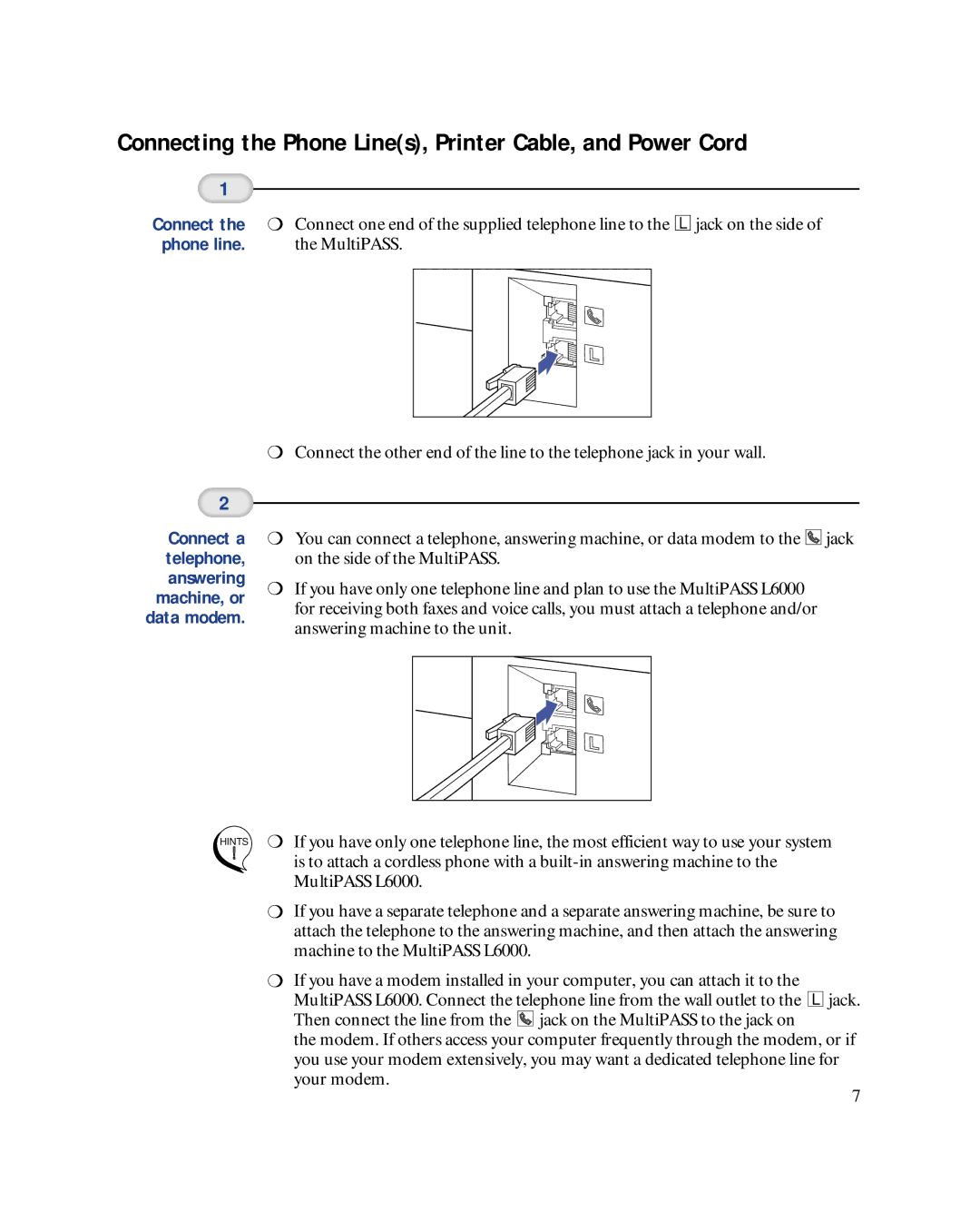Connecting the Phone Line(s), Printer Cable, and Power Cord
1
Connect the | Connect one end of the supplied telephone line to the | ||
phone line. | the MultiPASS. | ||
|
|
|
|
|
|
|
|
L
jack on the side of
Connect the other end of the line to the telephone jack in your wall.
2
Connect a telephone, answering machine, or data modem.
HINTS
!
You can connect a telephone, answering machine, or data modem to the ![]()
![]()
![]() jack on the side of the MultiPASS.
jack on the side of the MultiPASS.
If you have only one telephone line and plan to use the MultiPASS L6000 for receiving both faxes and voice calls, you must attach a telephone and/or answering machine to the unit.
If you have only one telephone line, the most efficient way to use your system is to attach a cordless phone with a
If you have a separate telephone and a separate answering machine, be sure to attach the telephone to the answering machine, and then attach the answering machine to the MultiPASS L6000.
If you have a modem installed in your computer, you can attach it to the MultiPASS L6000. Connect the telephone line from the wall outlet to the L jack. Then connect the line from the ![]()
![]()
![]() jack on the MultiPASS to the jack on
jack on the MultiPASS to the jack on
the modem. If others access your computer frequently through the modem, or if you use your modem extensively, you may want a dedicated telephone line for your modem.
7